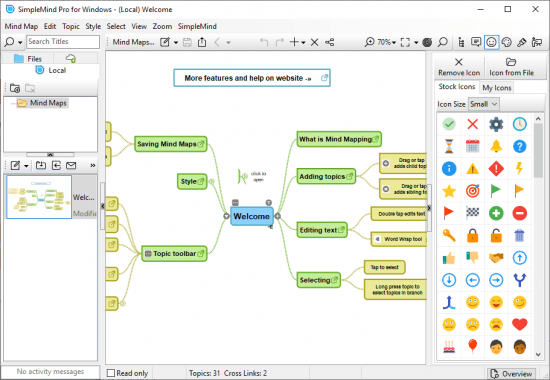 一款非常好用的思维导图设计与制作工具,该版本为用户提供了一种新的思维方式,用户现在可以从多个预构建的模板中进行选择,例如待办事项列表或计划者,当然程序同样支持从空白页开始,设计人员可以轻松添加自己的模板,只需创建或打开思维导图并将其添加到模板中即可;新版本现在可以将日期导出到日历应用程序,当用户要开始任务时,这是一种容易得到提醒的方法,也可以通过提醒应用程序的复选框共享所有主题,系统添加了圆角的路径样式,这将使您能够创建具有柔和感的外观相似的思维导图
一款非常好用的思维导图设计与制作工具,该版本为用户提供了一种新的思维方式,用户现在可以从多个预构建的模板中进行选择,例如待办事项列表或计划者,当然程序同样支持从空白页开始,设计人员可以轻松添加自己的模板,只需创建或打开思维导图并将其添加到模板中即可;新版本现在可以将日期导出到日历应用程序,当用户要开始任务时,这是一种容易得到提醒的方法,也可以通过提醒应用程序的复选框共享所有主题,系统添加了圆角的路径样式,这将使您能够创建具有柔和感的外观相似的思维导图
File Size: 9.3 MB
SimpleMind Desktop for Windows is a Mind Mapping tool that turns your computer into a brainstorming, idea collection and thought structuring device.
Analyze & learn
Analyze your thoughts and structure them with SimpleMind. The unique free lay-out allows you to organize your ideas exactly how you want it.
Multiple Mind Maps on one page. Horizontal, Vertical, Top-down and List Auto layout, perfect for brainstorming.
Virtually unlimited page size and number of elements.
Add media
A picture is worth a thousand words, add images to your Mind Map!
Add images or photos. Add video recordings to topics (available on tablets and phones).
Add voice memos (available on tablets and phones).
New Features:
New Radial layout.
New Stylesheet “Colored Circles”, looks great with the new radial layout.
New Linear layout, great for making simple timelines.
New Stylesheet “Blue Steel”, with a cool flat look.
The “external link” icon is tinted.
New Topic border styles: circle, left arrow, right arrow and parallelogram.
The minimum width and height for topics can be set via element style or the new topic resize tool. This allows manual sizing of topics.
Enable the “topic resize tool” via Preferences | General | Topic Tools.
New keyboard shortcut “Remove checkbox” Shift+Ctrl+Space
New command: “View | Focus Editor”, default shortcut Shift+Ctrl+0
iPhoneLink removed
Bug fixes and other minor improvements
Download rapidgator
https://rg.to/file/4efd02cfbc469d4c3a0b72c97dbbb3bb/SimpleMind.Pro.1.27.0.rar.html
Download nitroflare
https://nitroflare.com/view/700D15692FF189E/SimpleMind.Pro.1.27.0.rar
Download 百度网盘
链接: https://pan.baidu.com/s/1YFZmzEKBru6pqxCQd8vuBQ 提取码: 6ua9
转载请注明:0daytown » SimpleMind Pro 1.27.0 Build 5976 Multilingual