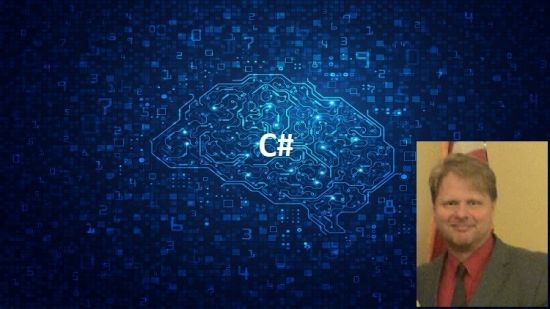 MP4 | Video: h264, 1280×720 | Audio: AAC, 44.1 KHz, 2 Ch
MP4 | Video: h264, 1280×720 | Audio: AAC, 44.1 KHz, 2 Ch
Genre: eLearning | Language: English + .srt | Duration: 204 lectures (15h 51m) | Size: 4.44 GB
Learn Visual C# with Windows Forms by doing programming projects for beginners and progress to intermediate level
What you’ll learn:
Practice OOP, Arrays, Loops, and all other basic and intermediate programming concepts
Think like a programmer
Put theoretical knowledge of C# into practice
Uderstand project requirements and choose the right approach to each solution
Construct, identify, and use Windows Form Controls effectively
Improve your overall C# skills
Requirements
Students should have installed Visual Studio 2019 in order to follow along
Students should be actively learning C# and Windows Forms
Students should be familiar with the programming concepts presented in the exercises
3-6 months of programming experience
Description
C# programmers are highly in demand for corporate and government projects. So, congratulations on choosing to learn this amazing language. ?
But as it is often the case among beginners, the struggle to put into practice the theoretical concepts and language syntax is very real. How do you implement your knowledge into actual projects? How do you practice without feeling like you’re running in the circles without ever moving forward to intermediate level? You turn on Visual Studio and then…you just stare at it the same way a painter stares at a blank canvas. But fear not! With this course, you can learn to eliminate your fear of code! And all it takes is a little practice and determination. And that’s where this course will help you greatly!
The course goes over variety of C# programming projects. I show you how to put the theory you learned into practice by showing you how to solve each exercise and walking you through all the Why’s and How’s.
Because the course is all about practice, some of the concepts are repeated across multiple exercises. The course is not meant to follow any particular guidline where each exercise builds up on the previous one, but rather serves as a comprehensive reference, allowing students to skip exercises if they are already familiar with the concept in those exercises.
In the process, you will learn a alot about C# language and Windows Forms. You will learn how to translate the project requirements into a working code. You will learn to use many different basic programming concepts, such as Conditional Statements, Loops, Arrays, OOP, … and pick the right one for your solution. But above all, you will learn to think like a programmer!
This course is all about practice. Therefore, to benefit from this course, you need to be an active student. It doesn’t matter if you are self-taught or attend a programming course. What matters is the time and effort you are willing to put into learning and practicing your skills.
IMPORTANT NOTE: There are no lectures in this course. However, I explain what I am trying to accomplish with each line of code, and touch on common pitfalls, too.
This is a course for beginner C# .net programmers who need to put the concepts and theory they learned into practice and for people who prefer to learn by doing. If you are still learning basic concepts and require lot of explanation and theory, then this course may not be the best fit for you! But if you are ready grow your skills through practice, than you will love this course!
Let’s start coding!
Who this course is for
Programmers who understand the concept but “freeze” when facing a programming challange
The course is best suited for students taking C# classes, or self-taught students
Beginners who are currently learning how to program in C# and need a guided practice exercises
Beginner C# .Net programmers looking for programming projects that are challenging, yet not out of his/her skill set
Students who take C# classes and struggle with their homework,
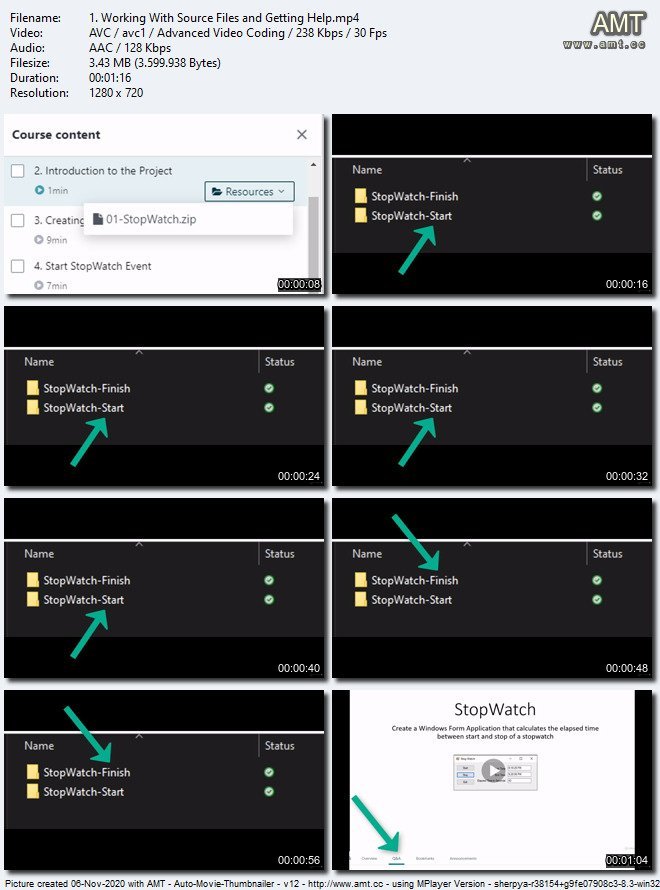
Password/解压密码0daydown
Download rapidgator
https://rg.to/file/5f960ced1302fb1509e741142ea550f0/sanetst_Visual_C#_with_WinForms_Step_by_Step_Projects_for_Beginners.part1.rar.html
https://rg.to/file/b226050b7c091267db0f08ab6389c64e/sanetst_Visual_C#_with_WinForms_Step_by_Step_Projects_for_Beginners.part2.rar.html
https://rg.to/file/a764cd70c62f818389f8e984c90ca4be/sanetst_Visual_C#_with_WinForms_Step_by_Step_Projects_for_Beginners.part3.rar.html
https://rg.to/file/dda440983a2220cf5a48224a8e65fe3a/sanetst_Visual_C#_with_WinForms_Step_by_Step_Projects_for_Beginners.part4.rar.html
https://rg.to/file/59dc266baab868ce063c8ab431ef916f/sanetst_Visual_C#_with_WinForms_Step_by_Step_Projects_for_Beginners.part5.rar.html
https://rg.to/file/55b6e76b83187ea6b6cb127e07ec50cf/sanetst_Visual_C#_with_WinForms_Step_by_Step_Projects_for_Beginners.part6.rar.html
https://rg.to/file/4c3cd5de5faeb6269a8cebe27fd37302/sanetst_Visual_C#_with_WinForms_Step_by_Step_Projects_for_Beginners.part7.rar.html
Download nitroflare
https://nitroflare.com/view/3874B54B96430C3/sanetst_Visual_C%23_with_WinForms_Step_by_Step_Projects_for_Beginners.part1.rar
https://nitroflare.com/view/22FB47FAC0FBE3B/sanetst_Visual_C%23_with_WinForms_Step_by_Step_Projects_for_Beginners.part2.rar
https://nitroflare.com/view/06734BB81C7720F/sanetst_Visual_C%23_with_WinForms_Step_by_Step_Projects_for_Beginners.part3.rar
https://nitroflare.com/view/86C5D7AEAEDA8E8/sanetst_Visual_C%23_with_WinForms_Step_by_Step_Projects_for_Beginners.part4.rar
https://nitroflare.com/view/31E09CE7DD13FC6/sanetst_Visual_C%23_with_WinForms_Step_by_Step_Projects_for_Beginners.part5.rar
https://nitroflare.com/view/FF626CF8EAF819D/sanetst_Visual_C%23_with_WinForms_Step_by_Step_Projects_for_Beginners.part6.rar
https://nitroflare.com/view/4F3C9A73F805692/sanetst_Visual_C%23_with_WinForms_Step_by_Step_Projects_for_Beginners.part7.rar
转载请注明:0daytown » Visual C# with WinForms: Step by Step Projects for Beginners