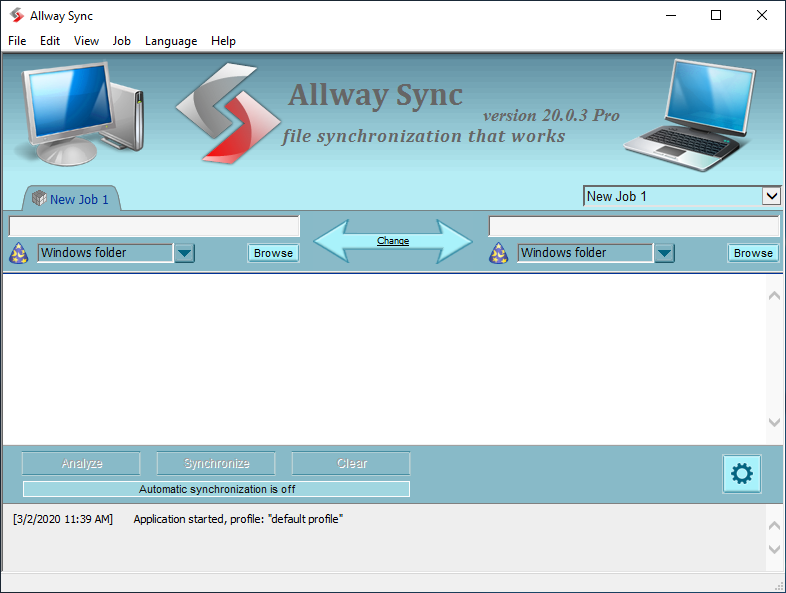
Allway Sync 是一个非常容易使用的 Windows 文件同步软件。
它可以在几个文件夹之间进行文件同步。同步方式有源文件夹同步和各向同步两种方式:
一、源文件夹同步方式将以一个文件夹为基准,删除或覆盖其余文件夹与源文件相比较不相同的文件。
二、各向同步方式则自动将更新的文件覆盖几个同步文件夹中的旧文件。软件带有一个小型数据库,监视每次更新后的文件状态。如果在一次同步之后,你删除了同步文件夹中某些文件,它在同步的时候将其它的几个文件夹的副本也删除,而不会将不需要的未删除文件重复拷贝到已更新的文件夹。由于软件自己会对文件进行删除和覆盖,它提供了使用回收站进行文件备份的措施,使用者可以在不慎执行错误的同步动作之后,从回收站将错误删除或覆盖的文件找回来(默认禁用该功能,请到软件选项处激活相应设置)。
此外,该软件还具有自动同步功能,可以在指定的条件下自动执行同步任务。
该软件还可以通过指定文件筛选列表,过滤一些不希望同步的文件或文件夹。
File size: 7.1/8.5 MB
Allway Sync uses innovative synchronization algorithms to synchronize your data between desktop PCs, laptops, USB drives, remote FTP/SFTP and WebDAV servers, various online data storages and more. Data compression and encryption are supported. It combines bulletproof reliability with extremely easy-to-use interface. Allway Sync also can synchronize your PC data with a Mac via Sync Gateway.
Synchronize all your devices
Sync data between your desktop PCs, laptops, tablets and more.
Easy user interface
Easy-to-use Windows graphical user interface.
Synchronization history
File modifications and deletions are tracked in a local database, so Allway Sync knows the true history of your files – no unnecessary questions asked.
Differences report
Generates a full report of differences between synchronization folders.
Synchronize any file system
Allway Sync virtually supports any file system (FAT, NTFS, SAMBA, Netware, X-Drive and more).
Synchronize multiple folders
Capable of synchronizing more than two folders.
Multiple synchronization jobs
Specify independent synchronizarion parameters for any number of sets of folders (multiple jobs).
Bring your data with you
Or just synchronize with a removable device (USB key, flash drive) so that you always have your data with you.
Flexible configuration
Flexible configuration and customization.
True synchronization
Performs true bi-directional and n-way file and folder synchronization. Forget about backup and restore routines.
Data loss prevention
Our innovative, proprietary algorithms do not rely on the accuracy of the system clock or network connection quality. So, Allway Sync helps prevent data loss.
Detection of deletions
Synchronizes folders well. Allway Sync detects when folders are removed from one device and removes them from any other corresponding synchronization targets.
Backup and restore
A good way to backup and restore files if you run Allway Sync in one-way synchronization mode.
Network synchronization
Synchronize data between your desktop PCs and laptops over a network.
Synchronize via an intermediate device
Transfer documents from one computer to another using an intermediate removable drive.
No file size limits
Supports files of any size that is supported by source and destination file system.
Homepage
Download rapidgator
https://rg.to/file/e11883458dfa248e97ad9acb13043f12/Allway.20.2.1.rar.html
Download nitroflare
https://nitroflare.com/view/6B3B81118D3650F/Allway.20.2.1.rar
Download 百度网盘
链接: https://pan.baidu.com/s/1i-QVzmGY_vLRCaPv-dUseQ 提取码: d6st
Download rapidgator
https://rg.to/file/f03edb5d5905a9454d79a4ced00a5844/Allway.20.1.7.rar.html
Download nitroflare
https://nitroflare.com/view/216BBFF61C111DB/Allway.20.1.7.rar
Download 百度网盘
链接: https://pan.baidu.com/s/145EhzZ_Oxrea0B-5FcGjZA 提取码: a5js
Download rapidgator
https://rg.to/file/19386d9c2b78b3aa47e8c8986cdd7727/Botkind.Inc.Allway.Sync.v20.0.3.x64-F4CG.rar.html
https://rg.to/file/4c2a7506d6b214776abed4562ed3a48b/Botkind.Inc.Allway.Sync.v20.0.3.x86-F4CG.rar.html
Download nitroflare
https://nitroflare.com/view/7926E43012E8588/Botkind.Inc.Allway.Sync.v20.0.3.x64-F4CG.rar
https://nitroflare.com/view/CDE32092A72DFC9/Botkind.Inc.Allway.Sync.v20.0.3.x86-F4CG.rar
Download 城通网盘
https://474b.com/file/7940988-426050097
https://474b.com/file/7940988-426050089
Download 百度云
链接: https://pan.baidu.com/s/1f7HBfmVnIKiVHFvbrvkGxA 提取码: fgng