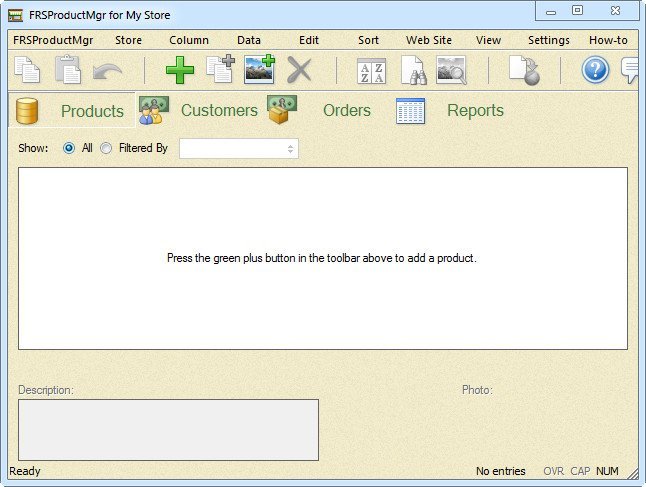
File size: 8.8 MB
FRSProductMgr was designed for the small business person who wants to manage his or her inventory, track customer sales, and, optionally, manage the company’s products on its web site. However, due to its flexibility, FRSProductMgr can be used to track almost any manner of data, whether for commercial or private purposes.
The ability to maintain data is something a software application such as a spreadsheet or a database can do.
What FRSProductMgr excels at is the ability to provide a very flexible display of that data, and to generate web pages from that data. So, if you are used to using one of the popular office suite spreadsheet or database applications, you will marvel at the way you can easily customize FRSProductMgr.
FRSProductMgr is very straight-forward to use. Setting up a store only requires a store name, and then you can start adding your product inventory. That’s it! After that, you can get more involved by honing what data you want to track for your products, entering customer information if that applies, set up view/print reports, and/or create web reports for generating pages for your web site. However, those are all optional features that are there if you need them, and can be ignored if you don’t. Start simple, and you can always expand later as you become more familiar with the application.
How Do I Use FRSProductMgr?
The very first time you start the application, and after reading the Welcome screen, you will see the Store Contact Info window, wherein you can enter your store’s information. Enter as much as desired. The name of the store will be shown in the application’s title bar, and it will be used as the name of the data file wherein your data will be stored. So, that is required, but anything else can be left blank. You can always go back and make changes using the “Store | Contact Information…” menu command, including changes to your store’s name.
When you press the OK button, the main window appears, and you can now start to enter your store’s product inventory. The main window, shown in figure 2 below, shows the Products tab, where you will be doing most of your work. Initially, of course, it will be blank.
To add your first product, use the large green “plus” toolbar button. This toolbar button is a short-cut for the “Data | Add Entry” menu command, or you can press the F4 function key of your keyboard. You can use whichever method you prefer.
Download rapidgator
https://rg.to/file/ad2acdc500d01f8cc91b31afb28b48d5/FRSProductMgr4.0.rar.html
Download nitroflare
https://nitroflare.com/view/4B607328867329C/FRSProductMgr4.0.rar
Download 百度网盘
链接: https://pan.baidu.com/s/1Y6IFVDAsTKFdcfSY2p1A6w 提取码: 7m3x
Download rapidgator
https://rg.to/file/090a723c44e01e6b4355a0e5f83a464e/FRSProductMgr4.0.9.rar.html
Download nitroflare
https://nitroflare.com/view/4ACE72C4DAAEF08/FRSProductMgr4.0.9.rar
Download 百度网盘
链接: https://pan.baidu.com/s/1X4ia1FQoL5MLm_girb3LqQ 提取码: hgrn
Download rapidgator
https://rg.to/file/b0db9a09193edfc08403cd87daf075bc/FRSProductMgr.4.0.7.rar.html
Download nitroflare
https://nitroflare.com/view/F0E469D3C872A0C/FRSProductMgr.4.0.7.rar
Download 百度网盘
链接: https://pan.baidu.com/s/1ryRINQ9m9fLYhpMuA3zl3w 提取码: runt
Download rapidgator
https://rg.to/file/8b357c8e2472a0405c137635c932ca1a/FRSProductMgr.4.0.6.rar.html
Download nitroflare
https://nitroflare.com/view/6A85EE3A7B6FD50/FRSProductMgr.4.0.6.rar
Download 百度网盘
链接: https://pan.baidu.com/s/12cQ2KHrXFRImdQgXnqJxDg 提取码: 94uq
Download rapidgator
https://rg.to/file/8d2ecce433f948aeccc3ad26f2edc455/FRSProductMgr.4.0.4_.rar.html
Download nitroflare
https://nitroflare.com/view/7F4372A1A5CFDB6/FRSProductMgr.4.0.4_.rar
Download 百度网盘
链接: https://pan.baidu.com/s/1Oa00J1fzOnQx0yCUs9pVNQ 提取码: a9d4
Download rapidgator
https://rg.to/file/317e35c60c30163a4b84bb4d10304cf2/FRSProductMgr4.0.rar.html
Download nitroflare
https://nitroflare.com/view/707ECFEAC38CFF0/FRSProductMgr4.0.rar
Download 百度网盘
链接: https://pan.baidu.com/s/1KoOObE8P-6WbudiEjVbdaA 提取码: yjvr
Download rapidgator
https://rg.to/file/8d389f0c8124718e606f30594bf38fc0/FRSProductMgr4.0.1.rar.html
Download nitroflare
https://nitroflare.com/view/6CC5EC04F27C59C/FRSProductMgr4.0.1.rar
Download 百度网盘
链接: https://pan.baidu.com/s/1e46Yh3vRMxoUqTGXquY3-w 提取码: uigc
Download rapidgator
https://rg.to/file/389112c2e3c865d33d1633750dd727ca/FRSProductMgr4.0.rar.html
Download nitroflare
https://nitroflare.com/view/CF9A411F4247536/FRSProductMgr4.0.rar
Download 百度网盘
链接: https://pan.baidu.com/s/1pEOTXsypvl5_NGDMJwwjbQ 提取码: tsm5
转载请注明:0daytown » FRSProductMgr 4.0.10