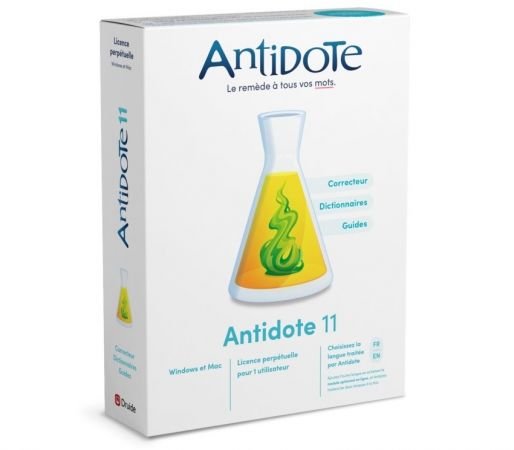 一款好用的语法校正软件,使用这款工具可以方便用户对编写的英文内容进行语法的自动校正操作,软件操作非常简单,只需要运行软件将鼠标放在指定的内容上,它就会给出相应的更正建议了,内置了完整的英语字典,并且拥有祥细的语法、符号使用方法。
一款好用的语法校正软件,使用这款工具可以方便用户对编写的英文内容进行语法的自动校正操作,软件操作非常简单,只需要运行软件将鼠标放在指定的内容上,它就会给出相应的更正建议了,内置了完整的英语字典,并且拥有祥细的语法、符号使用方法。
Windows x64 | Incl. English and French Language Modules | File Size: 1.89 GB
Antidote 11 – New edition. Powerful Tools. Simple to Use. All the tools you need to improve your writing. Antidote is a one-stop, multi-resource platform sure to be useful to anyone writing in English. In a single operation, Antidote’s corrector flags a wide variety of errors: from capitalization and verb agreement to unwelcome commas and redundancies. After spelling and grammar, correct typography and style, including repetitions and dull verbs. Never has a piece of software offered you such power to perfect your writing.
Keep Your Writing Healthy
The corrector analyzes your text and flags any detections in one easy operation. This allows you not only to correct any errors, but also to improve the style. Hover over a highlighted word to see a tooltip with corrections and their explanations or a suggested replacement. Click to confirm, and the text is automatically replaced. As well as correcting spelling and grammar, you can also clean up your typography, eliminate repetitions and replace any non-inclusive terms thanks to the smart filters. No software has ever given you so much power to refine your writing.
Find the Right Word
Read the definition, then toggle between resources or words to pinpoint the perfect choice—all in just a few clicks. View synonyms, antonyms, expressions, semantic fields and word families. Find inspiration with the combinations, which tell you the strongest associations between words. Check the word’s conjugation, hear it pronounced,* take note of the difficulties highlighted by our linguists and view thousands of carefully selected examples. With its incomparable depth and powerful search engines, Antidote pushes the limits of what dictionaries can do.
Learn From Your Mistakes
When you click on a tooltip in the corrector, the grammar guide opens at the right page, providing a clear and concise description of the rules and their exceptions. Learn it all thanks to tips and relevant examples. Easily browse through related material or through all 520 articles, which cover all aspects of writing including spelling, lexicon, punctuation and syntax.
Make Your Emails Mistake-Proof
Say goodbye to typos and missing attachments. Anti-Oops! works with all major email applications on Windows and Mac. Acting as a safety net, it analyzes each message before you send it, allowing you to fix any oversights before it’s too late.
Antidote 11: New Features
The new edition of the most complete writing assistance software comes with an impressive number of improvements that make it even easier to keep your writing healthy. Here are the main new features, followed by a detailed list.
Redesigned Corrector Interface
The corrector showcases your text with a more user-friendly, clean and functional layout. Hide the panels and add shortcuts as you wish, allowing you to focus on the text or get the big picture.
More Accurate and Powerful Correction
The corrector now features a new neural correction engine which adds to the natural intelligence of its computational linguists for more reliable and varied diagnostics.
New Style Corrections
Add even more punch to your writing thanks to the detection of new types of wordy constructions.
Text Replacement
Tooltips now offer more words and even sentence reformulations, especially in the filters, allowing you to confirm replacements and improve your text in one click.
Customize the Corrector
Add your own rules to Antidote’s corrector to make it your perfect writing companion. Add alerts to words or phrases you want to avoid, and even corrections to replace them with in one click. Create custom presets and apply them directly to the corrector depending, for example, on the national variety of the recipients or the type of publication.
Additions to the Dictionaries
– 80,000 additional combinations
– 20,000 new examples carefully selected to highlight which prepositions go with a word according to its different meanings
– 11,000 more synonyms
– 5,000 new words and expressions including smishing, cleantech and non-fungible token
Audio pronunciation
An exclusive feature of Antidote+ packages: the pronunciation of over 500,000 word forms can be heard with a Toronto or London accent.
Dictionary of Rhymes
Easily find the ideal rhyme or smoothest consonance with the new dictionary of rhymes and near-rhymes. Harness the power of the phonetic engine and filter by frequency, syllables and more.
System Requirements:
– Operation System: Microsoft Windows 10, Windows 11 (64-bit)
– RAM : 4 GB Memory
– Processor : x86–64/AMD64, 1 GHz
– Disk space : 6 GB (1 language); 7.5 GB (2 languages); SSD Drive
转载请注明:0daytown » Antidote 11 v1 Multilingual