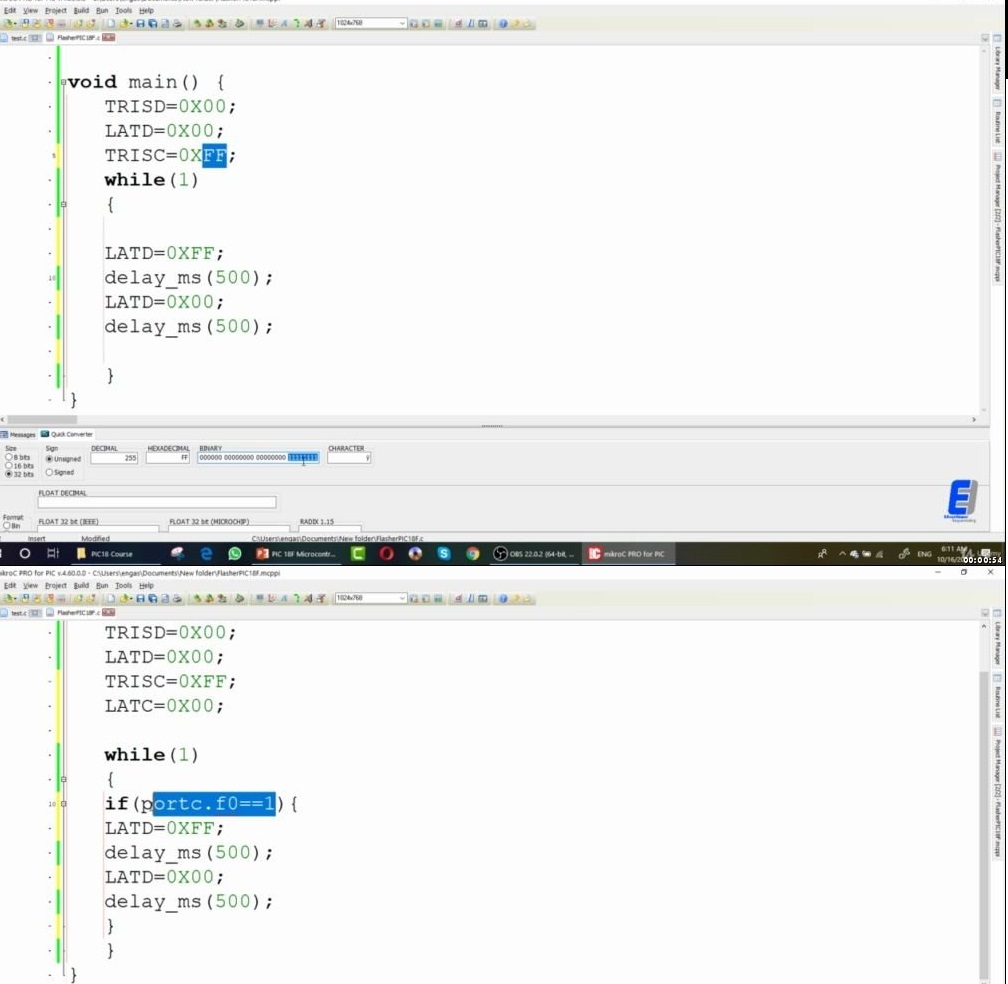MP4 | Video: h264, 1280×720 | Audio: AAC, 44.1 KHz, 2 Ch
Genre: eLearning | Language: English | Duration: 15 lectures (1 hour, 16 mins) | Size: 793 MB
You will enter PIC18 Microcontroller world, Know the main differences between PIC16 and PIC18
What you’ll learn
Program PIC Microcontroller like a champ
Understand the principles of programming micro-controllers
Understand and use many types of sensors and components
Connect your PIC Microcontroller to LCD Screen and control it.
Connect your PIC Microcontroller to Seven Segment and control it.
Connect your PIC Microcontroller to Motor and learn how to control it.
Connect your PIC Microcontroller to Keypad and control it.
Connect your PIC Microcontroller to DOT Matrix and control it.
Use tools to build electronic devices.
Understand basic principles in electronics design.
Requirements
Download and Install MikroC Pro! We’ll cover this in First section
Description
You will enter PIC18 Microcontroller world, Know the main differences between PIC16 and PIC18, when it is better to use PIC18, and what are the wiring and programming differences between PIC16 and PIC18
In this Course I will teach you how to program PIC 18F Microcontrollers using MikroC Pro compiler. But you should be familiar with the basics of PIC Programming using MikroC compiler. If you are a beginner to this field, please Check our Course: PIC Microcontroller Step By Step your complete guide .
There are a lot of advantages for PIC 18F microcontrollers compared to 16F. And we will discuss these advantages and why sometimes it’s better to go with a PIC18 instead of PIC16.
Why you should take this course?
The course will help you understand the main differences between PIC 16 and 18, and teach you how to program and upload a hex file to the device.
You will learn how to connect, power up and configure the PIC18 Microcontroller for programming
You will learn the differences in memory between PIC 16 and 18
You will learn how to set up an IDE
You will learn programming examples in assembly
Each section of this course is self-contained, so that you can progress through it in any order that suits your needs.
The PIC18F product family also has an 8-bit CPU and offers extended performance over the PIC16F device family. The PIC18F device family can operate at speeds up to 12 MIPS and has a hardware multiplier for faster calculation of control algorithms. There are variants in the PIC18F family with specialized motor control peripherals, including a 3-phase motor control PWM peripheral and a quadrature encoder interface (QEI). Other PIC18F variants have the ECCP module found on the PIC16F device family. Source code developed for the PIC16F device family can be easily migrated to the PIC18F family. Devices with the motor control PWM module are well suited for variable speed 3-phase motor applications, while devices with the ECCP module are useful for brush DC and stepper motor applications.
This course is designed to introduce the PIC18 Microcontroller hardware and programming environment to get you started on building projects as soon as possible.
Unleash Your Inner Hero With this Course
PIC Microcontroller Inner structure and Programming Introduction
Leds, Resistors and Push buttons
DIY Projects and Quick Tips
This course is designed for anyone interested in learning electronic design. No experience is required, and all you need is PIC Microcontroller and several low cost components.
With hours of content in many lectures, this course will take you from zero experience in electronics or programming to PIC Microcontroller Master.
Who this course is for:
Anyone with a curiosity for making electronics
People with no experience in electronics
People with an intermediate knowledge of electronics
Children over 12 years old
Password/解压密码www.tbtos.com
转载请注明:0daytown » PIC18 Microcontroller: Step By Step Guide (2021)