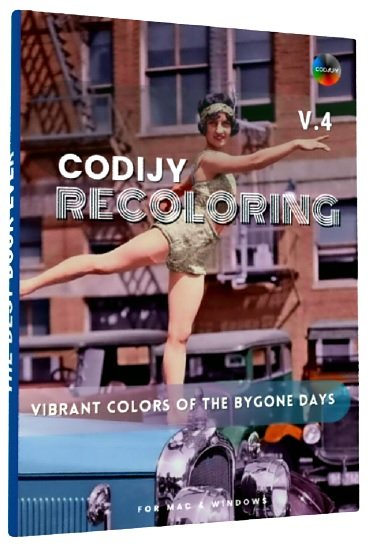 一款优秀的照片着色软件,可用于准确快速的为黑白图像着色。你不需要复杂的操作,不需要大型软件,通过其先进的技术,快速将黑白照片转换为彩色照片,使用渐变仅需轻轻一击即可将逼真的颜色应用于面部。从彩色照片中捕捉自然的色彩过渡。并能够自由的进行颜色的调整,可调整色、饱和度以及亮度等。软件为用户提供了一个快速,直观的着色过程,用户只需要简单的使用软件自带的笔触功能,软件就能以您选择的颜色逼真地再现任何表面和纹理。软件的智能边界功能能够自动检测,可确保对小元素进行精确的着色,从而帮助您恢复复杂历史场景的每个细节。软件内拥有14000多种精选颜色,这些组成的100个主题库可帮助您快速找到最佳的颜色匹配。
一款优秀的照片着色软件,可用于准确快速的为黑白图像着色。你不需要复杂的操作,不需要大型软件,通过其先进的技术,快速将黑白照片转换为彩色照片,使用渐变仅需轻轻一击即可将逼真的颜色应用于面部。从彩色照片中捕捉自然的色彩过渡。并能够自由的进行颜色的调整,可调整色、饱和度以及亮度等。软件为用户提供了一个快速,直观的着色过程,用户只需要简单的使用软件自带的笔触功能,软件就能以您选择的颜色逼真地再现任何表面和纹理。软件的智能边界功能能够自动检测,可确保对小元素进行精确的着色,从而帮助您恢复复杂历史场景的每个细节。软件内拥有14000多种精选颜色,这些组成的100个主题库可帮助您快速找到最佳的颜色匹配。
Windows x64 | Languages: Multilingual | File Size: 69.94 MB
Dabble into the world of photo colorization. CODIJY Recoloring has everything you need to convert your photos into vibrant, realistic colors! If you look seek the tool to start your adventure in the world of photo colorization, CODIJY Recoloring is what you need!
Complete Color Studio
CODIJY Recoloring packs in all essential tools and is built on top of the cutting edge technology!
Awesome tech
Natural, realistic results guaranteed.
Complete Tools
All essential drawing & color picking tools included.
28 Color Libraries
Ready color palettes are always at hand!
Focus on Colors
– CODIJY Recoloring takes away the hassle from colorization.
– It’s elegant interface and well-thought-out workflow let fully concentrate on “playing” with colors!
All-in-one Toolbox
Make use of complete colorization Pens, advanced Color Picker, HSB Repaint, as well as the selected pack of Color Libraries, Color History and more!
Color Picker
Select colors visually or using the keyboard.
Color History
Instantly refer to the recently used colors.
28 Color Libraries
Pick colors for portraits, natural objects and materials.
Drawing Tools
Add, protect and remove colors with four pens.
HSB Repiant
Adjust Hue, Saturation and Brightness of masks.
Gradient Settings
Compose and edit your own gradients.
Minimal Requirements:
– Windows 7 or higher
– Intel or AMD
– 4 Gb RAM, 2 Gb HDD
Download rapidgator
https://rg.to/file/277bed418d2bfe655c11e386120566ac/Recoloring.4.2.rar.html
Download nitroflare
https://nitro.download/view/49730571BEFD683/Recoloring.4.2.rar
Download 百度网盘
链接: https://pan.baidu.com/s/1GHW-KXWgP3zgXkQ_KdMBLw 提取码: 6731
Download rapidgator
https://rg.to/file/e3f9e9523508775fe557d1fa6fc4d6d3/Recoloring.4.1.0.rar.html
Download nitroflare
https://nitro.download/view/8F835916908D762/Recoloring.4.1.0.rar
Download 百度网盘
链接: https://pan.baidu.com/s/1A7odUcM7cjIsEdsKvcbwOA 提取码: pdip
Download rapidgator
https://rg.to/file/5f2f2261ecffd0dca77c6395a90d2bc5/Recoloring.4.0.2.rar.html
Download nitroflare
https://nitro.download/view/E13B70851724662/Recoloring.4.0.2.rar
Download 百度网盘
链接: https://pan.baidu.com/s/16nlTS3Ig1vayHgyMf8XkAQ 提取码: xwxf
Download rapidgator
https://rg.to/file/56403682177d0dbe5384020346bec89a/Recoloring.4.0.0.rar.html
Download nitroflare
https://nitro.download/view/E2E6C6F769EF64D/Recoloring.4.0.0.rar
Download 百度网盘
链接: https://pan.baidu.com/s/1NWLljNMOYy2pEA8m3JiYCw 提取码: cgk1