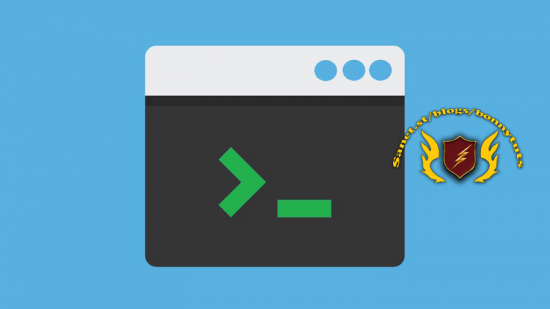
Published 11/2022
MP4 | Video: h264, 1280×720 | Audio: AAC, 44.1 KHz, 2 Ch
Genre: eLearning | Language: English | Duration: 40 lectures (2h 26m) | Size: 827.3 MB
Take your first steps towards mastering the command line – learn to use the Modern Windows Command Line
What you’ll learn
An easy to follow introduction to the command line environment
Learn the basic operations of the command shell
Commands for setting system configurations
File system commands for working with files and folders
Techniques for command output redirection and piping
Working with the shell history
Sorting data from command output or from files
Performing file compare operations
Backing up files and folder
Introduction to scripting
Requirements
No prior command line experience needed
Description
This isn’t the command line of yesterday…this is the Modern Windows Command Line!
The Modern Windows Command Line is one of the most powerful tools available…but only to those who know how to use it.
Even if you are a complete beginner with no previous experience, you will learn everything from the ground up, in an easy to follow way. It’s possible that you’ve used Windows for years, but have never touched the Command Prompt or directly issued a command to the operating system. It’s a good idea to become familiar with the command line – and that’s what this course is all about!
Instead of reading you the manual or making you memorize commands, we teach command line usage like it happens in the real world…on the job.
The purpose of this course is to give you basic introduction to the Windows Command Prompt – to give you a starting point to become more comfortable entering commands and working directly with the operating system.
By the time you’ve finished the course, you should be comfortable with the command line and ready to start experimenting on your own!
By the end of this course, you will
A higher confidence and comfort level when working in the command shell
Have a deeper understanding of the command line and how it works
Be able to complete common tasks using the command prompt
Execute basic system administration tasks such as file management
Automate tasks using batch scripts
And much more…
Learn the basics
An introduction to the command line environment
Basic operations of the command shell
Commands for setting system configurations
File system commands for working with files and folders
Techniques for command output redirection and piping
Working with the shell history
Sorting data from command output or from files
Performing file compare operations
Backing up files and folder
Introduction to scripting
If you are ready to start your Modern Windows Command Line journey enroll now!
Who this course is for
Anyone interesting in getting started with the command line
Beginner system administrators or IT technicians
Password/解压密码www.tbtos.com
转载请注明:0daytown » Modern Windows Command Line – Beginner Level