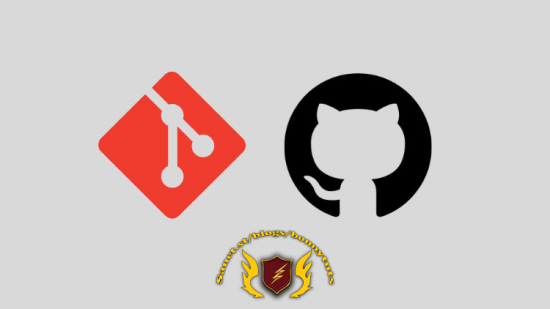
Published 11/2022
Created by Muhammad Afzal
MP4 | Video: h264, 1280×720 | Audio: AAC, 44.1 KHz, 2 Ch
Genre: eLearning | Language: English | Duration: 49 Lectures ( 2h 36m ) | Size: 2.55 GB
Learn Git & Github step by step with paractical guide and become the expert.
What you’ll learn
Learn the key concepts of Git & Github
Learn about Git workflow
Create & Manage local repositories as well as on Github
Learn about Branches, Merge, Push & Pull
Learn about Github Markup Language to create interactive documents & README file
Learn how to create interactive github profile
Learn about CI/CD by using Github Actions
Implement CI/CD by using Github Actions with AWS S3
Use Git & Github via VSCode GUI
Requirements
No prior knowledge of Git or GitHub is mandatory
Basic Development concepts with some Terminal Commands & VSCode
Description
Welcome to “Mastering Git & Github – A Beginner’s to Advance Level Guide”If you are student learning coding or developer developing web apps or mobile apps or you are project manager who is managing development projects and you guys are worry about code management and integration then this course is the right place for you guys to getting started with version control system to rid of all code management related issues. In this course you will learn about most widely used version control system Git & GitHub A cloud based code repositories platforms.Nowadays any of the student, professional developer or project manager needs to know how to work with Git and GitHub. Git allows you to record different versions of your project and lets you go back in time and check previous states of the project. As for the GitHub, it’s an online service where you can share your code to the world and also it allows us to collaborate with different developers. so you if you want to learn those things then this is the right course for you.The course consists of lots of different sections. Firstly we will start from Git basics, where you can learn about what is Git & Github , Basic terminal commands for Windows & Mac OS X, Installation of Git on different operating systems. We will create our first local repository, and you will see how to save different versions of the project, as the snapshots, using commits. More important part of the git is branches and will explain in depth why we need to use branches during development and explore the branch creation, delete and merge.Next, we will move on and learn about how to go back in time and check the previous states of the project, update them or even delete with help of git checkout, git revert and git reset.Once we get some solid knowledge about Git, then we will start learning about the basics of GitHub. We will go through the topics, such as creating the repository on GitHub, connecting the local repository to a remote one, making commits and push & pull. Next, it should be followed by forking and contributing. You will learn about how to copy someone else’s remote repository on your GitHub account, how to clone it to your local computer and how to contribute to the original project.A detailed section is available regarding GitHub Markdown language for documents creation where you will learn how to use Heading, Links, Quotes, Code Quotes and etc to create interactive README document for your repository. Later you will learn how to create a stunning Github Profile for your personal profile. Mostly importantly there is a section which is demonstrating how you can use Git with VSCode via UI Interface.Finally we will learn about Github Actions regarding CI/CD. Where you will learn how to sync the main repository with AWS S3 for live deployment without any hustle.
Who this course is for
Developers
Software Engineers
Project Manager
Password/解压密码www.tbtos.com
转载请注明:0daytown » Mastering Git & Github – A Beginner’s to Advance Level Guide