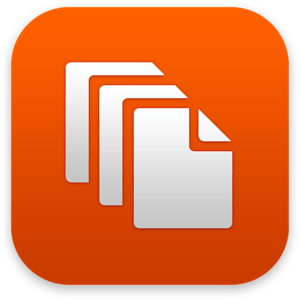
iCollections for mac是Mac平台上的桌面图标及文件整理工具,使用icollections mac可以帮助我们把桌面杂乱的图标以及文件、图像等进行分区整理。
File size: 20.61 MB
iCollections is an expertly designed application which helps you keep your Mac desktop organized. The app’s unique features are what make it the most popular method of desktop organization for Mac users.
iCollections lets you create areas on your desktop so you can sort and arrange your icons. This helps you keep related items together so your files (pictures, documents, screenshot, applications, etc.) are organized and easy to find.
Key Features
• Easily create Collections to organize items on your desktop
• Create Disk Panel to show your disk drives
• Create Folder View to access selected folders right on the desktop
• Create Photo Frame to have your favorite images on your desktop
• Add tabs to group files in one Collection
• Watch a slide show of your pictures on the desktop
• Change a collection’s style, fonts and colors
• Sort items within collections
• Change the size and style of items within a Collection
• iCollections integrates with your desktop
• Retina display support
Creating Collections
Easily create Collections with just a few clicks. These shaded windows on your desktop are used to organize your icons, files and folders depending on your preferences. You can label, re-size, highlight or move them however you would like. iCollections integrates with macOS, launching when the system starts.
Web Views
Display your favourite website right on the Desktop – Facebook, YouTube, Twitter, Messenger, news or any other of your choice.
Open a chat or a forum conversation and be online during your work on Mac. Websites can be displayed in mobile verison in exactly the same way as on your mobile phone.
Photo Frames
Select Photo Frame from the main menu to create a picture frame on the desktop. The Photo Frame will display a collection of your pictures as a slide show, eg. new picture every day. Just select your pictures folder or Photos© app album and revisit your most wonderful moments.
Use Settings to define a slide show: choose the frame design and details to display.
You can also create a static picture – just select a picture instead of a folder. Quick and easy!
Design Your Collection
Each Collection can be customized with an easily identifiable style from within the Appearance Settings.
Quickly change the look of the Collection to suit your needs.
Supported Operation System
• macOS 10.13 or later
• Apple Silicon or Intel Core processor
Homepage
https://anonymz.com/…om/icollections
Download rapidgator
https://rg.to/file/b48ff3cede923540553c0d254bfd7a21/iCollections_8.0_%5BHCiSO%5D_.zip.html
Download nitroflare
https://nitroflare.com/view/DBD0DE896892FC7/iCollections_8.0__HCiSO__.zip
Download 百度网盘
链接: https://pan.baidu.com/s/1tjyjj4nz6v_1quUOBZf_sA?pwd=k3ej 提取码: k3ej
转载请注明:0daytown » iCollections 8.0 MacOS