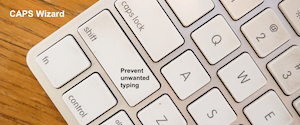
CAPS Wizard Mac版是Mac平台上的一款打字输入辅助应用。CAPS Wizard Mac版是专为单手使用粘性键打字的人设计的,也适用于经常误按大写锁定键的人。
CAPS Wizard Mac版可以为你显示屏幕上的大写锁定、移位、函数(fn)、控件、选项或命令键被按下。提示你已经打开了大写锁定和或您已经使用SHIFT键(或Sticky keys SHIFT)或大写锁定输入了指定数量的键(默认值为5),并且/或者您已经打开了Num锁。无论您输入什么应用程序,CAPS Wizard Mac版向导都会警告您。警告可以是可视的,也可以是可听的。
File size: 10 MB
CAPS Wizard is designed for people who press Caps Lock by mistake, or for those who use type using Sticky Keys. It can SHOW you visually or otherwise WARN you under specified conditions.
SHOW
A small arrow (actually the CAPS Wizard icon) that turns red when CAPS Lock and/or Shift are pressed. It can optionally display all modifiers. The arrow can be displayed in the Menu Bar and/or the Dock.
A square block that can display all modifiers. It can be displayed to the left of the Apple in the menu bar or in the Dock.
A LARGE almost transparent image in the center of your screen when CAPS Lock is pressed.
WARN
when you have turned on the Caps Lock ON or OFF.
when you have typed a specified number of keys with the Shift key (or Sticky Keys Shift) or Caps Lock and/or turned on Caps Lock. CAPS Wizard warns you regardless of what application you are typing into.
The warning can be visual, by flashing the screen or using Mac OS notifications, or audible with the sound and volume of your choice. Audible warnings can be continuous while Caps Lock is on.
Homepage
https://anonymz.com/…/sw/CAPSWizard/
Download rapidgator
https://rg.to/file/1267dd483af5123fc419fc0fbb6f4209/CAPS.Wizard.v5.0.MacOS.Incl.Keygen-BTCR.zip.html
Download nitroflare
https://nitroflare.com/view/90A8C6644BB0232/CAPS.Wizard.v5.0.MacOS.Incl.Keygen-BTCR.zip
Download 百度网盘
链接: https://pan.baidu.com/s/1cVpR6Bul9JH9vz_A_pyTJw?pwd=vryh 提取码: vryh
转载请注明:0daytown » CAPS Wizard 5.0 MacOS