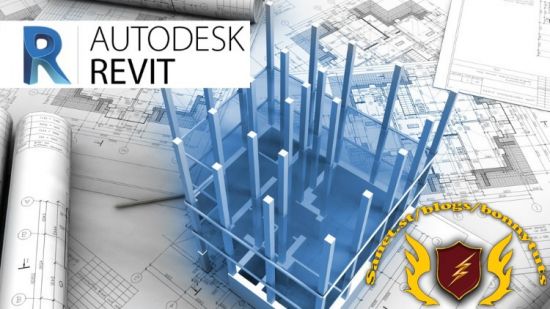
Published 11/2023
Created by Byju Yesodharan
MP4 | Video: h264, 1280×720 | Audio: AAC, 44.1 KHz, 2 Ch
Genre: eLearning | Language: English | Duration: 8 Lectures ( 2h 43m ) | Size: 1.8 GB
Revit Electrical Project Setting & AUTOCAD
What you’ll learn
Understand the Revit Electrical user interface and navigation tools.
Learn how to efficiently organize and manage electrical projects within the software.
Gain proficiency in using views, sheets, and schedules to present electrical designs effectively.
Develop the skills to create and modify electrical drawings using Revit.
Learn Revit Electrical and reach at BIM Engineer or BIM Modeler position.
Learn Revit Electrical and get a good job
Requirements
Participants should have a basic understanding of computer operations, file management, and general software usage.
You watch and learn easily. No experience required once you enroll you will get 100% idea about Revit Electrical.
For Beginners
No need any Experience watch my video and learn experience
Description
Welcome to my Revit Electrical tutorial. This tutorial contain Lesson about Revit electrical. In this video am showing all setup for Revit electrical project. Creating schedule , power layout, lighting layout, ELV systems, cable tray setting, How to draw cable tray and other system related to Electrical design. Creating load schedule in Revit, creating sheets, preparing all kind of system family related to electrical. Watch my video tutorial related to electrical. Electrical layout and shop drawing creation in Revit. How to create central model in Revit. Annotation and tags in Revit. How to create PDF in Revit. Electrical wiring, Power circuiting. Creating views from linked model, copy monitoring levels and grid. Work set creation, Template creation, View range, schedule and quantities. model, linking cad file, drafting view setting, duplicating views and templates, how to set filter, Revit electrical system setting, power distribution setting, electrical setting, legend creation, line type setting, detail view creation, mange views, mange linked model, spacing and room tag, scope box creation, single line creation, as per BEP developing sheet number and views, exporting Navisworks, bim360 publish, syncing model, collaborating model, publish setting, plot setting, circuiting for all electrical elements, placing a family, parameter setting, transfer file to one project to other.
Password/解压密码www.tbtos.com