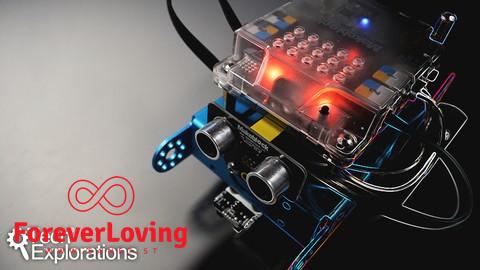
Last updated 10/2019
MP4 | Video: h264, 1920×1080 | Audio: AAC, 44.1 KHz
Language: English | Size: 9.02 GB | Duration: 4h 48m
An introduction to robotics with the world’s friendliest learning robot
What you’ll learn
Program the mBot on the tablet device
Program the mBot on the PC
Use the mBot sensors and actuators
Program the mBot using the Scratch language
Come up with your own fun experiments for the mBot
Requirements
Absolutely nothing. We’ll start at the beginning.
Purchase an mBot kit
Download the free programming interface for Windows/Mac OS
Download the free programming interface for tablets
Description
This course will introduce you to the mBot, the world’s friendliest educational robotics platform. The mBot is an Arduino-based, two-wheel robot that comes with build-in sensors and actuators, and that you can program using Scratch, a graphical programming language.
The mBot is also extensible, with a lot of components available that you can use to build your own robotic creations.
In this course, I will show you how to assemble the mBot, discuss the additional hardware options, and demonstrate how to program it on your tablet and your Windows or Mac OS computer.
The main project of the course involves programming the mBot to follow an arbitrary black line on the floor. In this project we must combine our robot’s sensors and actuators efficiently to enable it to stay on the line while it travels on it as quickly as possible.
At first glance, you may think that getting a robot to follow a line is easy. That’s not true for a robot.
As the programmer, you must “teach the robot” to do something that to a human is intuitive. You need to extract the intuitive understanding of how to follow a line and convert it into code.
The required hardware is the mBot itself, and a computer (Windows or Mac OS). You can purchase an mBot direct from its manufacturer, Makeblock, or from your local reseller. You can download the software from free from the Makeblock website.
Overview
Section 1: About this course
Lecture 1 What is this course about?
Lecture 2 Hardware and software that you will need
Lecture 3 Study guide
Section 2: Meet the mBot
Lecture 4 Introduction
Lecture 5 Parts in the box
Lecture 6 Assembly: Chassis, motors, wheels, sensors
Lecture 7 Assembly: mCore tour, Bluetooth module
Lecture 8 Assembly: Wiring, batteries, controller
Lecture 9 Assembly: testing
Lecture 10 Additional hardware
Lecture 11 Software options
Section 3: Programming the mBot using a tablet
Lecture 12 Introduction
Lecture 13 Demonstration of MakeBlock
Lecture 14 Demonstration of mBlockly
Lecture 15 Demonstration of mBlock
Section 4: Programming the mBot on the PC using mBlock
Lecture 16 Introduction
Lecture 17 Install mBlock on your computer
Lecture 18 A quick look at Scratch, the graphical programming language
Lecture 19 Create and upload your first program
Lecture 20 Motor control
Lecture 21 Moving left, right, backwards
Section 5: Getting more out of the mBot: programming structures, more sensors
Lecture 22 Introduction
Lecture 23 The Loop
Lecture 24 The distance/proximity sensor
Lecture 25 More experimentation with the distance sensor
Lecture 26 The “If” and “If…else” control structure
Lecture 27 Introducing the buzzer
Section 6: Create the line follower program
Lecture 28 Introduction
Lecture 29 Introducing the line sensor
Lecture 30 Adding the motors to the line follower program
Lecture 31 Stopping at the end of the line with the proximity sensor
Lecture 32 Implement a U-turn at the end of the line
Lecture 33 Using a button to start and stop
Lecture 34 Creating custom block (functions)
Section 7: Other things you should know
Lecture 35 Introduction
Lecture 36 Restoring the firmware (so that you can control the mbot from the iPad)
Lecture 37 Restoring the default program (so that you can control the mbot with the remote
Section 8: Mini project
Section 9: Conclusion and Bonus Lecture
Lecture 38 What’s next?
Lecture 39 Bonus Lecture
School students and homeschoolers interested in robotics projects,Teachers, interested to learn skills for a STEM class,Electronics hobbyists looking for a gentle introduction to robotics,Parents looking for a fun educational activities to take with their children
Password/解压密码www.tbtos.com