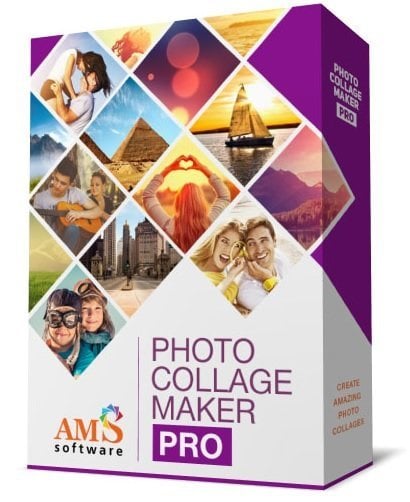 一款能够对图像进行拼接,剪辑的工具,让你通过这款十分便捷的图像处理软件,实现各类图像的效果添加,拥有图片框添加以及图片分享的功能
一款能够对图像进行拼接,剪辑的工具,让你通过这款十分便捷的图像处理软件,实现各类图像的效果添加,拥有图片框添加以及图片分享的功能
Language: English | File Size: 188.21 MB
Life is full of memorable moments that we want to capture and keep for years to come. Weddings, birthdays, get-togethers, parties and vacations leave behind hundreds of photos, and one day you decide to arrange them in a nice way. That’s when Photo Collage Maker will come handy! This convenient photo collage software will become your favorite tool for making picture collages, personalized photo albums, beautiful scrapbooks and other creative projects. 350+ amazing design templates along with a plethora of editing tools will give your photos a new look!
Best Photo Collage Software
If you love taking pictures and doing some creative projects with them, Photo Collage Maker is likely to become your favourite software assistant. This handy application has everything you might need for making a photo collage, a scrapbook, a photo album, a birthday card, a wedding invitation, a poster for school… the list of ideas is endless. No matter what type of creative idea you have in your mind, Photo Collage Maker will help you turn it into reality with hundreds of design templates and a huge set of tools for photo decoration.
Stylish Collages – Simple as ABC!
The program is very easy to use, with an intuitive drag & drop interface and a huge selection of ready-made templates. So, it is an excellent choice if you prefer to focus on the creative part of the work and don’t want to spend months on mastering some sophisticated professional software. Making your first photo collage will take you a couple of minutes: download Photo Collage Maker, pick a layout template, add your photos into the boxes – and a stylish collage is ready for printing, sending by email or uploading to Facebook.
Hundreds of Creative Tools
However simple it may seem, Photo Collage Maker has a plethora of resources for creating hundreds of unique projects. You will keep discovering them day by day: elegant picture frames, image masks of various shapes, artistic photo filters, a large clipart gallery, original textures and gradients that you can use for collage backgrounds and for text captions. All these collections will help you customize the ready-made templates or create your own exclusive designs.
Make stylish collages in five minutes
The software is truly intuitive and convenient. A step-by-step wizard will help you create a great-looking design in a few mouse clicks. No steep learning curve, and no computer skills required!
Enjoy 350+ gorgeous templates
A huge set of themed templates lets you create hundreds of unique projects: photo albums, scrapbooks, postcards. There are templates for wedding, holidays, family, school events etc.
Decorate with frames and masks
60+ stylish frames help you add a custom touch to your photos – elegant, vintage, bright or funny, as you wish. 150+ fancy masks let you change the photo shape or create fantastic blends.
Edit photos with no effort
Want to crop photos and fix colors? No external tools are needed – edit photos right after putting them on the canvas. All essential editing tools and artistic image filters are at your disposal.
Have fun with funky clipart
Love scrapbooking embellishments like flowers, beads, or ribbons? Find them in the clipart gallery! 200+ cute clipart images are arranged into themed groups: love, flowers, travel, etc.
Add bright text captions
A verse, a quote, or a simple caption on your album page or greeting card are sure to attract attention if you play with the variety of text settings: fonts, colors, shadow, rotation etc.
Export to popular formats
Planning to share your creations via email or upload them to Facebook? There’s nothing easier! Save collages as JPEG, PNG, GIF, BMP, TIFF. You can even save optimized JPEG for the Web.
Print in premium quality
The smart print module allows you to print your designs on any type of paper, and enter your own page dimensions if necessary. 300 to 600 dpi print resolution ensures excellent output quality!
System Requirements: Windows 10, 8, 8.1, 7, Vista, XP
Download rapidgator
https://rg.to/file/bd7859f0b8e52edb6747e30a3e7d655c/Photo_Collage_Maker_9.35.rar.html
Download nitroflare
https://nitroflare.com/view/BF23DED7F13B480/Photo_Collage_Maker_9.35.rar
Download 百度网盘
链接: https://pan.baidu.com/s/1TR-0ntTTNBQbkLT8nKd_fg?pwd=wak3 提取码: wak3
Download rapidgator
https://rg.to/file/5175c31cb4717443699431cbb11a0039/CollageMaker_9.0.rar.html
Download nitroflare
https://nitro.download/view/AE41E855AC1EE7A/CollageMaker_9.0.rar
Download 百度网盘
链接: https://pan.baidu.com/s/1_goiL3Su_H0MMC4esDAMew 提取码: jyv9