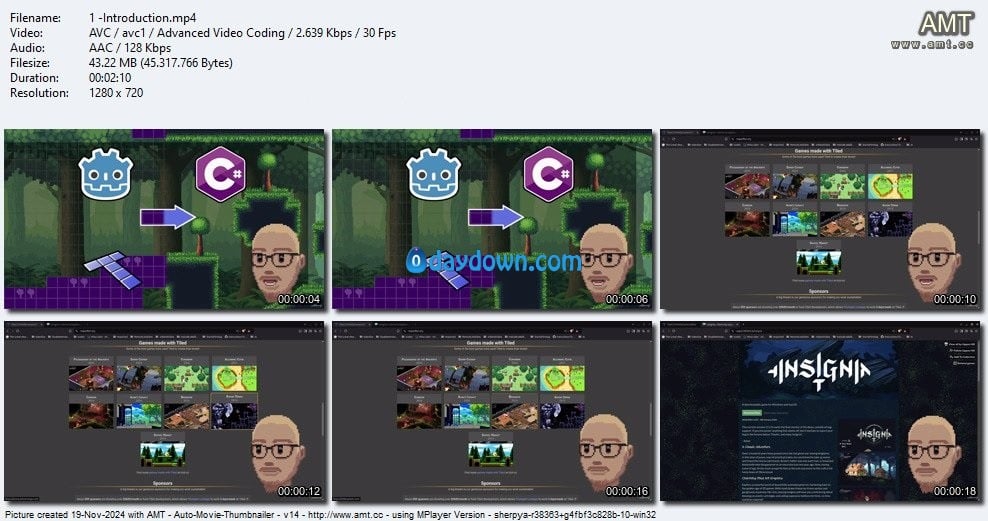Published 11/2024
Created by Johan Forsblom
MP4 | Video: h264, 1280×720 | Audio: AAC, 44.1 KHz, 2 Ch
Genre: eLearning | Language: English | Duration: 35 Lectures ( 3h 25m ) | Size: 2.34 GB
Learn Everything You Need to Know in Order to Automate and Speed Up Your Level Design with Tiled and Godot 4.3
What you’ll learn
Setting up the Godot 4.3 C# project
Creating tile sets in tiled
Setting up collision shapes for Tiled tile sets
Settting up Automapping with Tiled
Adding tile variation to the automapping
How to use NoOverlappingOutput to make sure that larger objects will not overlap on the same layer
How to Automap larger objects without them being overdrawn when using multiple layers
Setting up plugin to import maps from Tiled into the Godot 4.3 game engine
Setting up parallax scrolling backgrounds in Godot 4.3
Animating a character with the AnimatedSprite2D node
How to implement the class based state pattern to control the player
Setting up and configuring the Camera2D node for a better playing experience
Making the character walk properly on slopes
Requirements
A PC / Mac
Godot 4.3 .NET
Some prior experience with the Godot game engine
Tiled editor
Description
Take your level design speed to the next levelIn this course, I’ll guide you through the process of mastering Automapping in Tiled and how to seamlessly integrate your levels into Godot 4.3. Together, we’ll unlock the power of automation to speed up your level design, giving you more time to focus on the creative aspects of your game.We’ll begin by setting up the tile sets, and their collision shapes so that collisions will work flawlessly when importing the maps to the Godot game engine. Then we’ll continue exploring Tiled’s Automapping feature, where I’ll show you how to set up custom rules that allow the software to automatically place tiles for you. I’ll walk you through the process of setting up a more complex automapping first, and then we’ll also have a look at how to set up automapping for a more simpler tileset. Importing the level into your Godot 4.3 game.Once we’ve perfected your Automapping workflow, I’ll guide you through the process of importing your levels into Godot, ensuring smooth integration between the two tools.Making the level playableWe’ll also dive into enhancing your game’s visuals and functionality. I’ll teach you how to set up parallax scrolling backgrounds to add depth and immersion to your scenes. You’ll also learn how to animate a character using the AnimatedSprite2D node, bringing your player to life with smooth, professional animations.Finally, I’ll introduce you to the class-based state pattern and show you how to build a state machine to control your player’s behavior, from Idle, running and jumping. By the end of this course, you’ll not only have automated your level design and integrated your Tiled maps into Godot 4.3, but you’ll also have a solid understanding of key game mechanics and visual effects in order start and create your own polished, professional game.Together, we’ll transform your workflow, speed up your development, and give you the tools you need to bring your game worlds to life in record time.Who is this course for?This course is not for complete beginners but is targeted more towards “beginner+” and intermediate programmers, so if you have a little, or some experience with the Godot game engine, and are familiar with the C# programming language, this course is perfect for you. However, the Tiled Automapping part of the course is designed to be beginner friendly, so you’ll quickly get up to speed. By the end, you will be able to create rich immersive levels with ease!
Password/解压密码www.tbtos.com
转载请注明:0daytown » Automate Level Design with Tiled Automapping & Godot 4.3 C#