
Published 11/2024
Created by Dr. Ron Erez
MP4 | Video: h264, 1280×720 | Audio: AAC, 44.1 KHz, 2 Ch
Level: Intermediate | Genre: eLearning | Language: English | Duration: 47 Lectures ( 6h 46m ) | Size: 3.71 GB
SwiftUI Basic and Custom Animations, Phase and KeyFrame animations, Transitions, Metal, Spritekit Emitters & more
What you’ll learn
Learn how to create smooth, dynamic animations using implicit and explicit animations for seamless user interactions.
Explore advanced animation effects like transitions, keyframe animations, and interactive gestures to enhance app experiences.
Understand and apply powerful SwiftUI animation modifiers, including .animation(), .transition(), and .matchedGeometryEffect().
Explore phase animations, keyframe animations, and interactive gestures to design captivating and engaging app experiences.
Harness the power of Metal in combination with SwiftUI’s visualEffect modifier to create next-level animations and effects.
Requirements
A basic understanding of Swift programming and familiarity with SwiftUI.
Description
In this course, you’ll take your SwiftUI animations to the next level by learning:Animation Basics: Explore the default animations in SwiftUI and how to group them seamlessly.Core Fundamentals: Master transitions, timing curves, and effects that bring your designs to life.Custom Animations: Create reusable ease animations using cubic Bézier curves.Advanced Techniques: Dive into complex animations with animation completions, phase animators, and keyframe-based animation.Path Animations: Use SVG files, trims, and the Animatable protocol to create smooth and dynamic path animations.Stunning Visual Effects: Implement zoom transitions and other mesmerizing effects.Metal Integration: Learn how to leverage Metal for high-performance, smooth-rendering animations.SpriteKit Particle Emitters: Design jaw-dropping animations using SpriteKit particle emitters.By mastering these topics, you’ll gain the skills to create animations that elevate your iOS apps and deliver an unforgettable user experience.Course HighlightsThis course is designed for students with some prior knowledge of Swift and SwiftUI, making it an intermediate-level course. It’s perfect for iOS developers looking to add a professional touch to their apps with dynamic and interactive animations.In addition, we’ve created a Discord group where you can connect with fellow students, share your work, and get inspired by each other’s creativity. There’s also a Q&A section within the course to address any questions or challenges you encounter along the way.We encourage you to showcase your animations and provide feedback to others—collaboration makes learning even more enjoyable! Plus, this course will be regularly updated to include the latest SwiftUI features and animation techniques, ensuring you always stay ahead.Wishing you a fantastic day and happy coding! I can’t wait to see the amazing animations you’ll create.—Ron
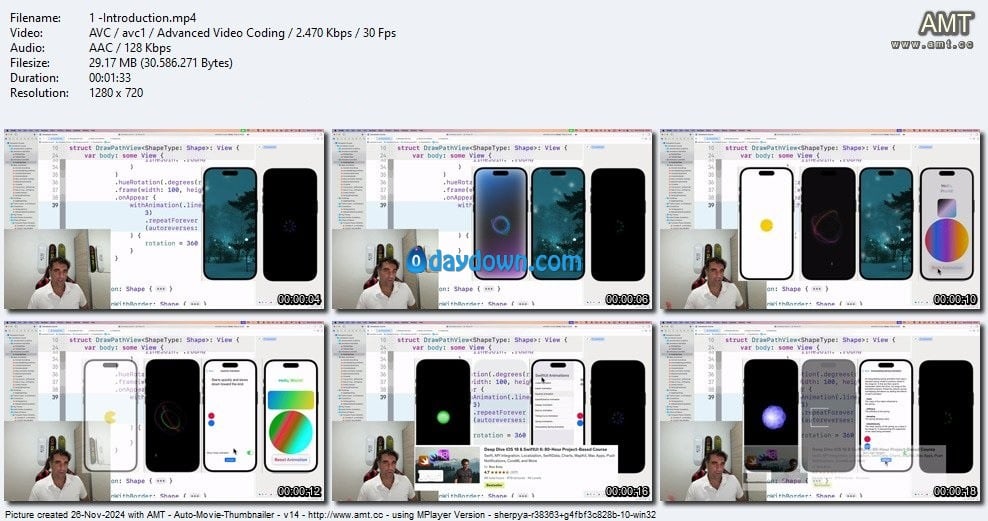
Password/解压密码www.tbtos.com
转载请注明:0daytown » SwiftUI iOS 18 Animations: Transform Code into Motion