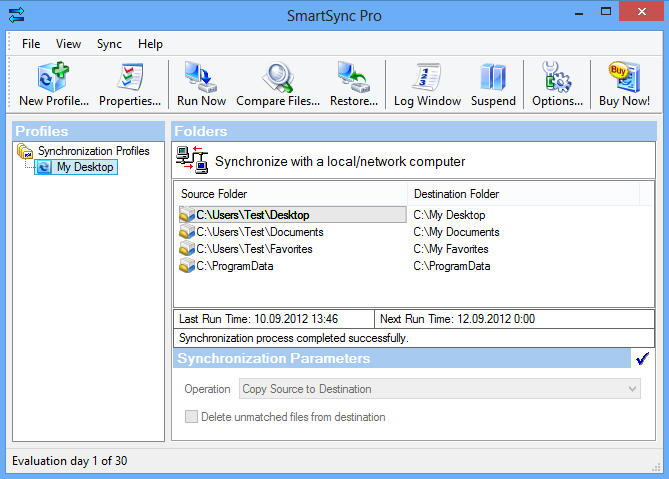
SmartSync Pro 4.1 Build 113 Multilingual | 8.1 MB
SmartSync Pro is a universal full featured backup and synchronization tool that can mirror any number of files or directories, whether on local disks and network shares or across remote locations that can only be reached via removable media. SmartSync Pro’s local synchronization is an excellent safety measure for backing up important data, and gives users the option to continue working locally in the event of any server problems. SmartSync Pro also provides a quick, easy and foolproof method to mirror large amounts of data between remote locations (e.g., home and office PC) by transferring only the new, updated or deleted file information. SmartSync Pro uses a flexible filtering system to keep synchronized only the files you need. It synchronizes only files you have changed or deleted since last synchronization. One mouse click is enough to move an exact copy of your files to another computer.
SmartSync Pro is a universal solution to back up and synchronize your important data to the same drive, different drive, network volume or even remote computer.
SmartSync Pro has many advanced features, however it is very easy to use. The program comes with an intuitive step-by-step wizard that helps setting up backup profiles to configure what, where and when to copy. The wizard offers default options such as backing up My Documents folder, MS Outlook / Outlook Express letters.
SmartSync Pro works even easier and quicker than you might imagine: you simply create a backup / sync profile once and forget all the data mess problems for good!
The multiple functions of SmartSync Pro can be divided into three major ones:
1. Backup.
You will be able either to copy or move source files to a destination folder, or to compress them into a ZIP file. First, you will need to make a full backup of your data. It may take a considerable amount of time to execute, but afterwards you will be able to make only incremental backups, that is much faster. Since only new and changed files are copied, incremental backups usually take some seconds.
2. Disaster recovery.
If the worst happened and your data was corrupted or lost, you will be able to easily and quickly recover it from a backup copy. You will benefit from the option to choose files to restore, from one to all.
3. Mirroring (bi-directional synchronization).
Choosing this option you can easily synchronize data on two or more computers.
As a unique feature, SmartSync Pro allows synchronizing even if computers are not connected over local network (e.g. home / office). SmartSync Pro tracks changed, new and deleted files, compresses those files to the package that is transferred to the remote computer, using removable drive, e-mail or FTP right from the application. Then these updates can be easily applied on the remote computer.
The functionality of SmartSync Pro is expanded with a set of built-in features such as task scheduler, data compression, activity logging and password protection. The program can track up to 100 files versions, supports starting of external applications before and after synchronization. Access to each profile can be restricted to prevent unauthorized access.
SmartSync Pro has a flexible filters system that lets you copy only necessary files.
Soon after you start using SmartSync Pro, you will see that it gives you much more than you expected from a backup and synchronization solution!
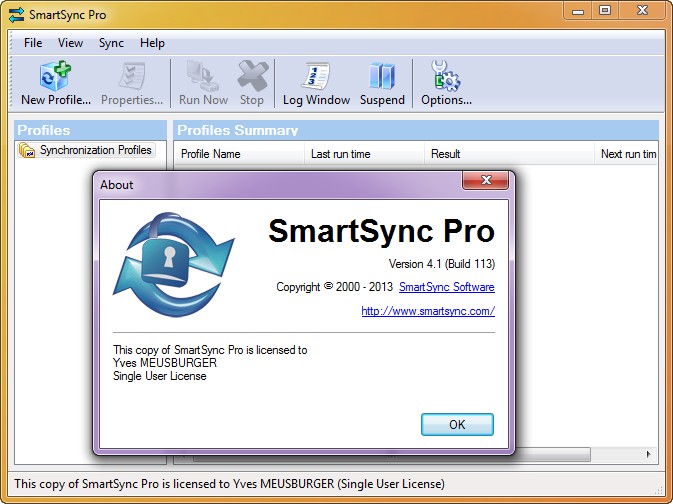
OS : Windows 8.1/8/7/Vista/XP and Windows Server 2012 R2/2012/2008/Server 2003
Language : Multilingual
Home Page – http://www.smartsync.com
Download iiiup
http://www.iiiup.com/90g/SmartSyncPro.4.1.Build.113.rar
Download uploaded
http://ul.to/iuw59rnh
Download 城通网盘
http://www.400gb.com/file/77517241
Download 百度云
http://pan.baidu.com/s/1bnet19t
转载请注明:0daytown » SmartSync Pro 4.1 Build 113