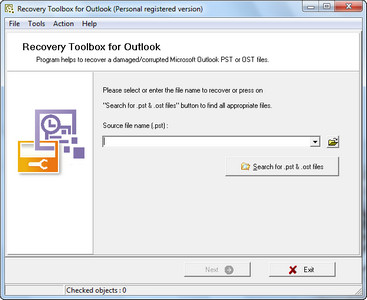
Recovery Toolbox For Outlook是一款非常不错功能非常强大的Outlook邮件恢复修复工具!Recovery ToolBox for Outlook专为从Microsoft Outlook pst文件中恢复数据而设计。Microsoft Outlook邮件客户端是 Microsoft Office 软件包的一部分,也是全球最受欢迎的邮件客户端之一。该程序也能用于从 Microsoft Exchange ost 文件中恢复信息,和/或者将其转换为 Microsoft Outlook pst 文件。
Recovery ToolBox for Outlook 3.x Multilingual | 6.1 MB
Recovery ToolBox for Outlook is a powerful Microsoft Office Outlook recovery tool that helps restore your emails, attachments, contacts and other Outlook data in a few mouse clicks. The program is super-easy to install and use even for non-professionals, so if a serious system crash leaves you with a damaged PST/OST file, this is just what the doctor ordered for you!
Here is what the program offers in terms of features:
– Fast and hassle-free recovery of damaged Microsoft Outlook data files (PST and OST)
– Full support of ANSI (Microsoft Outlook 97-2000) and UNICODE (Microsoft Outlook 2003 and later versions) files
– Support of both PST and OST (offline storage) file formats
– Can read password-protected files
– Can be used for converting old OST files into new PST files
– Uses smart proprietary PST/OST structure recognition algorithms
– Uses a number of file integrity maintaining methods while performing data recovery
– Extracts recovered attachment files even if corresponding mail items cannot be recovered
– Saves recovered data into a new UNICODE PST file
– Uses Microsoft Outlook for saving new PST files
– Can split the resulting PST file into several volumes of a user-defined size
– Supports saving any recovered mailbox items as separate MSG files
– Supports saving recovered contacts as separate VCF files
– Supports saving recovered mail as separate EML files
– Supports saving recovered notes as separate text files
– Features a preview screen for selecting specific items to be recovered
– Full support of Windows 97/98/…/7/8/10
– Full support of Microsoft Outlook 97/…/2013
Find out how to recover Outlook mail on your own within minutes after a system crash
Recovery Toolbox for Outlook was specifically designed and developed to meet the needs of non-professional users seeking a professional-grade tool that would show them how to recovery Outlook mail data quickly and on the spot, so that there would be no need to hire expensive data recovery professionals. The program was packed into a compact recovery wizard that takes little to no time to get used to and contains a minimal number of steps.
This Microsoft Office Outlook recovery tool will help you forget about the trouble of having to frantically google for local Outlook PST recovery services after your data gets damaged and pay hefty fees to them!
Outlook PST recovery at a glance
PST and OST are the two primary formats used by MS Exchange and Outlook for storing all types of data: from emails with attachments and contacts to notes, calendar entries and other standard items. These files tend to grow big over time, and the larger a file is, the higher is the risk of damage after a system failure. If you don’t know how to restore Outlook files, entrust this task to Recovery Toolbox for Outlook, an advanced Outlook PST recovery solution from a company that has been developing award-winning solutions for years.
PST and OST are the two primary formats used by MS Exchange and Outlook for storing all types of data: from emails with attachments and contacts to notes, calendar entries and other standard items. These files tend to grow big over time, and the larger a file is, the higher is the risk of damage after a system failure. If you don’t know how to restore Outlook files, entrust this task to Recovery Toolbox for Outlook, an advanced Outlook PST recovery solution from a company that has been developing award-winning solutions for years.
Outlook mail recovery from PST files is easier than you’ve ever thought!
Although Outlook PST recovery may sound like a difficult and deeply technical task for the uninitiated, the reality is that modern Microsoft Outlook recovery tools like
Recovery Toolbox for Outlook make it a snap!
The Microsoft Outlook recover emails process is greatly simplified by fully automating the file analysis stage and leaving the user with a few simple choices that are quite self-explanatory and require no special skills or knowledge.
However, more advanced users will find it convenient that they can choose how to recovery Outlook mail. The product supports two operating modes: Recovery and Converter. The Recovery mode is intended for situations where the user needs to restore the contents of a corrupted PST/OST file to a new PST file ready to be opened in Outlook. The second option enables users to selectively convert items from a damaged file into a number of formats, including .eml, .msg and .vcf. This mode also comes in extremely handy for converting damaged and healthy OST files into the PST format, hence its name.
If you need extra flexibility in telling the program how to recover Outlook mail files, you can configure volume splitting for resulting PST files and select specific destination formats for items that the program will extract during the Outlook mail recovery PST procedure.
Recover Outlook contacts and always be in touch with your business contacts
If contacts are the most valuable part of your damaged OST/PST file, just download the Microsoft Outlook recovery software from our site and extract your contacts in the .vcf format to your hard drive. Once exported, they can be copied to a safe location or immediately imported into an alternative program supporting this format. It will take you just a few seconds to recover Outlook contacts after a data corruption incident – and you can do it completely on your own!
Even complete rookies can use this tool for Microsoft Outlook to recover emails after all types of crashes
Asking yourself the question “How to recover Outlook files?” Recovery Toolbox for Outlook has everything necessary for helping users who want to find out how to recover Outlook emails, but lack knowledge and experience in this field.
Requirements:
– Windows 98/Me/2000/XP/Vista/7/8/10 or Windows Server 2003/2008/2012 and above
– Microsoft Outlook 2000/2002/2003/2007/2010/2013 and above (exclude: Outlook from Office 365, Outlook for iOS, Outlook for MacOS)
Home Page – https://outlook.recoverytoolbox.com/
Download uploaded
http://uploaded.net/file/4ip7obeb/RecoveryToolBoxO.3.4.21.rar
Download nitroflare
http://www.nitroflare.com/view/888E564168407BE/RecoveryToolBoxO.3.4.21.rar
Download 城通网盘
http://page88.ctfile.com/file/140950499
Download 百度云
http://pan.baidu.com/s/1qWVVpBQ
转载请注明:0daytown » Recovery ToolBox for Outlook 3.4.21.0 Multilingual