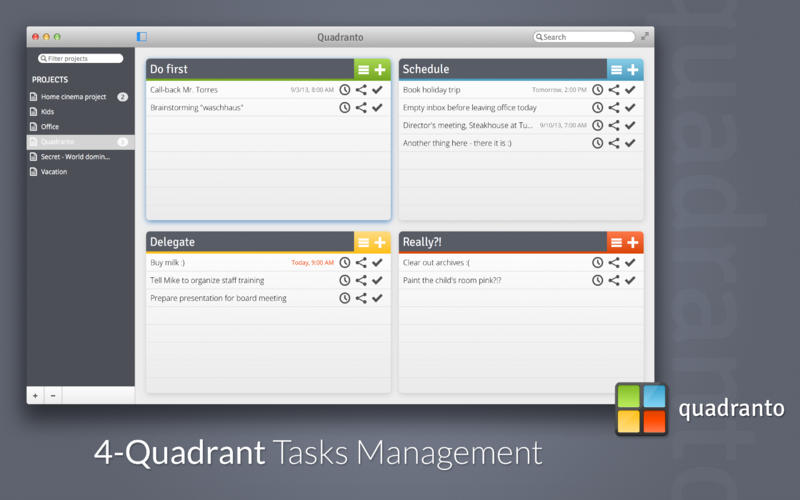
Quadranto 是一款 GTD 工具,让你工作更有效率。
Quadranto v1.4 Mac OS X | 2.1 MB
Getting something done – that’s what Quadranto is all about. The app is based on a quite popular productivity method known as The Eisenhower Principle. Dwight D. Eisenhower, 34th President of the United States, came up with the idea that every single task can be qualified by the criteria important/ not important and urgent/ not urgent. That leads to a 4-quadrant structure aka Eisenhower matrix. Quadranto reflects that structure and provides a canvas for prioritizing your to-dos by importance and urgency.
First of all there is a quadrant labeled “Do first”. That section is for important as well as urgent tasks which should be done immediately and best by yourself. Then in the upper right corner we’ve got the “Schedule” category. This is for tasks that are indeed important but not that urgent so that you can easily schedule them for later handling. Next there is a “Delegate” section for urgent but not that important things. Those type of tasks can or better should be delegated to others. Finally there are also tasks that are neither important nor urgent. That’s why the fourth section is labeled “Really?!”. Due to their nature those things actually shouldn’t be done at all…
But that is really not all what Quadranto is good for. With the ability to create as many sheets of the 4-quadrant canvas as necessary you can set priorities for each and every personal or professional project you’re working on. You’re also able to rename each of the four quadrants individually so that they fit your very own needs.
FEATURES
- Uncluttered UI
The user interface is kept clean and simple and yet gives you quick access to the most important tools you need for something things done. - Reminders
Schedule tasks and get notified when they come due. Reminders can also be reoccurring. - Pushed reminders (to iOS)
With iCloud enabled reminders even get pushed to your iPhone or iPad – out of the box with no extras needed. - Auto import reminders (from iOS)
Create tasks on the go by using the Reminders app on iOS. With iCloud enabled Quadranto can import new tasks and place them into predefined projects & quadrants. - iCloud sync
iCloud keeps all your projects, tasks and reminders across all your iCloud-enabled Macs in sync. - Automated backups
Backups are created automatically every 24 hours and can be restored using different options (merge, replace, append). - Printing
Sometimes there is nothing like having a piece of paper in your hand. Print your projects as quadrants or just as plain lists. - Sharing
Delegate your tasks or share them with the world on Twitter. ? Quadranto uses the built-in sharing services in OS X. - Drag & drop
Prioritize your tasks by moving them around. Within a quadrant, from one to another or between projects. The quadrant chooser will help you re-organize your to-dos. - Archives
All your finished tasks are kept for later review. They are just one click away. - Retina
Quadranto is retina-ready.
Download uploaded
http://uploaded.net/file/2ezcg0vx/Quadranto.v1.4.MacOSX_0daydown.com.rar
Download filefactory
http://www.filefactory.com/file/45wjtcogabbd/n/Quadranto.v1.4.MacOSX_0daydown.com.rar
Download 城通网盘
http://www.400gb.com/file/36509779
Download 百度云
http://pan.baidu.com/s/15TPLz
转载请注明:0daytown » Quadranto v1.4 MacOSX