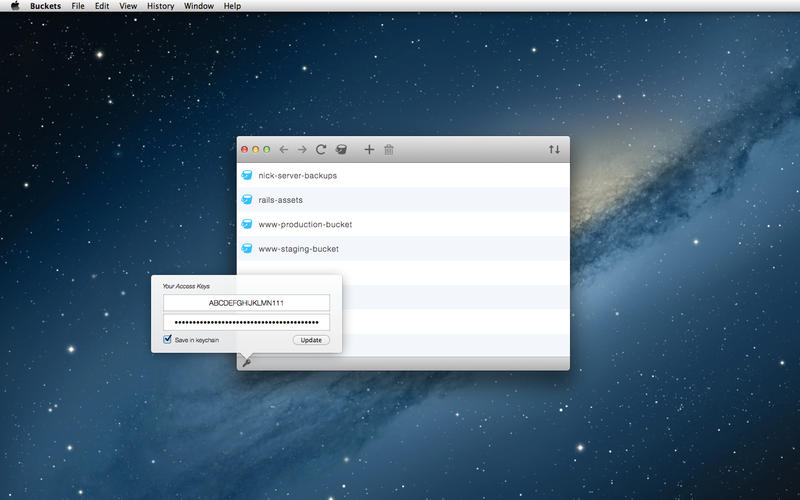
Buckets v1.1 Mac OS X | 1.2 MB
Buckets is an S3 client that allows you to easily manage your files, folders and, of course, Buckets! No longer will you need to use the web interface or purchase an expensive ‘do-everything’ app with features you don’t need. Buckets was made to be a more affordable solution for the person who only needs to work with S3.
File Navigator:
- Browse all of your buckets, folders and files.
- Create new buckets and assign them to any of the 8 supported regions.
- Create new folders with the + button, or by hitting Command+N within a bucket.
- Delete files, folders and buckets with the Trash Can button or the delete key.
- Copy a URL for a file by right clicking.
Drag and Drop:
- Drag and drop files/folders from your computer on to Buckets to upload.
- Drag and drop files/folders from Buckets on to any Finder window, or your Desktop, to download.
- Right-click a selection and choose “Download to …” to download to a specific location.
- Double-click a file to download it to your Downloads directory.
Transfer Viewer:
- Click the transfers button in the top right to view all your active and non-active transfers.
- Cancel active transfers.
- Reload stopped transfers.
- Copy and share a URL to uploaded files by right clicking.
- Reveal the files you downloaded in Finder by right clicking.
Notifications:
- Notification Center and Growl 2.1 support.
- Click an Upload notification to copy a link to the file(s) that were uploaded.
- Click a Download notification to reveal the files in Finder.
Download 城通网盘
http://www.400gb.com/file/36829496
Download 百度云
http://pan.baidu.com/s/1h7yg3
转载请注明:0daytown » Buckets v1.1 MacOSX