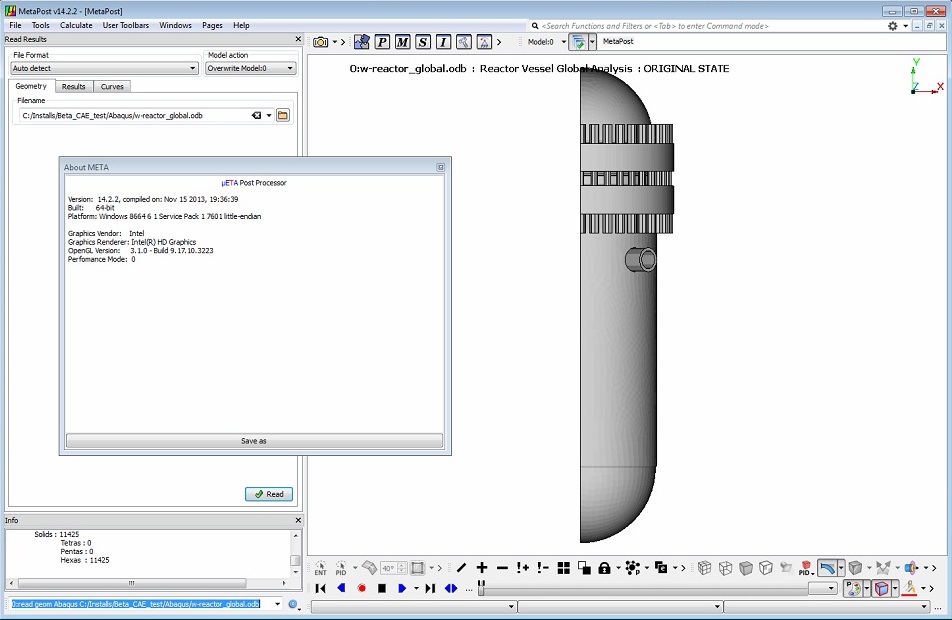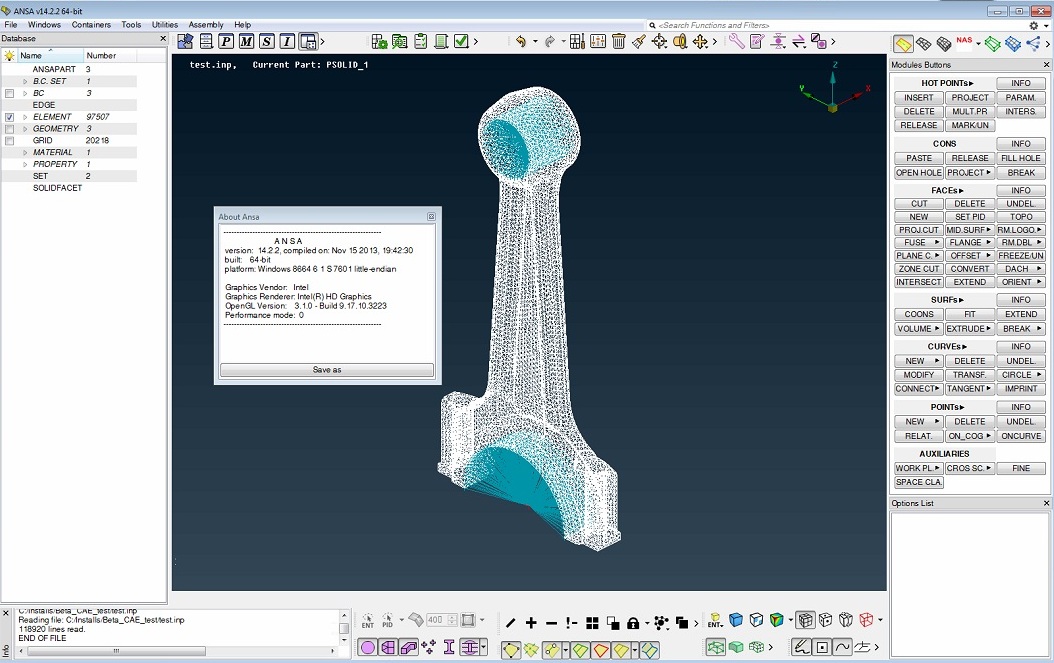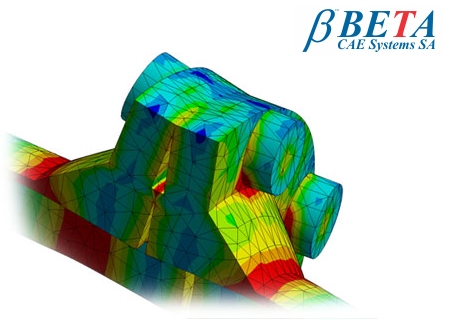

ANSA 对用户界面进行了全面革新,焕然一新的界面更加友好,最先进图形他界面元素使得操作更加方便快捷。功能上,ANSA 除了对已有的功能进行增强和改进,还新增了自动抽中面、体网格生成和质量自动修正、对几何直接进行变形等功能;增加了专门的CFD DECK面板,支持FLUENT\STAR-CD\CFD++\OPENFOAM等边界条件的直接定义,对结构(ABAQUS/ANSYS /NASTRAN)和碰撞(DYNA/PAMCRASH/RADIOSS)等分析求解器的支持也更加全面和完善。
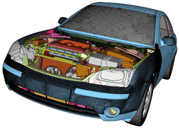
ANSA具有如下特点:
1 快速,强劲的数学算法。
2 几何清理、修复及构建简单方便。
3 基于装配关系及边界条件的几何模型。
4 网格与几何相关联。
5 设计模型与有限元模型相统一。
6 快速准确的反映装配关系的连接管理。
7 快速、自动的、高质量的装配体网格划分。
8 网格重建——快速的网格放大与修正。
9 目标定位数据库。
10 多用户协同工作的能力。
11 零部件管理,连接和强大的数据管理工具。
12 一级菜单系统——通过一到两次点击就能完成大部分目标操作。
在BusRollOver工具栏:一个新的选项可用于切割切面时,从3D>部分选项的所有部件;全球方向,是一种新方法,可用于计算车辆的上层建筑的生存空间的侵入。
在Unix / Linux版本的μETA,其中可能会挂起复制后从另一个工作区的路径,将其粘贴到另一个μETA是开放的;正确支持Nastran的。OP2和*。pch文件的2D绘图实体,壳和梁的复杂和角标结果。
BETA CAE Systems (64bit) 14.2.2 | 1.4 Gb
BETA CAE Systems S.A. announces the release of 14.1.2 of our ANSA & μETA pre- and post- processing suite. This maintenance release focuses on the correction of identified problems and issues for ANSA and μΕΤΑ. The most important resolved problems and new features are listed below.
Enhancements and Known Issues Resolved in ANSA:
– The script function HotPointsIntersect would lead to unexpected termination.
Shell Mesh:
– Creating a solid representation of a surface mesh by applying the VOLUMIZE function with the option “Merge” active, would lead to unexpected termination.
– Certain types of surfaces could lead to problematic CFD mesh.
Volume Mesh:
– Very large Layer heights would cause layers to intersect.
Connections & Assembly:
– The option “Do not Reconstruct” is now provided for all relevant to Seamwelds FE representations.
– Unnecessary checks would delay significantly the .xml file import.
– When HEXA CONTACT was applied with the option “single contact” deactivated, it would generate 2 contacts for each connection instead of 2 contacts for all connections.
Scripting:
– The SetEntityVisibilityValues function would not work in no-GUI mode.
Solver DECKs:
– After using “Apply” for the FE representations, a user-attribute is now created in the connection’s card that notes whether the Seamline elements are attached on the feature line or shells.
– The EL. THICK view mode combined with the User Min Max option (Color Bar section) of F11 card would lead to unexpected termination.
– Switching elements order through Change Order function occasionally would produce improper results or cause unexpected termination due to linked faces.
– Renumbering elements through RENUMBER function would occupy unusually high amount of memory in 32-bit machines.
– For Entities belonging to different includes, non-existing intersecting ranges would be reported.
– The NASTRAN PBEAM property cards did not store some values when saving the database.
Extensions & Known Issues Resolved in µETA:
– The default title text of the scalar and vector results fringebars is now “Scalar” and “Vector” to help the user to distinguish them.
Section Forces:
– Section forces for solid elements are now calculated from the stress tensor.
User Toolbars:
– When using the CFD-Post toolbar to create Cd/Cl plots the X-Distance axis is now normalized and ranges from 0 to 1.
– The BusRollover toolbar was not read correctly from the .defaults file and was unusable.
Supported Solvers:
– When reading geometry from Abaqus .inp files, the position adjustment of nodes might be incorrect.
– For Abaqus 6.13 .odb files it was not possible to select the outer or inner element results.
– Reading geometry from ANSYS .cdb files could cause unexpected termination.
– Strain/kinetic energy results from Nastran SOL112 analyses would not be read.
– Plotting complex curves from Nastran .op2 files would produce incorrect curves.
– Plotting displacement curves from PERMAS .post.gz file would produce incorrect curves.
– Reading RADIOSS files that included the GRNOD/BOX keyword would cause unexpected termination.
NVH:
– In the Modal Response tool, the acoustic coupling conversion from the Akusmod format to DMIG would not be correct according to Nastran.
– In the Modal Response tool, if the DMIG Nastran acoustic coupling file had coupled nodes with a zero factor, the output coupling would be wrong.
Reporting:
– The .pptx file exported by the Report Composer would contain errors in certain cases.
About BETA CAE Systems S.A
BETA CAE Systems S.A., headquartered in Thessaloniki, Greece, is a private engineering software company specialized in the development of state of the art CAE pre- and post-processing software systems.
The company, focusing on meeting and exceeding customers’ requirements, is committed to its mission to be the leading force in industrial CAE software solutions.
The company’s flagship product, ANSA pre-processor and µETA post- processor package, currently holds a leading position in the CAE software market worldwide. For years now this product sets the standards in many sectors, including automotive, railway, aerospace, motorsports, chemical and academic.
The corporate success is measured by the customer satisfaction through meeting their requirements and sharing the same vision of an industrial environment where CAE dominat
Name: BETA CAE Systems
Version: (64bit) 14.2.2
Home: www.beta-cae.gr
Interface: english
OS: Windows XP / Vista / Seven
Size: 1.4 Gb
1. Install BETA-CAE Systems v14.2.2 Win64. Skip selecting License Server
2. Copy folders “ansa_v14.2.0” and “meta_post_v14.2.0” to <BETA CAE Systems progdir> and overwrite original ones
3. Enjoy Cracked by Team-SolidSQUAD (SSQ
BETA CAE Systems 14.2.2 X64
Download uploaded
http://uploaded.net/file/u6qojjm0/BETA.CAE.Systems.64bit.14.2.2-0daydown.part1.rar
http://uploaded.net/file/e9j24fh0/BETA.CAE.Systems.64bit.14.2.2-0daydown.part2.rar
Download filefactory
http://www.filefactory.com/file/yimd857xyrf/n/BETA.CAE.Systems.64bit.14.2.2-0daydown.part1.rar
http://www.filefactory.com/file/4f5bjju64rdd/n/BETA.CAE.Systems.64bit.14.2.2-0daydown.part2.rar
Download 百度云
你是VIP 1个月(1 month)赞助会员,