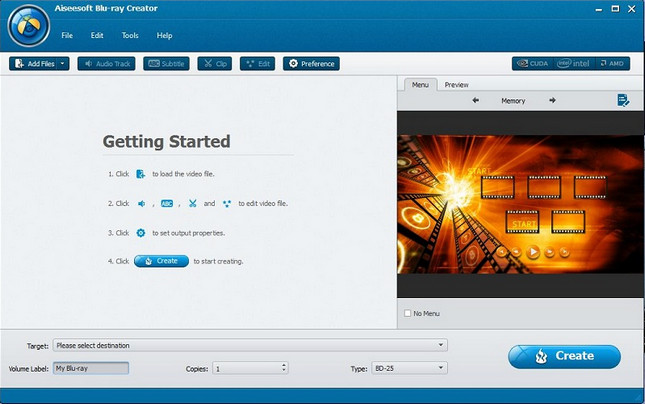
这套蓝光制作工具可以协助使用者来建立蓝光电影光碟,把任何格式的影片烧录到Blu-ray 光碟中(提供BD 25 和BD 50 两种Blu-ray 类型),制作为蓝光资料夹或ISO 映像档,支援TS、M2TS、TP、TRP、MPG、MPEG、M4V 、MP4、VOB、WMV、MXF 等格式。
此外,Aiseesoft Blu-ray Creator 也能让使用者自订音讯音轨、字幕及选单,从SRT、SSA 和ASS 档案插入字幕,内建基本的影片转换、剪裁和编辑功能,如果你本身有Blu- ray 蓝光光碟机,不妨下载这套软体来用用。
Aiseesoft Blu-ray Creator 1x| 40.8 MB
Aiseesoft Blu-ray Creator is an intuitive and efficient software solution whose main function is to help you turn regular videos into Blu-ray compatible files, that you can burn to a disc, save to a BD folder or an ISO. First off, you need to load the files or folder that you want to work with into the application’s main window, select the ‘Target’, which can be a folder, an ISO file or a Blu-ray folder, then enter a ‘Volume Label’. Optionally, you can also create a menu by selecting the preferred template and associate a title to each video. Moreover, Aiseesoft Blu-ray Creator enables you to perform a series of editing operation on your movies before converting or burning them to a disc. As such, you can modify the sound of the video, by adding a new audio file, adjusting the volume or latency level.
The ‘Clip’ function’ allows you to customize the beginning and end times of the video you are working with, by cutting away the parts that are of no interest to you and creating various segments. Aiseesoft Blu-ray Creator lets you crop the image of the movie, so it can only focus on the relevant areas.
Additionally, you can adjust the ‘Brightness’, ‘Contrast’, ‘Saturation’ and ‘Hue’ of the video. Last but not least, the utility enables you to protect your copyright by applying a text or image watermark onto the surface of the video, so everyone watching it will know its source. After finishing all the editing actions, you can press on the ‘Create’ button and Aiseesoft Blu-ray Creator will generate the ISO or BD folder in no time.
To conclude, Aiseesoft Blu-ray Creator is a useful and reliable program functioning as a simple converter that can turn your videos into files that can easily be burned to a Blu-ray disc, while also allowing you to operate a variety of editing actions.
Key Features:
Create various video files to Blu-ray disc/folder/ISO files
Aiseesoft Blu-ray Creator has the function of creating any popular video(including MP4, VOB, WMV, MXF, M2TS, TP, TRP, MPG, MPEG, etc.) to Blu-ray disc, Blu-ray folder and ISO files. And there are two Blu-ray types for you to choose: BD-25 and BD-50.
Customize your Blu-ray
It offers users with powerful video editing functions. With it, users can clip the video to any time length segments by setting the start and end time, cut off unwanted playing areas of the video to fit different portable players, personalize the video with the image or text watermarks, even adjust the video effect such as brightness, saturation, contrast and hue.
Select your favorite menu
This powerful software also allows users to attach menus before burning. It enables you to select various menu, like family, love, thanksgiving, memory, music and so on. Besides, you can edit menu with the menu, frame, text and button. You can also add your own background music and background picture.
Setting video and audio effect
You are allowed to set the video and audio parameters such as Video Encoder, Video Format, Resolution, Bitrate and Audio Encoder, Sample, Channels, etc.
Add and set audio track/subtitle
Users can add audio track and subtitle to the Blu-ray. To select your own audio track is also available for you.
High efficiency
It provides you with fast creating speed and best output quality. And the operation step is easy for users. You just need a few clicks to finish the operation processing.
Download uploaded
http://uploaded.net/file/pe6f54vy/Aiseesoft.Bluray.Creator.1.0.88.rar
Download nitroflare
http://nitroflare.com/view/4136D069D0BF5F3/Aiseesoft.Bluray.Creator.1.0.88.rar
Download 城通网盘
https://page88.ctfile.com/fs/RUG166238111
Download 百度云
http://pan.baidu.com/s/1qYPeBpi
转载请注明:0daytown » Aiseesoft Blu-ray Creator 1.0.88 Multilingual