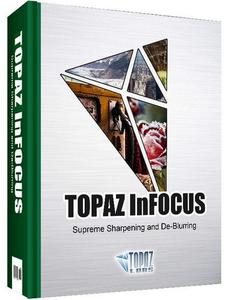
Topaz InFocus(模糊照片变清晰PS滤镜)是一款适用于Photoshop的图片锐化滤镜(模糊照片变清晰)。Topaz InFocus 使用了图像反褶技术,控制影像模糊参数,可以有效增加图片实际的清晰度,轻松让模糊图片变清晰。Topaz InFocus拥有卓越的锐化功能,以及去模糊功能,是处理那些模糊了焦点和动态图像的终极工具。Topaz InFocus让你简单有效获得工具来提高图像的清晰度。
The Topaz InFocus plug-in pairs the latest advancements in image deconvolution technology with superior sharpening capabilities to improve overall image quality by reversing blur while restoring, refining and sharpening image detail.
De-blur and sharpen images with Topaz InFocus input sharpening software. Get unprecedented image clarity and rescue blurred photos with image deconvolution technology.
The smartest and simplest sharpening solution
The Topaz InFocus plug-in pairs the latest advancements in image deconvolution technology with superior sharpening capabilities to improve overall image quality by reversing blur while restoring, refining and sharpening image detail.
Whether employing it to make an unusable image good, a good image better or giving a great image that extra edge, Topaz InFocus produces unparalleled sharpening and deblurring results that add distinction and definition while accentuating key details.
Highlights
– Ability to restore color and detail (obscured by natural haziness) to image features.
– Micro-contrast tools for fine detail enhancement.
– Built with advanced deconvolution technology to help in reversing the effects of blur.
– Estimate blur tool for unknown / complex blur types.
– Targets four types of blur: generic, out-of-focus, straight motion and unknown.
– Easily integrates into any part of your post-processing workflow.
Better sharpening for digital images
Most sharpening methods (like Unsharp mask) simply detect the edges within an image and increases the perceived sharpness by creating more drastic tonal transitions (contrast boost). Many times, this boost in edge contrast can produce harsh unappealing results.
Topaz InFocus uses image deconvolution technology to mathematically reverse image blur, increasing the actual sharpness and rendering a more natural result. InFocus can enhance the clarity of an already well-focused as well as deblur an out-of-focus or motion blurred image.
Usage
With an intuitive interface and a one-click Blur Estimation feature, Topaz InFocus has made it easier than ever to achieve a crisp, clear and vivid image. A simple sharpening solution, InFocus can instantly transform a throw-away image into a keeper!
Crisp
Get unparalleled sharpening and deblurring tools with Topaz InFocus. Featuring an automatic blur estimation, InFocus recovers lost detail, refines with micro-contrast enhancement and restores clarity to blurry images.
Clear
Using advanced deconvolution technology to approximately reverse the blur process, forensic and police photographers will highly benefit from the Straight Motion and Out-of-Focus options in Topaz InFocus.
Vivid
Give your images that extra edge. Unique micro-contrast refinement enriches subtle structure details, while additional sharpening tools allow for further image enhancement.
Whats New :
Updates: official site does not provide any info about changes in this version
Home Page – https://www.topazlabs.com
Download uploaded
http://uploaded.net/file/wft115i2/Focus%201.5.0.zip
Download nitroflare
http://nitroflare.com/view/4F8DF1DD9190F22/Focus_1.5.0.zip
Download 城通网盘
https://page88.ctfile.com/fs/geb168639842
Download 百度云
http://pan.baidu.com/s/1miG0tEo
转载请注明:0daytown » Topaz Focus 1.5 Mac OS X