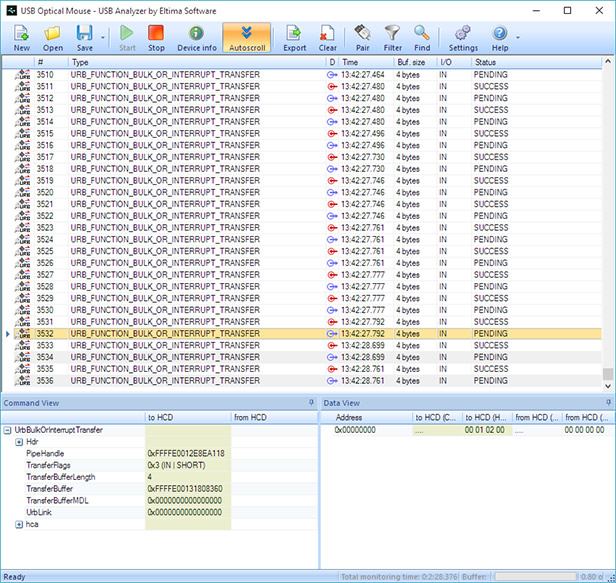
USB protocol Analyzer is an easy to use USB Data Monitor for Windows. It offers simple, yet complete view for monitoring and analyzing activity of USB devices. USB Traffic Analyzer can intercept, record, display, and analyze incoming or outgoing data between any USB device plugged in your computer and applications. USB device analyzer can be successfully used in development of your applications, USB device drivers or hardware. It is your essential platform for efficient coding, testing, and optimization.
Monitor USB Activity
Our USB device monitor will let you analyze USB data of devices connected to your machine. It works in real time. You can see the data as raw hex dump and at the same time it will be displayed as a decoded readable text for your convenience. USB Analyzer is an efficient USB port monitor that automatically detects connected USB devices and display`s them. When you need to monitor USB data for multiple devices at a time, you can easily create multiple sessions.
Capture IRPs, URBs and IOCTLs. Save and Export USB Data
Analyze USB traffic real time with USB Analyzer by intercepting the IRPs, URBs, IOCTLs and data transferred through USB hubs. USB monitor can save the analyzed data for later reference and export it to various formats. You can save captured data in binary file and export it to plain text, CSV, XML or HTML formats.
Display monitored packets
USB Port Analyzer shows brief packet information for each packet it monitors and along with that you can see in-depth analysis for each packet you individually select. Observe brief info for each packet you monitor in the upper part, and the more detailed contents in below Command View and Data View. Data View contains data in Hex and ASCII.
Dynamic Filtering
USB Analyzer allows flexible configuring of filters to apply them to captured data. Required data can be dynamically displayed, while automatically hiding the unnecessary packets.
Switch between outgoing and incoming packets
While you monitor USB activity you don’t need to look for outgoing and incoming packets manually – simply click “Pair” button and see the corresponding IN/OUT packets automatically.
Full features list:
– Interception, recording, display, and analysis of incoming and outgoing data between USB device and application
– All connected USB devices are displayed in a simple list or hierarchical tree view
– Real-time interception of IRPs, URBs, IOCTLs and data transferred through any USB device stack
– Support for USB root hubs
– Raw hex dump and decoded human readable view of the data sent to or received from a USB device
– Possibility to filter out the unnecessary information from analyzed data
– Switching between corresponding outgoing and incoming packets
– Support of USB 3.0 devices
– Possibility to view device info
– Possibility to stop monitoring upon specified data reception
– Convenient search through the captured data
– Saving gathered data in binary file for later analysis
– Export of gathered data to TXT, CSV, XML, or HTML files
– Multiple USB devices monitoring.
System Requirements:
– Windows (32-bit and 64-bit): XP/2003/2008/ Vista/7/8/10, Windows Server 2012.
Home Page – http://www.eltima.com/products/usb-port-monitor/
Download uploaded
http://ul.to/3hsdq7e0
Download nitroflare
http://nitroflare.com/view/D1676A681017AE6/USB.3.0.210.rar
Download 城通网盘
https://page88.ctfile.com/fs/aKX165906707
Download 百度云
http://pan.baidu.com/s/1bpMhh2v