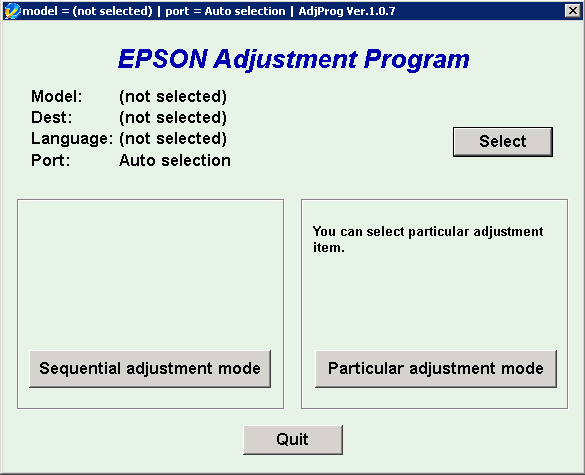
Epson Adjustment Program 1.0.7 | 4.6 Mb
Today we will introduce a new resetter tool for you Epson L360 printer. You can download the Epson L360 resetter tool / software from here. Epson L-360 printer is ultra high performance multifuction printer. Epson L 360 Resetter Adjustment software is a program, it can be used to reset the waste ink pad counter on your printer. When your printer showing “Service Required” message, you can use this tool to reset the printer on factory condition.
How to reset Epson L-360 printer.
First of all, you will download the epson setter program from here .
Extract the downloaded file. (Use WinRAR, 7Zip) .
Run the ‘AdjProg.exe’ file .
Click on the ‘Accept’ button.
Then click ‘Purticular Adjustment Mode’.
Select ‘Wast Ink Pad Counter’ then click OK button.
Tick on ‘Main Pad Counter’ check box, then click “Check” button.
After checking Main Pad Counter, you should click “Initialization” button.
Home Page – http://www.downloaddrivers.in
Download uploaded
http://uploaded.net/file/p0z0bv7j/Epson.Adjustment.Program.v1.0.7.rar
Download nitroflare
http://nitroflare.com/view/19935815FDE3086/Epson.Adjustment.Program.v1.0.7.rar
Download 城通网盘
https://page88.ctfile.com/fs/Bgo166126695
Download 百度云
http://pan.baidu.com/s/1eRRk8TG