
English | mp4 | H264 1280×720 | AAC 2 ch | 6 hrs | 1.41 GB
eLearning
Create future-proof responsive website designs
Charge your clients more money by being able to create a WordPress website exactly to their requirements.
This Responsive Website Design course will enable you to create a Responsive Website for a business using the Genesis theme framework on the WordPress platform.
WordPress is the most ubiquitous CMS (Content Management System) on the internet today. It provides you with a fairly well-optimised web system. However, combining WordPress with the premium Genesis theme ($59.95) ensures an entirely future-proof, perfectly optimized and responsive web design.
After you have finished the Responsive Website Design course you will have learned how to:
· Layout a website visual in Photoshop and present it to your client
· Install WordPress locally on your computer to ensure faster development
· Set up a website using WordPress on a host’s server
· Upload a local site to a remote site
· Create an “Under Construction” page to display during online development
· Set up the logo and top navigation menu with drop-downs
· Set up a blog on it’s own separate page
· Change the website’s text, use different fonts and create beautiful web typography
· Add content and images to the website’s pages and the blog’s posts
· Create and style up new sidebar widgets
· Add social media (Twitter, Facebook, LinkedIn, etc.) profile links and icons
· Create page templates
· Add and style a jQuery slider
· Use CSS media queries to ensure the responsive design of the site works correctly on all browsers and all possible devices (phones, iPods, iPads, tablets, laptops, etc.)
· Design and layout a blog archive page with featured image thumbnails
· Create a contact page with a contact form
· Create an email subscription list and sidebar form with incentive to join
· Display a “favicon” for your site for the browsers’s address bars (as well as for iPod Touch, iPads and iPhones)
· Plus much more!
The above links to Genesis are affiliate links so I may therefore receive a commission if you make a purchase of $59.95 for the Studiopress Genesis theme framework. If you do, thank you. Otherwise, google “Studiopress” and you can find it that way.
I would say that 35%%%%-45%%%% of the course is Genesis-specific so I would advise anyone taking this course to have the Genesis theme framework.
This Responsive Website Design course is ideal for anyone wishing to create a website. I have gone into everything in great detail so there’s no need to worry if you have very little knowledge of WordPress, HTML, CSS and/or PHP. Similarly, if you are already a web designer this course will teach you How to Make a Responsive Website by digging into the theme’s code to enable you to get a WordPress site looking and acting exactly how you want it to.
The course would be particularly useful for people who wish to run their own web design business as you would be able to charge four-figure fees for creating a bespoke business website like this.
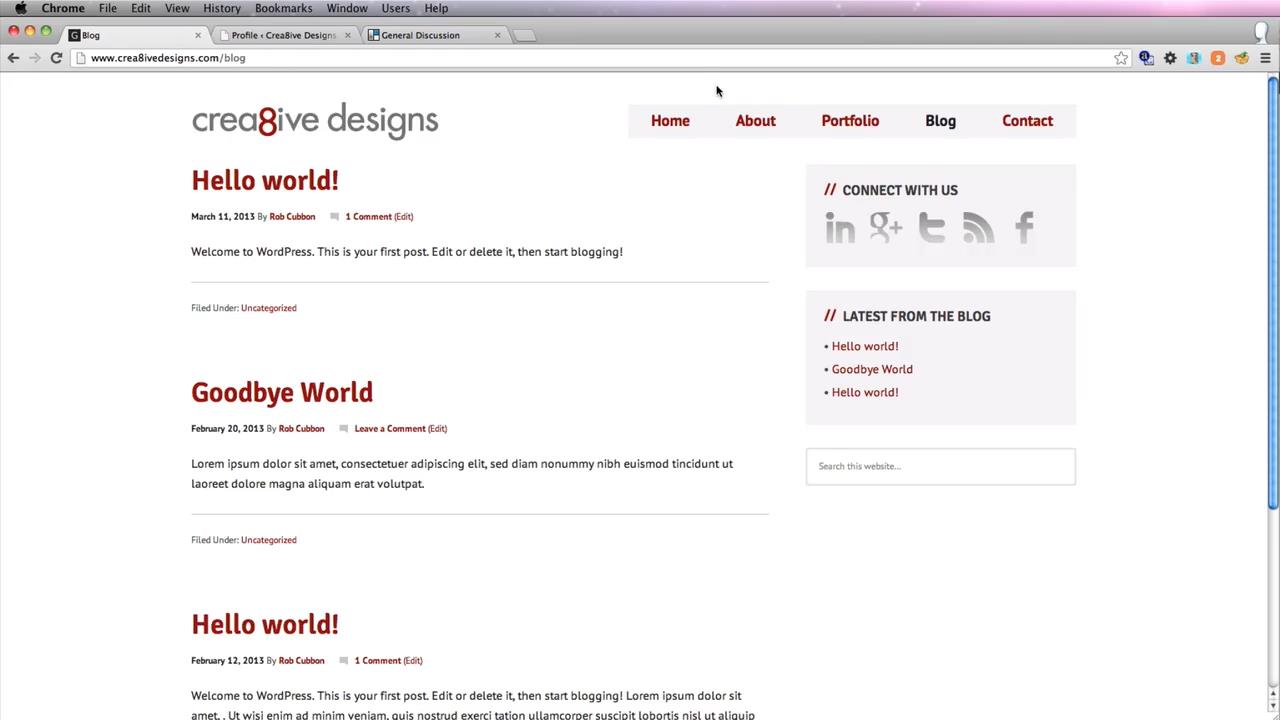
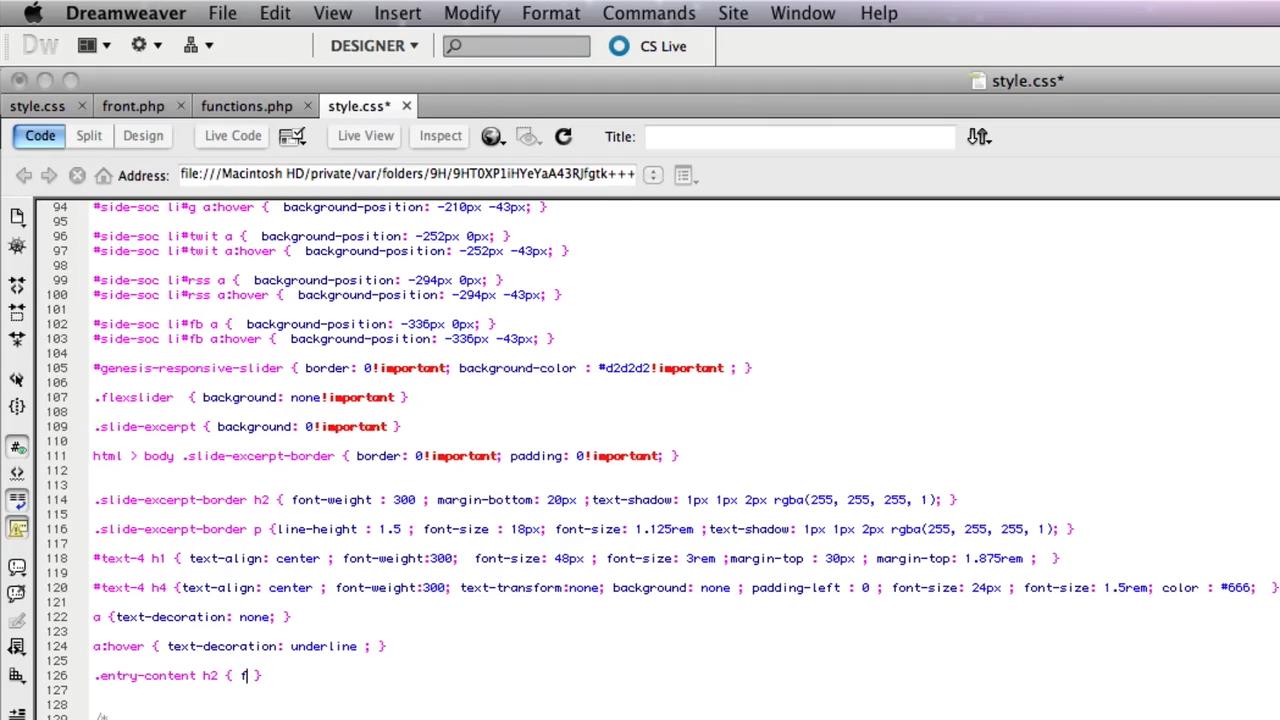
Download uploaded
http://uploaded.net/file/pzw9hbpx/CRD.part1.rar
http://uploaded.net/file/m6bfphdz/CRD.part2.rar
http://uploaded.net/file/mq8xdyoh/CRD.part3.rar
Download nitroflare
http://nitroflare.com/view/36E4A9C74454EDE/CRD.part1.rar
http://nitroflare.com/view/E4FFC048B3A65F2/CRD.part2.rar
http://nitroflare.com/view/F4D03C02FAD909B/CRD.part3.rar
Download 百度云
你是VIP 1个月(1 month)赞助会员,
转载请注明:0daytown » Creating a Business Website with a Responsive Design