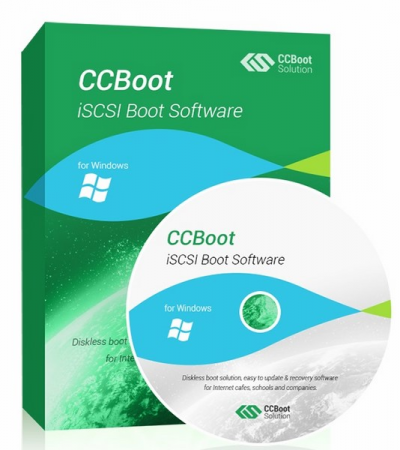 File Size: 37.19 MB
File Size: 37.19 MB
Diskless boot solution, easy to update & recovery software for Internet cafes, schools and companies. CCBoot is a diskless boot system which will restore a clean system after each reboot, keeping your computer clear of viruses and trojans. Update all your PC’s with a single click. CCBoot saves you disk space in a very easy and convenient way.
CCBoot Main Features:
– No need for hard disk on client PCs, so a large amount of money for hard disks has been saved.
– After reboot the client, the system will be restored to a clean state without any viruses and trojans.
– Network admin updates on one client PC, and then all the PCs on the LAN will be updated.
– One person operates on the server, and then all the work will be done after reboot the clients.
– Equipped with good cache performance, physical memory and SSD cache are supported.
– Perfectly works with Windows domain. One can login with domain account, then load and store personal data on the personal disk.
– CCBoot is compatible with third party DHCP and TFTP, which makes the management become more convenient.
– Super Path can realize two servers working at the same time. If one server has stoppage, the other one will take place of it without affecting and restarting clients.
– The PnP function of CCBoot makes it possible to create a single image for all client PCs with various specifications.
– CCBoot can be used on dual NICs and dual LANs, dual LANs segment, and even VLAN.
– CCBoot personal disk is used to store client data that never lost even when reboot the client, which is widely used in the enterprise.
– Restore point, including create recovery, merge to last and restore to last, helps to fix mistakes and keep the image performance.
– Multi OS Boot can realize selecting more than one operating system to start from the same client.
– CCBoot supports single server with multi NICs load balance, and multiple servers load balance.
– CCBoot supports customizing the boot graphic. You can set the graphic boot menu as you like.
CCBoot Benefits:
– Inside DHCP, gPXE, TFTP, Image Upload and iSCSI Target. It’s an all-in-one solution for iSCSI boot.
– Support physical drive, volume drive and VMWare disk file.
– Support uploading boot image to the PXE boot server and save with VMDK format.
– Clients can recovery to a new clear system after reboot.
– Clients can keep their own system data after reboot.
– Support image read cache and client write-back cache.
– Support RAM cache with huge memory access (AWE).
– Support SSD cache.
– Support multiple servers, multiple NICs and load balance.
– Support multiple disks.
– Support client write cache.
– Support one image compatible with different devices (PnP).
– Support image with vhd format.
– Support server game disk largest size for 64T.
– Support “Collect Local NIC” and “Merge Collected NIC” function.
– Besides Hard disk, CD/DVD and ISO file can also be used for game disk.
– Multiple commands for management.
– Preload batch processing for clients.
Download rapidgator
https://rg.to/file/57ff7c6d626d7097e2f92f9b3d06f2f0/CCBoot.2018.0823..rar.html
Download nitroflare
http://nitroflare.com/view/A84CEACB99391CC/CCBoot.2018.0823..rar
Download 城通网盘
https://u7940988.ctfile.com/fs/7940988-334458684
Download 百度云
https://pan.baidu.com/s/1XYfz8u6w-iN-o8ZWV_ylEA
转载请注明:0daytown » CCBoot 2018 Build 0823