有的用户喜欢在iTunes里看视频,怎么删除iTunes视频的M4V DRM信息?怎么转换M4V视频文件?极速小编为你介绍一款国外的增强M4V转换器——NoteBurner M4V Converter Plus,它可以轻松清除视频的DRM
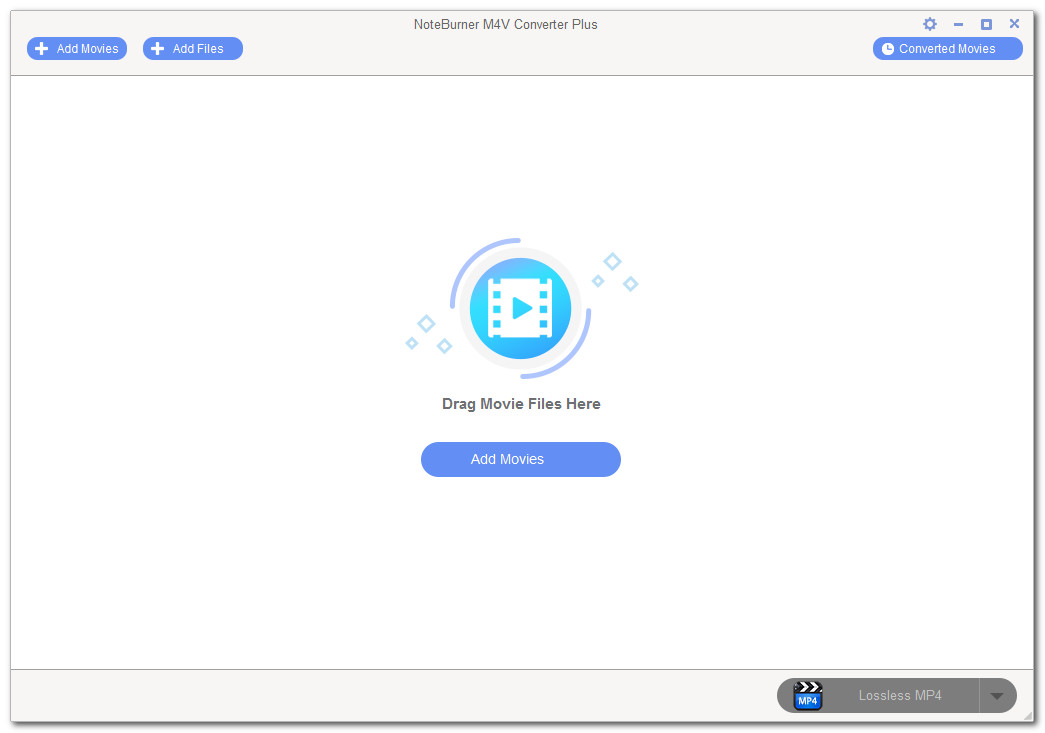
NoteBurner M4V Converter Plus is an excellent M4V DRM removal tool for Windows users to remove DRM. With this DRM M4V Converter, you can legally remove DRM not only from iTunes purchased M4V movies, but also from iTunes rental M4V before their expiry date. In this way, you can enjoy iTunes movies on non-apple device without iOS restriction and keep iTunes rentals forever.
Convert iTunes DRM M4V Videos to Plain Video and Audio Formats
Offer you plenty of options to batch convert iTunes M4V to DRM-FREE video & audio formats like MP4, MOV, M4V, AVI, MPG, MPEG-1, MPEG-2, 3GP, 3G2, FLV, SWF, MP3, AAC and more.
Enables you watch iTunes movie on popular portable media players, on smartphones, or on tablets.
Easily convert iTunes movie to video that best fit Google, HTC, Motorola, Samsung Galaxy, Sony, LG, Blackberry, Lumia, iPad Air 2/Mini 4, iPhone X, iPhone 8/8 Plus, iPhone 7/7 Plus, iPod, iPad Pro, Apple TV, Samsung TV, SONY TV, WD TV, PSP, PS4, Chromecast, and more.
Bypass DRM 20X Faster with Lossless Quality
Remove DRM and convert iTunes DRM protected movies and TV shows 20X faster using advanced encoding technology, which is far faster than any other DRM video converters!
Provide option “Lossless MP4”, “Lossless MOV” and “Lossless M4V” to enable users to convert iTunes movies to lossless video file which best preserves image quality.
Keep AC3 5.1 Audio Tracks, Preserve Subtitles & Audio Tracks
Keep AC3 Dolby 5.1 audio when choosing output as “Lossless MP4”, which is what traditional DRM removal or converter cannot do.
Multilingual subtitles / closed caption and audio tracks (including audio descriptions) of iTunes videos can also be saved with this powerful DRM Removal software.
Customize Output Video with More Flexibility
Clip the video to leave the part your need and remove the unwanted scenes.
Extract video or audio file separately from iTunes movies and TV shows.
Change flexibly not only video codec, video bitrate and video size, but also audio codec, audio channel and audio bitrate.
Provide Free Lifetime Upgrade & Keep Up to Date
NoteBurner M4V Converter Plus constantly updates to make it fully compatible with the latest iTunes and Windows OS. Now, It perfectly supports iTunes 12.8 and Windows 10.
Once purchased, you can enjoy free lifetime upgrade and technical support.
Supported Languages
English, Chinese Simplified, Turkish, Chinese Traditional, Danish, Dutch, French, German, Hebrew, Italian, Japanese, Indonesian, Polish, Portuguese, Spanish
System requirements:
Operating System: Windows XP, Vista, 7, 8, 10 (32-bit & 64-bit)
Processor: 1G Hz processor, or above
RAM: 512MB or higher of RAM
Monitor: Monitor with 1024×768 pixels or higher resolution
Home Page – https://www.noteburner.com/
Download rapidgator
https://rg.to/file/123a7e4079e24bf039cd39ace34d001d/NoteBurner.M4V.Converter.Plus.5.4.8.rar.html
Download nitroflare
http://nitroflare.com/view/BBED91BDD2E192B/NoteBurner.M4V.Converter.Plus.5.4.8.rar
Download 城通网盘
https://u7940988.ctfile.com/fs/7940988-315727878
Download 百度云
https://pan.baidu.com/s/1tQue9TqH7Sjcn1BvYiWRig
转载请注明:0daytown » NoteBurner M4V Converter Plus 5.4.8 Multilingual