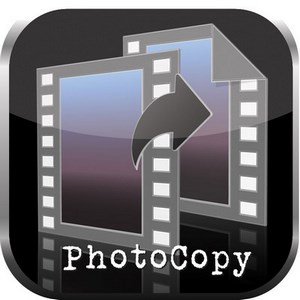
Digital Film Tools PhotoCopy是一个小巧的PS图片调色风格滤镜插件。
Digital Film Tools PhotoCopy的原理是让指定的图像从原取得的印刷或图形中的相片复制一个新的风格图像。Photocopy具有特有的分析图像颜色,纹理与光的动作。
Windows x64 | Languages: English | File Size: 60.73 MB
Software that creates a photographic reproduction of a printed or graphic work made with a process in which a new image is formed by the action of proprietary image analysis, color, texture and light. Whether it’s still or moving images, the key attributes are copied from one image and applied to another. We have painstakingly analyzed the brightness, color, tone, detail, grain and texture of some of the world’s greatest movies, paintings, photographs and historical photographic processes. The DNA of these masterpieces can now be applied to your very own images with PhotoCopy. The color, tone and brightness of the original work are replicated while the texture, grain and detail are simulated.
Have some images that you would like to copy and apply their attributes to other images? No problem. Just create, save and apply these custom presets to other images. Make any picture look interesting. Good, bad, ugly—PhotoCopy doesn’t care. You supply the image, we supply the secret sauce. Combine the two and create a new work of art.
PhotoCopy Features:
• Pick from 94 Academy Award nominated movies including Apocalypse Now, Blade Runner, Frankenstein, Gone with the Wind, King Kong and The Lord of the Rings
• Choose from 72 paintings from artists such as Cezanne, Chagall, Greco, Leonardo, Monet, Rembrandt, Renoir and Van Gogh to name a few
• Select from 40 photographs by various masters of photography including Abbott, Andreev, Cunningham, Fenton, Nadar, Outerbridge, Stieglitz and Weston
• Try one of 30 historical processes, some of which are Ambrotype, Cyanotype, Liquid Emulsion, Kallitype, Palladium, Salt Print, Vandyke and Wet Plate
• Search for images to copy using one of our many preset searches that include famous movies, painters, photographers, historical processes or do your own custom search
• Copy the key attributes from one image and apply them to another
• Create custom presets from your own images
• Color, tone and brightness replication
• Texture, grain and detail simulation
• Add a vignette to any preset
• Modify images with presets or sliders
• Quickly search for presets
• Layering system for multiple PhotoCopy applications
• Sophisticated but easy to use masking tools
– The Installer now supports Photoshop CC 2019.
System Requirements:
• Adobe Photoshop CS6 and up (64 Bit Only)
• Adobe Photoshop Elements 13 and up (Non-app store version)
• After Effects CS5 and up
• Adobe Premiere Pro CS5 and up
• Avid Editing Systems (64 Bit only)
• Assimilate Scratch v8 and up
• Black Magic Resolve v11 and up
• Sony Vegas v13 and up
• The Foundry’s Nuke v8 and up
• Windows 7 64 bit and up
http://www.digitalfilmtools.com
Download rapidgator
https://rg.to/file/b9f0eb305ee34572686311b8b941f949/PhotoCopy_2.0.11.rar.html
Download nitroflare
http://nitroflare.com/view/C6CB62B70FDAE4F/PhotoCopy_2.0.11.rar
Download 城通网盘
https://u7940988.ctfile.com/fs/7940988-315503070
Download 百度云
https://pan.baidu.com/s/1rgDal6qomiyEPD5Sx88ZLQ