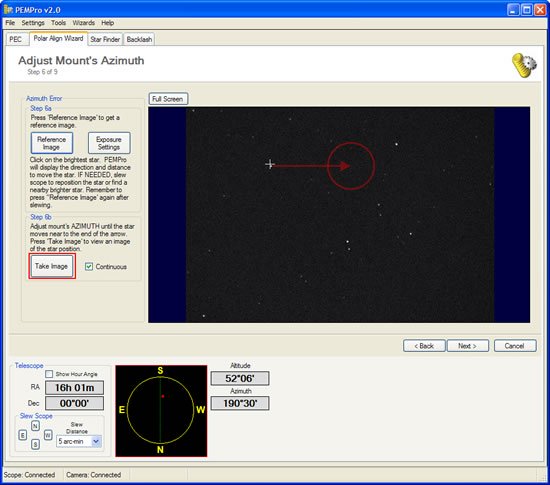
English | File size: 50.4 MB
CCDNavigator is a powerful tool that helps you select interesting targets and creates an optimal single or multi-target imaging session plan. To learn more of its power and capability, please watch the following tutorials.
Image Something New Everynight!
CCDNavigator uses “The Advanced Imager Catalog” which consists of objects imaged by some of the world’s best imagers and includes a thumbnail of each object. Thus, you can see in advance if an object will make an interesting photo. In addition. a second catalog, “The Deep Sky Explorer Catalog” which combines numerous astronomical catalogs, can be used for target selection. This allows you to easily hunt down and image little known objects. Besides the included thumbnails, images of targets can also be retrieved with a single click from the NASA Deep Sky Survey (DSS) database and scientific information can be retrieved using the SIMBAD button.
Optimize Every Minute of Your Dark Sky.
Target Criteria controls are provided so you can manage the session date plus the availability, elevation, size, and brightness of objects selected from the catalog. This allows you to focus on objects that “fit” your system and to plan automated all-night imaging runs. All useful details about the session date are displayed including Sun rise and set, start and end of darkness, the maximum length of the session in hours & minutes, plus information about the Lunar dark cycle and possible interference by the Moon.
Advanced Planning Tools Make Automation Easy
The “EZ-Guide” feature lets you position targets for autoguiding with a guidescope, internal guidechip or off-axis guider using only three clicks. Using CCDNavigator’s link to TheSky6, the “Semi-Automatic” mode automatically positions the autoguider on your chosen guidestar and will calculate guidestar exposures for each filter used based on two reference guidestar exposures.
The “In FOV” feature lets you find out what other objects will be captured in your camera’s field-of-view when you image a target. Clicking on a thumbnail will provide a list of all objects within your camera’s field-of-view (including camera angle). This feature uses “The Deep Sky Explorer Catalog” which contains over 23,000 objects.
Features :
Visually select targets from 23,000 objects in 18 catalogs.
Visual graphs show rise, transite and set times and possible moon interferance.
View object availability based on your site location and imaging criteria.
View DSS plates and SIMBAD data on any target based on your cameras field of view.
Create single or multi-target imaging plans for export into popular automation programs.
Homepage
Download rapidgator
https://rg.to/file/b6449949b2b34b33d2166cf9e81ef16e/ccdwarePEMPro_3.0(x86).rar.html
Download nitroflare
https://nitroflare.com/view/03FCD5E462CDEB2/ccdwarePEMPro_3.0%28×86%29.rar
Download 城通网盘
https://t00y.com/file/7940988-406997114
Download 百度云
链接: https://pan.baidu.com/s/17Ne2I7ECEnVFc0MjNyH7Lg 提取码: nutz
转载请注明:0daytown » ccdware PEMPro 3.0