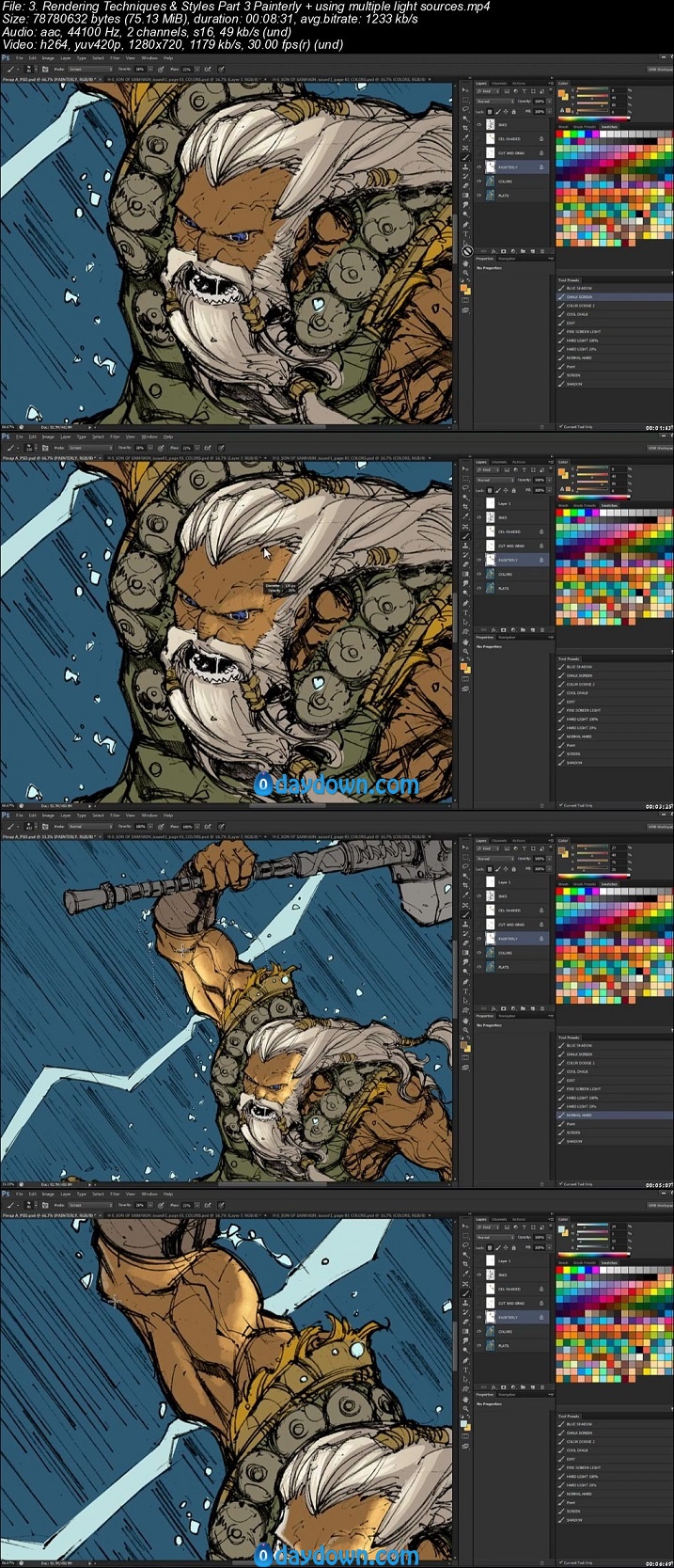Video: .mp4 (1280×720, 30 fps(r)) | Audio: aac, 44.1 KHz, 2 Ch
Genre: eLearning Video | Language: English + .srt | Duration: 3.5 hour | Size: 1.67 GB
Learn coloring from a professional colorist!
What you’ll learn
Set up line art for coloring
Pick colors that work well
Flat pages quickly and easily
Render light and shadow with several different techniques.
Change the color of line art
Add special effects and textures
Build a solid portfolio
Requirements
Some familiarity with Photoshop (not much required)
Photoshop (The presets require CS6 or higher. If you have an older version, the manual settings are also provided.)
A digital drawing tablet is highly recommended.
Description
Are you looking to learn the art of comic book coloring and learn the secrets, tips, and tricks that can make coloring comics a fun hobby, a part-time job, or maybe even a career? This beginner course is great place to start!
This course will teach you the basics of comic book coloring with Photoshop – setting up your tools, flatting, rendering, & special effects.
What is a colorist? After the penciller completes the lineart (and many times an inker finishes the pencils with ink), the art is passed to the colorist (or “color artist” as it’s sometimes called). Colorists, like all comic book creators, can work from anywhere in the world. I’ve worked with artists and writers the world over right from my home office. The Internet makes it easy to connect with collaborators worldwide.
Colorists are the cinematographers of the comic book world. The pencillers are the directors setting up shots, creating the camera angles, shooting the action. Colorists are lighting the scenes, setting the final look of the page, and helping to move the story along with color.
Course materials will include:
Black and white line art from professional comic book penciller Max Dunbar to color along with the lecture videos.
Downloadable Photoshop presets (version CS6 or CC only)
Color profiles to ensure proper color reproduction for web and print use.
Photoshop Actions to automate certain aspects of the coloring process.
Color swatches: A palette of preset colors exactly as the instructor uses them for his published work.
3.5 hours of instructional videos featuring real-time coloring by professional comic book colorist K Michael Russell
By the end of this course, you’ll have learned the skills required to use Photoshop as a tool to create stunning colored comic book pages, manga, web-comics, or comic strips.
The instructor, K. Michael Russell, is a colorist currently working for Image Comics & Top Cow.
Note that this course was recorded in 2014 and could be considered “version 1.0” of my coloring courses. My course “A Pro’s Guide to Digital Comic Book Coloring” is version 2.0.
Who this course is for:
This course is designed for anyone interested in learning how to color comic art with Photoshop
Download rapidgator
https://rg.to/file/2e00f9793884f7a6e11dc1cd7bd0e424/Learn_Digital_Color_with_Photoshop.rar.html
Download nitroflare
https://nitroflare.com/view/6BCB10DF7C69C23/Learn_Digital_Color_with_Photoshop.rar
Download 百度云
你是VIP 1个月(1 month)赞助会员,