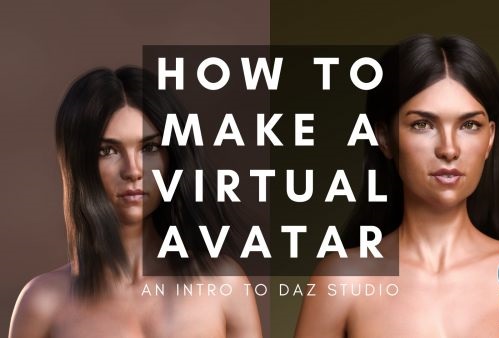
In this course, you will learn how to create your own life-like virtual avatar within the 3D program Daz Studio. Daz is a free virtual model rendering software that assists in avatar creation, which can be turned into images and animations.
This class is for anyone who is interested in learning about the 3D industry, whether it be newcomers or experienced users. This course requires no 3D experience.
If you are eager to learn about such a topic, feel welcome to join the intro course and get started.
Lesson outlines:
An introductory lesson on how to download Daz Studio, get free content, and customize your workspace and navigate through Daz Studio.
This lesson covers how to morph your avatar, and apply/edit a skin texture.
In lesson three, you will learn how to add hair to your avatar, how to edit hair color, hair motion, and style.
Lesson four is on how to pose your avatar and comes with 3 pre-made poses that you are welcome to apply. You are also taught on how to edit the facial expression.
In this lesson, you will be taught how to set up the main camera, how to turn on the thirds guide, depth of field and focal length.
This lesson covers how to change the eyes of the avatar, and then how to edit the eyebrows and lashes.
Lesson seven teaches you how to set up an HDRI, add spotlights, and set up a colored background.
This lesson covers the render settings.
This is a bonus lesson, where I go into Photoshop and edit the portrait to look more life-like. I go through how to use adjustment layers and add realism. The .psd file is included as a resource.
Password/解压密码-0daydown
Download rapidgator
https://rg.to/file/0350e42e5ef73026f58d09468b334f14/How_To_Make_a_Virtual_Avatar_An_Intro_to_Daz_Studio.rar.html
Download nitroflare
https://nitroflare.com/view/FE0B71D1416DAE2/How_To_Make_a_Virtual_Avatar_An_Intro_to_Daz_Studio.rar
Download 百度云
你是VIP 1个月(1 month)赞助会员,
转载请注明:0daytown » Skillshare – How To Make a Virtual Avatar: An Intro to Daz Studio