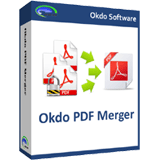 English | File size: 20.9 MB
English | File size: 20.9 MB
Okdo PDF Merger is a powerful PDF tool to help you merge multiple PDF files into one single PDF document for better organizing, archiving and batch printing.
This PDF Merger allows you to choose any part of pages from the selected PDF files and merge flexibly to create a new PDF file. With this helpful Okdo PDF Merger, you can select any pages in PDF files by page ranges according to your requirements: All, Odd, Even, Specific page range. Okdo PDF Merger is a convenient standalone Windows application. It means that any additional third party software including Adobe Acrobat and Adobe Reader are not required to be installed on your PC.
Features :
Allow to drag and drop PDF or entire folder when adding files.
Support the protected PDF.
Up and Down button to adjust the order of merging pdf files.
Easy to define new Author name, Title, Subject and Keywords for result document(s).
It enables you to combine PDF files with different merging methods in order to satisfy different needs:
1. Merge all pages:
Merges all the pages of the PDF files to the new merged document.
2. Merge by page range from a to b:
Extracts only the page a to b from the source PDF file to the new merged document.
3. Merge by specific page:
Extracts only the specific pages like (2,5-10,15) from the source file to the new merged document.
4. Merge odd pages:
The final merged PDF file will contain only the odd pages i.e. 1st, 3rd, 5th, 7th, 9th and so on.
5 .Merge even pages:
The final merged PDF file will contain only the even pages i.e. 2nd, 4th, 6th, 8th, 10th and so on.
It has option to open result document after process completion.
Customize a folder to save the output PDF files all together.
What’s new :
Updates: official site does not provide any info about changes in this version.
Download rapidgator
https://rg.to/file/2ace3e092485a6562507c58d0c46d3dc/Okdo_PDF_Merger_2.7.rar.html
Download nitroflare
https://nitroflare.com/view/8EDA40130A78901/Okdo_PDF_Merger_2.7.rar
Download 城通网盘
https://t00y.com/file/7940988-416068418
Download 百度网盘
链接: https://pan.baidu.com/s/16WTnCEvUrkpyjWoJAG-t6Q 提取码: 85qi
转载请注明:0daytown » Okdo PDF Merger 2.7