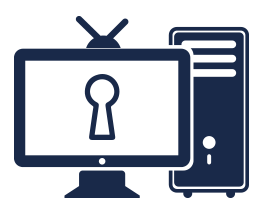
A complete solution to manage sharing of your server resources among remote users without compromising the security and performance of your server.
Aloof RDP allows multiple users to login simultaneously on server and provides faster access to remote applications even on slow networks like mobile internet.
Aloof RDP consists modern and powerful printing engine which provides hassle free printing on client on any type of printer with an option to select printer of your choice apart from default printer.
Here is the list of salient features of Aloof RDP:
Speed
Connect to your remote server faster.
Access your remote applications with no time lag.
Faster remote access even on slow internet connections.
Use your mobile internet to access remote server/apps.
Various color schemes for optimized rendering.
Various performance improvement options.
Data compression for better performance.
Security
Data encryption for better security.
Application level access to end user.
User and Group level configuration.
Server disk drive protection. Server disks are not visible and accessible to end user.
No access to Windows desktop and start menu.
Clears the history from client machine on exit.
Protective Mode login for better security.
Client machine and time binding.
Printing
Laser, Thermal and Dot Matrix printing.
Fast and secure printing on client.
Client printer selection. Specify on which client printer the printout will come. By default printing will happen on default printer on client.
Both client side and server side printing facility.
Print document archival.
Download & Upload
Download files from server to client.
Upload files from client to server.
User Management
Built in user manager to create users.
User activity log. Track login and logout time of client users.
Advance level of user management using group policy editor.
Application Management
Publish Busy, Tally, Marg, Excel or any other desktop application.
Publish multiple applications on server.
Publish an application multiple times with different arguments. E.g. you can publish Busy/Tally/Marg multiple times on company basis.
Specify number of instances of an application a user can run.
Runtime command line argument. Right click on any application on Aloof RDP Desktop and choose Run as…
Command line arguments.
Customized Task Manager.
Miscellaneous
Build light weight, encrypted and password protected remote client.
Custom port configuration for connectivity and print.
System Tools.
Session Manager.
Service Manager.
Channel Partner branding.
Logging and Tracing.
User Friendly
Light and easy installation.
Simple and easy configuration.
Rich yet user friendly.
Auto reconnect remote desktop, if internet connection is dropped.
Now access your server on the go through mobile.
Platform Support:
Windows XP SP3
Windows Vista Business/Ultimate/Enterprise
Windows Server 2008
Windows 7 Professional/Ultimate/Enterprise
Windows Server 2008 R2
Windows 8 Pro/Enterprise
Windows Server 2012
Windows 8.1 Pro/Enterprise
Windows Server 2012 R2
Windows 10 Pro/Enterprise/Education
Aloof RDP Client supports following operating systems:
Windows XP SP3 or later
Home Page – http://www.alooftech.com
Download rapidgator
https://rg.to/file/b6bf2028743526c9521bef31a5de7066/AloofRDPServer9.3.rar.html
Download nitroflare
https://nitroflare.com/view/0D9F0C9F985A851/AloofRDPServer9.3.rar
Download 城通网盘
https://t00y.com/file/7940988-415326823
Download 百度网盘
链接: https://pan.baidu.com/s/1ulhnroD9PQ7gSJjWgzeSBg 提取码: 7aue
Download rapidgator
https://rg.to/file/815985b8d27e2b9309bdad40a23934bf/Aloof.RDP.Server.v8.7.rar.html
Download nitroflare
http://nitroflare.com/view/511FD4E78AC8D08/Aloof.RDP.Server.v8.7.rar
Download 城通网盘
https://u7940988.ctfile.com/fs/7940988-243381341
Download 百度云
链接: https://pan.baidu.com/s/1M7dnLGEw7jiVaa7poWtzSQ 密码: 73m8
转载请注明:0daytown » Aloof RDP Server 9.3