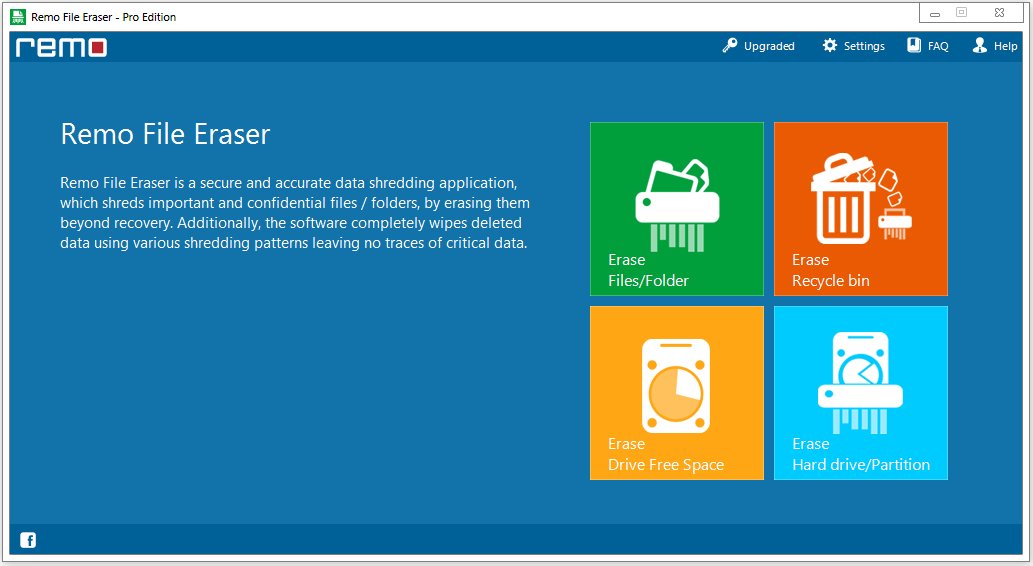
Remo File Eraser是一款简单易用的数据永久删除软件,当我们在电脑上删除文件与数据后,我们的数据并没有真正的被清除,仍然可以通过各类数据恢复工具进行恢复,我们需要专业的擦除工具才能实现安全的数据擦除,这里推荐用户使用Remo File Eraser,该软件旨在帮助用户永久清除任何不需要的隐私数据,并有效防止恢复,其提供了擦除文件/文件夹、擦除回收站、擦除驱动可用空间、擦除硬盘/分区四大功能,您可以快速擦除文件或磁盘分区,非常的方便.
File size: 27.53 MB
Formatting a hard drive, deleting a partition or simple deletion of data is not the safest way to get rid of critical data from your storage devices. If you are planning to sell or dispose off your PC, Laptop or the external drive, it is imperative to securely shred the data beyond recovery.
Remo File Eraser is a secure and accurate free file erasing application, which shreds important and confidential files / folders, by erasing them beyond recovery. Additionally, the software completely wipes deleted data using various shredding patterns leaving no traces of critical data. Superior drive wiping feature facilitates you to shred entire hard drive permanently.
– Erase confidential files and folders beyond recovery
– Erase free disk space
– Erase recycle bin files permanently
– Option to wipe entire partition or drive data
– Advanced shredding patterns for complete data security
Software Highlights:
– Shreds files and folders by erasing them permanently from hard drives, memory cards, USB drives etc.
– Shred previously deleted files from your drive using “wipe free disk space” option
– Option to permanently erase deleted recycle bin files and folders
– Customized in-built scheduler to erase data as per the scheduled time or event
– Faster drive shredding speed helps in saving valuable time, system resources
– Shred individual / selected files or folders from a logical drive / partition
– Context menu integrated option helps in shredding files / folders anywhere from the Windows
– Shredding zone helps to shred batch of files / folders using drag & drop functionality
Remo File Eraser Pro Version:
Remo File Eraser is also available in a Pro Version, providing you with more advanced shredding patterns:
– The pro version of Remo File Eraser provides more advanced erasing patterns for ensuring complete data security
– It facilitates medium and high security shredding patterns to choose from, making it impossible to be retrieved by any recovery tool
– Medium level offers following shredding patterns:
– N.A.V.S.O – RLL (US Navy Standard)
– N.A.T.O (North Atlantic Treaty Organization Standard)
– V.S.I.T.R (German Standard)
– High level offers following shredding patterns:
– DOD 5200.28.M (US Dept. of Defence Standard)
– Peter Guttman Method
– Peter Guttman + DOD 5200.22.M
– Shredding options provided by the software is been approved by various government and law enforcement agencies
Who can use Remo File Eraser?
SOHO users – Use Remo File Eraser to shred files from your hard drives, external drives or even the memory card used in mobile phones, digital camera or a camcorder to remove any data that you want to avoid sharing or do not want anyone to retrieve when you sell or dispose these electronic gadgets.
SME / Corporate users – Use Remo File Eraser to shred data from used laptops / computers before assigning them to new employees. Shred data from laptops / computers that are getting upgraded or disposed.
Supported Data Shredding Patterns:
– Fast Zero Overwrite
– Random Overwrite
– DOD Standard 5220.22.M
– NAVSO – RLL
– NATO standard
– VSITR standard
– DOD Standard 5220.28.M STD
– Peter Gutmann Method
– DoD 5220.22-M + Peter Gutmann Method
System Requirements:
– Operating System – Microsoft Windows 10, Windows 8.1, Windows 8.0, Windows 7, Vista, XP, Windows Server 2003, Windows Server 2008 and Windows Server 2012
– RAM – 512 MB
– Free disk space – 50 MB (for installation)
– You must log in to your Windows PC as Local System Administrator to install and use this software
– Supports 32-bit, 64-bit PC
Download rapidgator
https://rg.to/file/3e33701a30784d4250a65e23a3b93ee2/Remo.File.Eraser.Pro.Edition.2.0.0.55.rar.html
Download nitroflare
https://nitroflare.com/view/956CCCBD7A65BF5/Remo.File.Eraser.Pro.Edition.2.0.0.55.rar
Download 城通网盘
https://t00y.com/file/7940988-413922311
Download 百度云
链接: https://pan.baidu.com/s/1c5mKUd7GOgcliJZxE1qjyQ 提取码: 3v9u