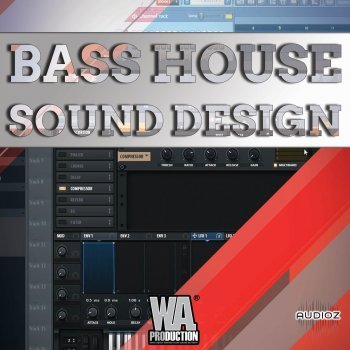 Team SoSISO | 19 Nov 2020 | 2.08GB
Team SoSISO | 19 Nov 2020 | 2.08GB
Want to know how to create that Bass House sound? Welcome to class. In this introduction, you will meet your instructor, Phillip. He will give you the rundown of what to expect and how to create sounds for Bass House. This course is straightforward, to the point and shows every step in great detail. Phillip is using FL Studio and Serum. While it is not required, if you have it, feel free to follow along.
Video 2 – How to create the “Whomp” sound
Ready to get started? Join Phillip as he starts with a basic tone and in just 3 minutes you’ll hear it transform into an awesome “Whomp” sound. To get started you will learn how to set up 2 oscillators. You will then learn how to shape the sound by adjusting the LFO and how to use FM synthesis.
Video 3 – 7th Bass
It’s time we add some beefy layers. In this video, Phillip shows you how to use different oscillator types and the effects of changing octaves and semi-tones. Phillips will show you how to apply a cut off filter and the modification of a standard LFO. You will also learn how a mono sound can have a stereo feel.
Video 4 – Fuzzy Bass
It’s time to shake the walls and rattle the Earth. Phillip gives you his recipe for a pre-drop or transitional filler bass sound. You won’t believe how simple it is to create a phat distorted bass line that is crystal clear.
Video 5: – Wobble and Whomp
Ever end up with too much high end? Phillip shows you an easy fix for balancing out the highs. The sound in today’s lesson will be utilizing an FTT wavetable and an analog oscillator. He will show you how the oscillators interact and come together to create a totally pro sounding whomp that wobbles.
By the end of this lesson, you will know how to modify the LFO and give it a slope as well as how to create movement in sound.
Video 6 – How to Lead
A good lead is an attention grabber to listeners. In this section, Phillip changes octaves on stock oscillator sounds and applies hyper dimension and other effects to create a powerful lead tone good for break down melodies.
Video 7 – High-end Drop layer
For this session, you may want to take some notes. There are several steps that you don’t want to miss. You will be multi-routing the LFO to both oscillators, changing the chorus pitch, discovering the benefits of adding some noise and pilling on some subtle effects.
Video 8 – Making your synth speak
It’s not Halloween but Phillip is making some creepy talking sounds that will blow your mind.
Shaping oscillators and using bit crusher distortion. It’s time to learn how to make your synth sound speak. Wrapping up this lesson Phillip demonstrates how to widen the creepy talking synth sound.
Video 9 – Lead 2
This is a fantastic session as Phillip shows you how to make a stellar lead sound. Using 2 oscillators and 8 unison voices you will hear the impact of increasing porta, the use of envelopes(A.D.S.R.) and how making small adjustments can smooth and shape your sound to perfection. You will also learn how to route different modifications to each oscillator and how to make the gliding down effect.
Video 10 – Shift Lead
Now you will be shaping the sound of the lead used for the Drop. Using the electric guitar oscillator and applying multi-effects phaser and flanger. Phillip also shows how to eliminate too much low end by adjusting octaves on the oscillators.
Video 11 – Bass Pluck
In this video, you will learn how to make a metallic rhythmic sounding bass pluck. Phillips also details how to remove any clicking noises, how to EQ in the mid-range and how to widen the sound by cloning and adding unison voices.
Video 12 – Creating Reese Bass
Reese Bass is the sound heard more in DnB. Phillip will show you how to create the sneaky creeper bass while explaining how to achieve the 2 most usable type of Reese bass. The high end and the darker low end. You will also hear different combinations and modifications to make the sound more diverse.
Video 13 – Thump
How to make deep thumping bass for your drop. Phillip demonstrates removing sustain and how to place the attack to get a plucking sound. You’ll end up with a great distorted percussive thumpy bass sound.
Video 14 – Drop Sequences
Apply all you have learned and you are ready to step it up. Phillip will draw shapes in LFO 1, 2, and 3. Using one to create movement, one delayed to ad more control and shape, and 3 to create pulsations in the sound.
home page
https://www.waproduction.com/videos/view/bass-house-sound-design
Password/解压密码0daydown
Download rapidgator
https://rg.to/file/72dd12e55d8ba1d05c44870222b38227/gy3097p-wapbhsd.part1.rar.html
https://rg.to/file/04d34edb7d13022dd3a04931d26a2de5/gy3097p-wapbhsd.part2.rar.html
https://rg.to/file/b4da7d4aa8b6c7ebe145a215e32d6baf/gy3097p-wapbhsd.part3.rar.html
Download nitroflare
https://nitroflare.com/view/3C15F5CF00B9EBD/gy3097p-wapbhsd.part1.rar
https://nitroflare.com/view/5D30A400AA6E3F5/gy3097p-wapbhsd.part2.rar
https://nitroflare.com/view/1155E08ADFC2160/gy3097p-wapbhsd.part3.rar
转载请注明:0daytown » WA Production Bass House Sound Design TUTORIAL-SoSISO