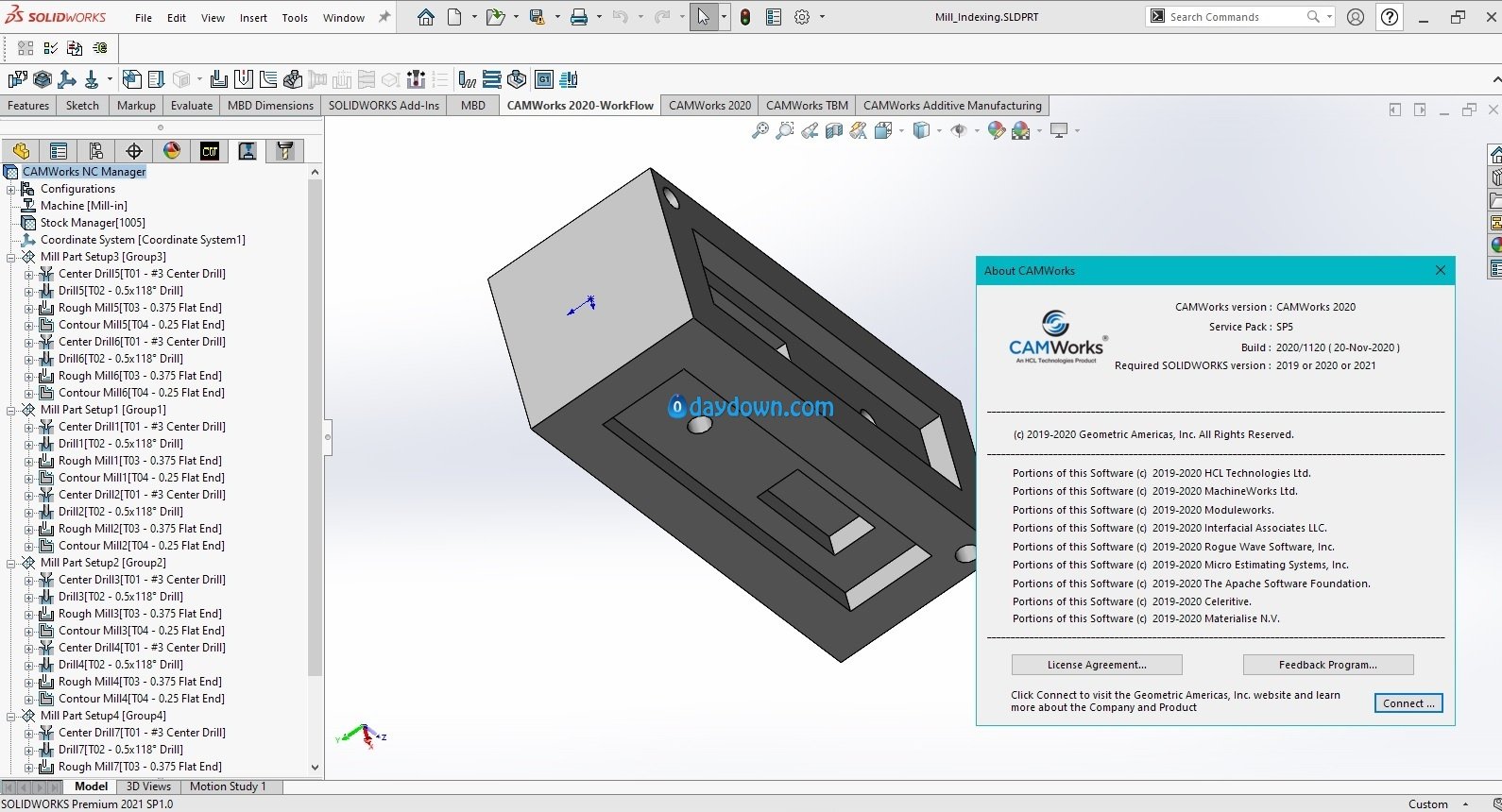CAMWorks是一款基于直观的实体模型的CAM软件,CAMWorks是SolidWorks 认定的加工/CAM软件黄金产品,为公众认可的SolidWorks设计软件提供了先进的加工功能。作为SolidWorks第一款CAM软件,提供了真正的基于知识的加工能力。CAMWorks在自动可加工特征识别 (AFR) 以及交互特征识别 (IFR)方面处于国际领先地位。CAMWorks提供了真正跟随设计模型变化的加工自动关联,消除了设计更新后重新进行编程上的时间浪费。
x64 | Languages:Multilanguage | File Size: 2.42 GB
Description:
Processing is carried out directly in the SolidWorks environment and directly on the SolidWorks model. The results of the programmer are stored in the same model part or assembly SolidWorks. This ensures complete associativity of the model and tool paths, which leads to automatic updating of all tool paths when making changes to the model. When adding any technological data to the SolidWorks model, such as roughness designations, bases, shape tolerances and surface locations, dimensional tolerances, the programmer always has direct access to them, which makes it easy to select the part based on the machine and select ensuring the specified quality of the tool part and cutting conditions.
The part can be easily adapted to the needs of processing by, for example, elimination of redundancies from the point of view of processing elements of geometry or by recalculating the executive dimensions of the model into the middle of the tolerance field. In SolidWorks assembly mode, you can perform joint processing of several parts, program processing a series of parts, or simply completely simulate all the real situation on the machine table — all the rigging, preparation of any complexity, and so on — to take the processing conditions into account at the earliest stages creating a programProduct: CAMWorks
Version: 2020
Supported Architectures: x64
Website Home Page : http://www.camworks.com
Language: multilanguage
System Requirements: PC *
Supported Operating Systems: *
Software Prerequisites: *
Size: 2.4 Gb
Before installing CAMWorks 2020, ensure that the following system requirements are fulfilled:
Supported Microsoft Windows Operating Systems
– 64-bit version of Windows 10
– 64-bit version of Windows 8.1
– 64-bit version of Windows 7 (SP1 or higher)
** Home editions of the above Operating Systems are not supported.
Supported CAD applications
CAMWorks runs as an Add-in within SOLIDWORKS or CAMWorks Solids. The following versions of CAD applications support CAMWorks 2020 x64:
– 64-bit version of SOLIDWORKS 2021
– 64-bit version of CAMWorks Solids 2021
– 64-bit version of SOLIDWORKS 2020
– 64-bit version of CAMWorks Solids 2020
– 64-bit version of SOLIDWORKS 2019
– 64-bit version of CAMWorks Solids 2019
Hardware Requirements
RAM: 8 GB or more recommended
Video Card: Certified cards and drivers
Processor: Intel or AMD processors with SSE2 support. 64-bit operating system required.
USB port: User may choose to have CAMWorks license on a USB dongle (key). CAMWorks Hardware dongle (key)plugs into the USB port.
Network: Microsoft’s Windows Networking and Active Directory network environments.
Install Media: Broadband Internet Connection
Homepage
Password/解压密码-0daydown
Download rapidgator
https://rg.to/file/c1c85b6b7183711b9bdfdfa23b5710cf/orCws20S5.part1.rar.html
https://rg.to/file/f2f21a51729905c436729bc996ea389b/orCws20S5.part2.rar.html
https://rg.to/file/b0cc2d67f17bb7fe66432c85022e94a5/orCws20S5.part3.rar.html
https://rg.to/file/856f4c5e8e375a9ea72ca0ed168acb39/orCws20S5.part4.rar.html
Download nitroflare
https://nitroflare.com/view/B81739689132419/orCws20S5.part1.rar
https://nitroflare.com/view/408CEABB608C089/orCws20S5.part2.rar
https://nitroflare.com/view/29436978DF04A0E/orCws20S5.part3.rar
https://nitroflare.com/view/841485A8CF3DB9B/orCws20S5.part4.rar