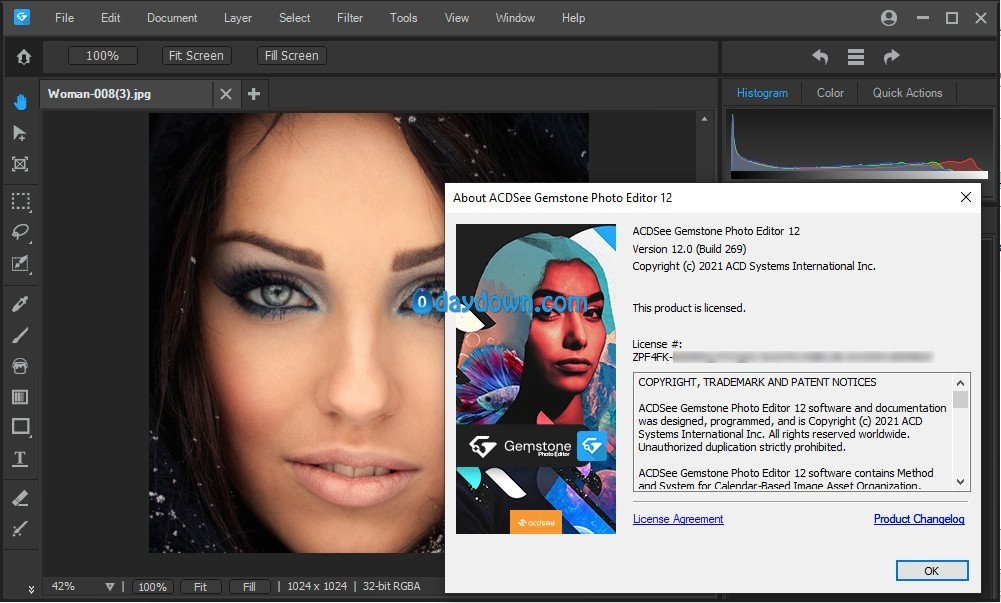Acdsee.已发布的Gemstone – 一个新的独立编辑软件,目前可供任何人尝试 – 这看起来非常有前途作为Adobe Photoshop替代方案。
自1993年以来,ACD系统已发布图像编辑和管理产品,目前提供了各种桌面和移动程序列表 – 例如照片工作室终极那Luxea视频编辑器6和基于iOS的Acdsee Pro- 用于摄影师和摄像机。
该公司的最新产品是宝石,一个独立的多文档接口(MDI)编辑器支持图层和最新的原始文件 – 目前,Gemstone支持超过500种相机型号及其原始。
MDI允许用户一次使用多个文件,并包含用于快速比较或拆分视图编辑的拆分视图,而图层支持允许用户实现复杂的调整,以便随时返回它们可以返回的复杂调整。
用户界面与其他流行的多层编辑程序的相似性,如当前实现的工具和常规工作流一样。这使得任何想要在未来过渡的人都会有助于或只是想测试Gemstone的当前功能或将编辑器比较到其他Adobe Photoshop替代品。
Acdsee表示,新的编辑器与现有产品无缝对 – 例如Acdsee Photo Studio Home 2021和Digital Asset Manager – 它已将一些流行的照片工作室功能纳入宝石中。
用户将找到频率分离,路径文本,像素定位,颜色和音轮,液化工具等的功能,进入新测试的照片编辑器。
Windows x64 | File size: 605.39 MB
The powerful image creator you’ve been waiting for is finally here. ACDSee Gemstone Photo Editor 12 has all the artistry and layered prowess you need to satisfy your photo editing desires, no matter how complex the composition. For maximum productivity, the MDI (Multi-Document Interface) layered editor allows you to carve your images into full spectrum splendor. Let sultry tone curves and spinning color wheels feed your imagination as you whip through Gemstone’s non-destructive RAW image processor, ACDSee RAW, and layered graphic editor. With an intuitive design, and presets for everything from creating files to fine-tuning colors, the Gemstone Photo Editor will polish your design workflow.
Limitless layered editing
Build the magical image compositions you’ve been dreaming of using Gemstone’s GPU-accelerated layered editor.
• Graphic Design Tools
Layer Effects, Masks, Adjustment Layers, Text Tools, Lasso & Shape Tools, Liquify, Frequency Separation, Pixel Targeting, Distortion & Perspective Correction, Layer Blend Modes & Opacity
• Photography Tools
High-Dynamic Range (HDR), Focus Stacking, AI Background & Subject Selection, Advanced Lighting Correction, Watermarks
• Color Tools
Color Wheel, Tone Wheels, Color EQ, White Balance, Color LUTs
• Repair & Restoration Tools
Smart Erase, Skin Tune, Blended Clone, Heal, Dehaze, Noise Reduction, Sharpen
• Efficiency Tools
Edit History, Snapshots, Navigator, Histogram
Artificial intelligence meets artistry
Let Gemstone’s AI-powered selection tools do the heavy lifting so you can focus on the delicate details.
• Select your subjects with a click
• Quickly remove unwanted backgrounds in photos
• Blur image backgrounds with ease
• Instantly turn the background of your photo Black and White
Pixel perfect ACDSee RAW power
Flex your editing muscle using ACDSee RAW; a non-destructive RAW photo editor built right into Gemstone.
• Camera RAW Support
RAW File Support for over 600 camera models. View supported cameras here.
• Lighting Tools
Light EQ™, Exposure, Fill Light, Highlight Recovery
• Color Tools
Color Wheel, Tone Wheels, Color EQ, White Balance, Color LUTs
• Repair & Restoration Tools
Noise Reduction, Skin Tune, Blended Clone, Heal, Dehaze, Sharpen
• Geometry Tools
Crop, Rotate, Straighten, Perspective Correction
• Selection Tools
Color and Luminance Range Pixel Targeting, Smart Brushing
• Creative Tools
Photo Effects, Color Overlay, Gradient Map, Soft Focus, Add Grain
• Editing Workflow Tools
Develop Presets, Edit History, Snapshot Archives, Easy Undo/Redo
Level up your productivity
You know what they say – two document tabs are better than one.
• Clean and uninhibited interface
• Open multiple files at the same time
• View or edit in a split view or child view
• Universal tool settings across document tabs
There’s no place like Home Screen
Intuitive by design, the Gemstone Home Screen is set up to get you straight to work.
• Use pre-made templates for popular social media, print, and web specs – or create your own custom templates
• Easily open RAW image files for editing with ACDSee RAW
• Access previously opened files with a click
System Requirements
Microsoft® Windows® 7 (SP1), Windows® 8, Windows® 8.1, & Windows® 10 (64-bit editions only)
Homepage
Password/解压密码0daydown
Download rapidgator
https://rg.to/file/a9e1780515a943c19e39fd5e70c4f92e/Gemstone.Photo.Editor.12.0.0.269_x64.rar.html
Download nitroflare
https://nitro.download/view/A4E535A9341D630/Gemstone.Photo.Editor.12.0.0.269_x64.rar
Download 百度网盘
链接: https://pan.baidu.com/s/1VpU-AxY4PuxFBJnA1B1-BA 提取码: t2uv