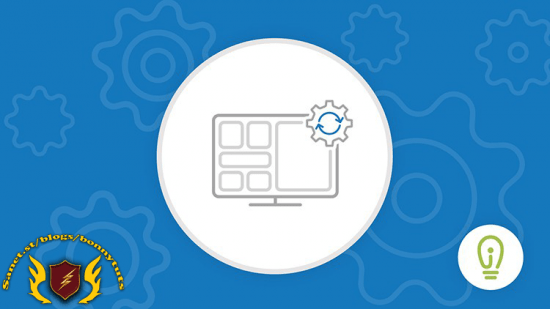
MP4 | Video: h264, 1280×720 | Audio: AAC, 44.1 KHz, 2 Ch
Genre: eLearning | Language: English + srt | Duration: 12 lectures (32m) | Size: 531.3 MB
How to navigate your everyday work experience with the new features of Windows 11
What you’ll learn
Explore the new Windows 11 interface
Personalize the Windows 11 atmosphere
Understanding how Windows 11 will work in your everyday work experience.
Utilize the new focus and time management features.
Requirements
Basic Computer Skills
Description
In this course learners will navigate through the new features available in Windows 11. Beginner, Intermediate and Expert level learners will be brought to new features. Learners will be able to navigate the new task bar and also set up the focus assist feature. Learners will also be able to utilize widgets. Go over how to start button has changed and the new features you have access to. Show how to get to the focus assist feature. Using the new features on multiple desktops and explain the use of why this is helpful and what you might use them for. Learn the understanding of snap groups. Explain what they are replacing and how you can also use them in the multiple desktops as well. It will allow for you to really customize your home screen. Learners will have an understanding of how Windows and Microsoft Teams integrate. Teams is now more connected in Win 11 with Chat. You can now chat with people using Teams. This is only available though for Teams Personal account not work or school accounts. This class will also mention that you have to download a work/ school version of Teams not the Teams that comes on your desktop.
Who this course is for
Students interested in learning more of Windows 11
How Microsoft Teams integrates with the new features of Windows 11
Learners will navigate the new task bar, set up the focus assist feature, use widgets, multiple desktops, snap groups a
Password/解压密码www.tbtos.com