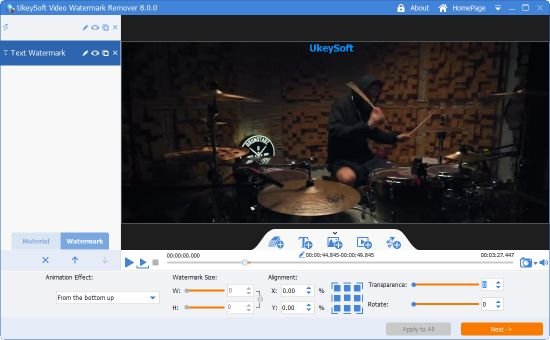
File size: 40.16 MB
UkeySoft Video Watermark Remover is special designed to remove the watermark from videos and adjust the blending modes, or replace the watermark with your own logo. You can easily to remove watermark, unwanted subtitles and text overlays from any videos/movies.
Remove Watermark
Delete watermark, logo, date, text, subtitle from video without degrading the video quality, it can read almost all video formats.
Remove Subtitles
Remove unwanted subtitles and text overlays without quality loss, it can remove subtitles from MKV, MP4, AVI, etc videos.
Add Watermark
Add text watermark, image watermark, video watermark or shape Watermark to your video, to prevent others from copying and using your video.
3 Steps to Remove Watermark from Your Video
• Add Video
Select the watermark you want to remove.
• Select Watermark
Select the watermark you want to remove.
• Remove Watermark
Click “Convert” start to remove watermark.
Remove Watermark/Logo
With Gaussian Blur Detection technology, it can remove watermark from any videos easily, and it won’t affects the background after removing. Three removal modes: Remove logo, add mosaic, Gaussian blur.
Remove unwanted Subtitles from Video
Remove unwanted subtitles and text overlays in a matter of seconds with the help of this Watermark Removal Tool, you can easily to remove Soft and Hardcoded Subtitles from a MP4, MKV, MPV, AVI Video.
Watermark Removing and Adding Features
Best video watermark removal tool for beginners to remove watermark/logo from video and add watermark like pros
• Remove Any Watermark
Remove logos, signatures or subtitles from any downloaded video, in order to enjoy or edit video without being distracted by the logo on the screen.
• Batch Remove Watermark
A lots of watermarks in video? This tool can batch remove each watermark/logo in different or same time range.
• Remove Watermark at Once
This tool also can help you batch remove watermarks from lots of videos, even your video are different video format.
• Read All Video Files
Read almost all the popular video formats include H265 video format and more formats from the Internet,etc.
• Original Video Formats Retained
After removing watermark from your videos, the original video format will be retained, you can also change the output video fromats.
• Add Text Watermark to Video
You can add text/words watermark (like date, author name, copyright info, copyright symbol, etc) to video, in order to declare the these videos are belong to you.
• Add Image Watermark to Video
To prevent others from copying and using your video without your authorization, this tool helps you add image with personal info and logo watermark to videos.
• Add Video Watermark to Video
This tool can help you create Picture-in-Picture (PiP), just add video to this video screen and set up the displayed time.
What’s new
• official site does not provide any info about changes in this version
Homepage
Download rapidgator
https://rg.to/file/cb91e9e7813300ab31169ff08fcad683/UkeySoft.Video.Watermark.Remover.8.0.0.rar.html
Download nitroflare
https://nitro.download/view/205601FA09B2E61/UkeySoft.Video.Watermark.Remover.8.0.0.rar
Download 百度网盘
链接: https://pan.baidu.com/s/1UBgTn5_fTPGEt7aikGcWww?pwd=rwjm 提取码: rwjm
转载请注明:0daytown » UkeySoft Video Watermark Remover 8.0.0 Multilingual