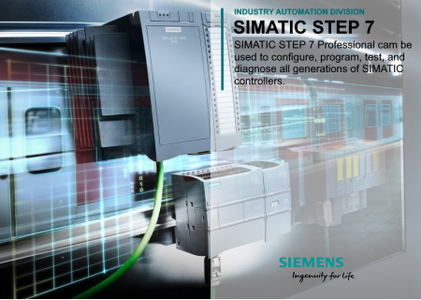
STEP 7 Professional(专业版) – 一款功能强大的工程组态软件包,适用于所有 SIMATIC 控制器进行组态和编程操作。其中包含的 SIMATIC WinCC Basic(基本版)可用于通过 SIMATIC 精简系列面板执行简单的可视化任务。.
STEP 7 V12 – 行业首选的工程组态系统,适用于产品生命周期的每一阶段:
- 缩短了工程组态时间
通过创新的编程语言以及集成的各种功能和图形化组态方式
- 提高了调试速度
通过集成的系统诊断功能、实时跟踪功能和高性能的在线功能以及快速高效的错误定位机制 - 降低了停机时间
通过 Web Server和 Teleservice,快速便捷地进行远程维护和诊断 - 加强了投资保护性
通过重复使用各种组件、库以及程序的高兼容性
STEP 7 V12 助您更为直观、高效地完成各种工程组态任务。
TIA 博途以其高度的组态透明度、智能的用户浏览界面以及简明的工作流,在日常操作和编程步骤中给人留下深刻印象。
系统中集成的各种功能如拖拽功能、复制粘贴功能和智能自动填充功能,都极大地提高了操作速度,简化了整个操作过程。
IEC 编程语言 功能强大的编辑器和高性能的编译器
- 结构化文本 (SCL)
- 梯形图 (LAD)
- 功能块图 (FBD)
- 语句表 (STL)
- 顺序功能图 (GRAPH)
The Team Siemens Digital Industries (DI) is pleased to announce the availability of Siemens SIMATIC STEP 7 Professional 2021 SR1 is the standard software package used for configuring and programming SIMATIC programmable logic controllers.
SIMATIC STEP 7 is specialized software package used for configuring and programming SIMATIC programmable logic controllers. It is part of the SIMATIC industry software.
SIMATIC STEP 7 V5.7 / Professional 2021, without TIA Portal, is programming software for the controller families SIMATIC S7/C7 and WinAC. Even the basic version of SIMATIC STEP 7 gives you easy access to the full potential of Siemens’ controllers and STEP 7 Professional opens even more possibilities thanks to a wide selection of program editors. With its vast array of easy-to-use functions, the STEP 7 software significantly boosts efficiency in all of your automation tasks. Whether for configuring hardware, establishing communications, programming, testing, commissioning and service, documentation and archiving, or operational and/or diagnostic functions, the software sets the benchmark in its field.
In this Scantime Live episode, you will learn how to create a new project with Siemens STEP 7 Professional including setting up Hardware Configuration via NetPro and Hardware Config, writing a small Ladder routine using Contacts, Coils and S5/S7 Timers, Downloading to a Siemens S7-300 PLC and testing your project.
Siemens Digital Industries (DI) is an innovation leader in automation and digitalization. Closely collaborating with partners and customers, DI drives the digital transformation in the process and discrete industries. With its Digital Enterprise portfolio, DI provides companies of all sizes with an end-to-end set of products, solutions and services to integrate and digitalize the entire value chain. Optimized for the specific needs of each industry, DI’s unique portfolio supports customers to achieve greater productivity and flexibility. DI is constantly adding innovations to its portfolio to integrate cutting-edge future technologies. Siemens Digital Industries has its global headquarters in Nuremberg, Germany, and has around 75,000 employees internationally.
Product: Siemens SIMATIC STEP 7
Version: Professional 2021 SR1 (2022/11) *
Supported Architectures: x64
Website Home Page : https://support.industry.siemens.com/
Languages Supported: english
System Requirements: Windows **
Size: 6.4 Gb
Siemens SIMATIC S7-SCL version 5.7
Siemens SIMATIC S7-GRAPH version 5.7 (SP1)
Siemens SIMATIC PLCSIM version 5.4 SP8 HF1
Siemens SIMATIC S7-PDiagn v5.7
Siemens SIMATIC S7-PM Project Messages v5.7 (SP1)
Password/解压密码www.tbtos.com
转载请注明:0daytown » Siemens SIMATIC STEP 7 Professional 2021 SR1