
Published 12/2022
MP4 | Video: h264, 1280×720 | Audio: AAC, 44.1 KHz
Language: English | Size: 1.27 GB | Duration: 2h 12m
Learn how to do element geometry extraction and its transformation to manage automated Modeling in Revit
What you’ll learn
Learn how to extract Geometry for all Revit Elements
Set transformations with geometry of location and rotation
Create Class objects for your extraction and storage methods
Create different Analysis functions to obtain results and assemble functions
Do Solid Operations and Intersections of objects
Requirements
Basic Knowledge of Revit any Version
Had taken the course Step by Step C# for Revit API for Plugin Creation
A computer with Revit, Visual Studio, Revit Lookup and AddIn Manager installed
Know a little about analytical Geometry
Description
This course is an amazing opportunity to excel your Revit API plugins creation with geometry content.In this course, we will build technical foundations to have geometrical freedom for developing and structure our workflows.We will pick where we left on the previous course and start by learning encapsulation with class creation, so that we can handle geometry properly, then we will work around location, rotation and solid extraction from different elements, once covered we will go to main transformation methods and the resources we have to do analysis and transformation of objects, and finally we will end the course with other solid operations.All of this content has been curated to be easily understood and implemented to your project requirements.This course is fully oriented towards architects, engineers, and constructors who have seen that automation and programming are not out of their scope if they plan to succeed and increase their full potential in areas that always require their attention.This course complements previous course From Zero Step by Step C# for Revit API for PlugIn Creation to set a new programming agenda that is more flexible and accessible to architects and engineers, and not just programmers.Help subsequent training agendas to be released as soon as possible by recommending, reviewing, and buying this type of content. Join me in bringing all of these capabilities to reality and transforming your BIM skills, and enjoy the freedom of possibilities to make technology work the way you need it to.And with all my hopes, I will do my best to ensure that this content will change your way of working for the better moving forward.
Overview
Section 1: Previous Requirements
Lecture 1 Introduction to the Course
Lecture 2 Check all necesary requirements
Lecture 3 Cleaning our Project
Section 2: C# Encapsulation
Lecture 4 Creating Classes
Lecture 5 Creating Elements to Extract on Revit
Lecture 6 Creating a Extract Functions File
Section 3: Revit API Geometry Fundamentals
Lecture 7 Points And Vectors
Lecture 8 Line and Curves
Lecture 9 Planes
Lecture 10 Intersection Line and Plane
Section 4: Revit Location and Geometry Extraction
Lecture 11 Extract Location Data from an Element
Lecture 12 Location Point of Other Objects
Lecture 13 Extract Bulk Solid Geometry From Revit
Lecture 14 Extracting Faces and Solids
Lecture 15 Creating Object on Faces
Lecture 16 Testing Placement
Lecture 17 Projection Of Centroid
Lecture 18 Fixing Translation
Lecture 19 Setting Rotation
Lecture 20 Setting Rotation Offset
Lecture 21 Fixing Structural Framings
BIM Modelers who want to spice the game by automating their workflows and create addins,Dynamo Enthusiasts that want to go deeper into automation and the creation of hard coded solutions.,BIM Managers and Coordinators that need to have that extra set of skills to improve their work aproaches.,Enginners that want to fasten modeling by automation and programing
转载请注明:0daytown » C# Revit Api Geometry Extraction And Analysis From Revit
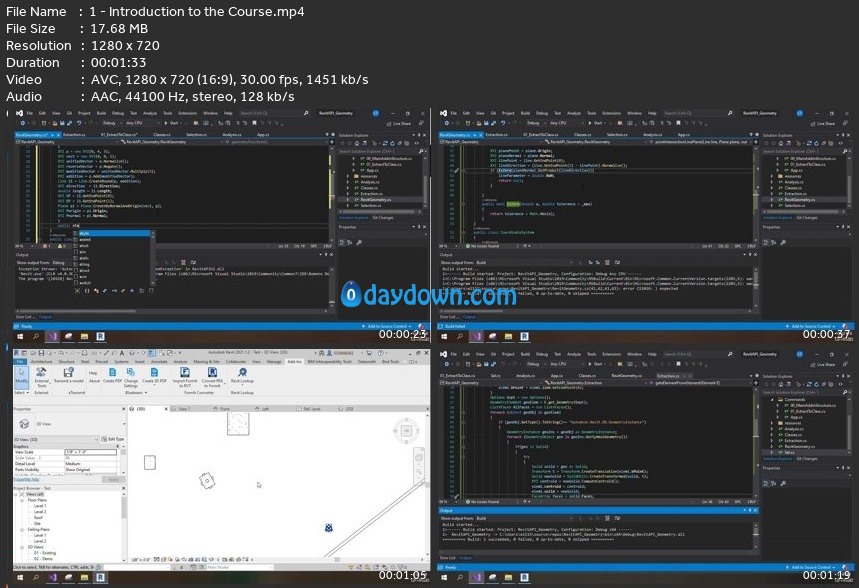 Password/解压密码www.tbtos.com
Password/解压密码www.tbtos.com