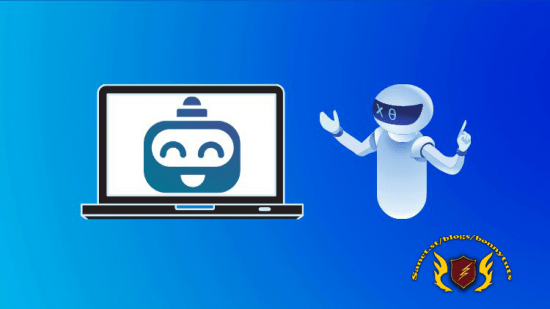
Published 12/2022
Created by Marcelo Cruz
MP4 | Video: h264, 1280×720 | Audio: AAC, 44.1 KHz, 2 Ch
Genre: eLearning | Language: English | Duration: 60 Lectures ( 5h 12m ) | Size: 2.75 GB
Learn how to create RPA automations with OpenRPA, a free open-source RPA tool for individual and business use
What you’ll learn
Understand RPA
OpenRPA download and installation
Learn the core basics (variables, arguments, flow control and much more)
Use with confidence the most used activities
Develop 7 RPA robots across different scenarios, from web automation to documents processing
Requirements
No programming experience needed.
Computer with Windows 10/11
Description
Welcome to Robotic Process Automation (RPA) with OpenRPA course, where you will learn what you need to get started in RPA (Robotic Process Automation) with OpenRPA.We will get started by finding out what RPA is, and then we will download and install OpenRPA. Once we have it installed, we will create our first robot. After that, we will explore the tool to get an understanding of how to use OpenRPA. Once we have learned the basics, we will develop robots that involve different automation scenarios, from web automation to data scraping. In this course we will develop the following robots:Robot 2 – Web Form CompletionThe robot extracts information from an Excel file, and after reading it, it will opens browser on a form page. For each line extracted from the Excel file, the robot will insert the data of each line in the respective form fields and submit.Robot 3 – Email AutomationThe robot will get emails from an Outlook account, and for each email, depending on the content, it will move the email to a specific Outlook folder. After moving a certain email, it will respond to it informing that the email was processed. After all the emails received have been processed, the robot will send an email to a certain recipient to inform that the processing has been completed.Robot 4 – Web Data ScrapingThe robot will launch the browser at a online store that contains books listed across multiple pages. The robot will extract the title and price of each book up to a certain page. After extraction, the information extracted from each book will be written in an Excel file.Robot 5 – Documents ProcessingImagine that an employee’s job is to copy text from a PDF invoice into an excel spreadsheet and then repeat this task hundreds of times a day. Not only is this work extremely tedious and boring, mistakes are also likely to be made during the task. This robot fully automates this process by cycling through each PDF file in a given directory, extracting certain information from each invoice and writing the information into a spreadsheet.Robot 6 – RPA ChallengeThe robot will perform the RPA Challenge. It will extract information from a spreadsheet provided on the challenge page, and for each line on the spreadsheet, the robot will have to insert the line data in the challenge form fields, which change position after a record is submitted.Robot 7 – Loans Application (Final Project)This will be the final project we will do, where will be explained and proposed an exercise to solve. The project consists of creating a robot that will extract loan requests from a spreadsheet. After obtaining the requests from the spreadsheet, the robot will open the browser on a page that allows it to simulate the processing of loan requests. The robot will have a form to insert information about the loan request, which is present in each line of the worksheet. After submitting an application, there will be two possible outcomes, the loan application being approved or rejected. If approved, the robot will have to extract the loan’s interest rate and loan ID, values that only appear when an application is approved. If the request is rejected, the robot will have no information to extract. After each request has been processed, the robot will write the status of the loan request, the interest rate and the loan ID on the spreadsheet.The robots developed during the course will be made available for download.The last two sections of the course will include an introduction to OpenFlow and Node-RED, tools that can work with OpenRPA.At the end of the course, you will have the most important notions and knowledge of how to develop RPA automations with OpenRPA!
Who this course is for
RPA Developers curious about open-source RPA
RPA Learners and Enthusiasts
Anyone wanting to save time, reduce errors, and improve efficiency by automating common computer tasks
Password/解压密码www.tbtos.com
转载请注明:0daytown » Robotic Process Automation (RPA) with OpenRPA