
Zerina 3D | Duration: 1:14 h | Video: H264 1280×720 | Audio: AAC 44,1 kHz 2ch | 494 MB | Language: English
Hello guys and welcome to a new Blender course! My name is Zerina and in this course, we are going to be modeling Jo Grinder from the famous Pixar movie “Soul”. We will start our character creation by importing the reference images that you can find here: Jo Grinder References. Then we will start modeling the character piece by piece using basic mashes and modifiers slowly following the references. Once we modeled out the body we will start creating the face and lastly, we will model the eyebrows and the glasses.
When we finish modeling the character we then will be able to add materials to it. You can find the reference for the body texture here Body Texture
When we finish modeling and applying all materials we are going to start preparing our scene for rendering.
The first thing we will do is will add a backdrop then we will model out the piano tiles using basic modifiers and mesh as well.
Secondly, we will pose our character add the lights and camera.
I will show you how to adjust render settings and you will be ready for rendering.
This course is mainly for beginners but if you are an advanced 3d artist you can use it for inspiration or a quick project! Let’s have fun and model some animals! Let’s hop on to the videos!
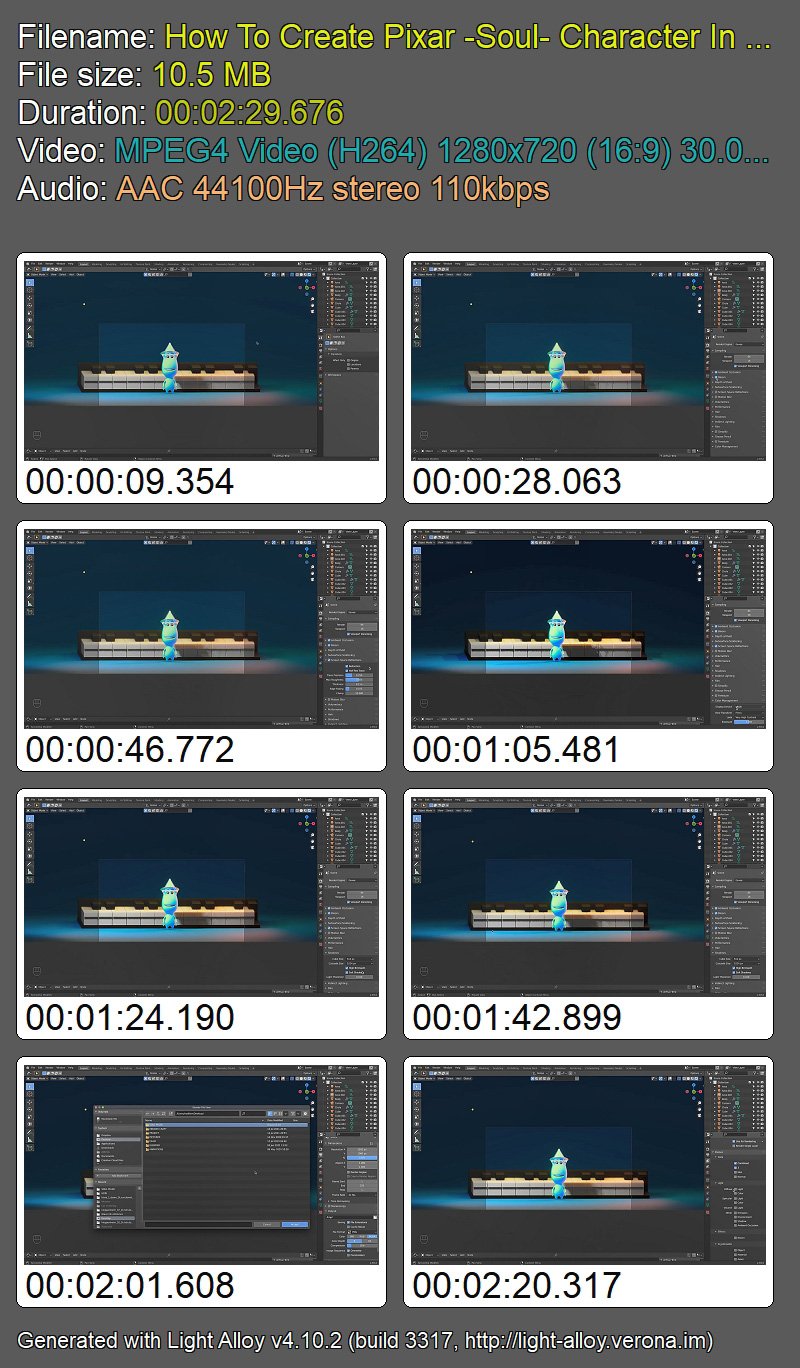
Password/解压密码www.tbtos.com
转载请注明:0daytown » How To Create Pixar Soul Character In Blender