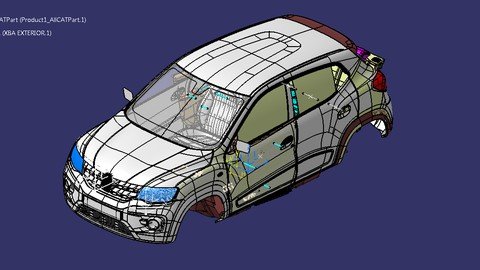
Last updated 12/2022
MP4 | Video: h264, 1280×720 | Audio: AAC, 44.1 KHz
Language: English | Size: 19.27 GB | Duration: 23h 15m
Here we will work on parts from Hyundai, JLR, Tata mot, volvo,
What you’ll learn
Take this course if you are looking for job change in automotive design or want to learn domain
Here you will learn CATIA and one automotive domain which is important to get a job
Here you will start from sketchinHere your will learn all real thing that we do in any company ( not like a CAD centre )g and end with interior projects
After completing this course you will be confident for any two or three year experience job in design
Here you will learn interview process , discussions of your interview and resume writing for this course
Here we will also discuss some projects that you can reflect in resume
Requirements
Fresher and Experienced
Description
My name is Singh and professionally am automotive seating design engineer and I have 10+ year of experience of working with many such as Hyundai, Honda , Audi and In this course we are going will learn the Automotive interior design with engineering. CAD and engineering, and if we are doing both that is called design, there is no use of CAD if you are design something without using engineeringSo this course is totally industry oriented and we will follow every rule of design, and we will work on Here am going to teach you from job prospectus, if you are looking for job in automotive then this course is for you Whether you are a fresher or working in small scale industriesIn the course course I have also discussed the interview process and the discussion happened during interviews that ill really Help you to find a job ,If someone have job constrain contact me I will help youYou some of having questions How to become a automotive design engineerFor that I have free course on , that will clear your all doubt about designSo in this course we will learn automotive interior and seating doming from very basic level to advance levelAnd then we will do some project that you can reflect on your resume for interviewAnd I added some recorded doubts session of my personal classes, that will clear your many doubt if you want you can skip that but I wont suggestEvery Sunday am taking free classes for student and you can join my free classes to clear your doubts
Overview
Section 1: INTRODUCTION
Lecture 1 Course introduction
Lecture 2 .How to become automotive designer
Lecture 3 03. Course detail to become a automotive designer
Lecture 4 04. Course detail in CAD
Section 2: SKETCHING AND SKETCH ANALYSIS AND CONSTRAINS
Lecture 5 sketch Exercise 1, Position sketches with axis system
Lecture 6 sketch Exercise 2 and basic commands
Lecture 7 sketch exercise oblong holes with curvatures
Lecture 8 sketch exercise 4
Lecture 9 sketch exercise 5
Section 3: Part modelling using boolean operations
Lecture 10 01.Part design,CATIA settings & non hybrid design
Lecture 11 Boolean operation with with transformation features
Lecture 12 Boolean shaft operation
Lecture 13 Draft % pattern command
Lecture 14 Multi-section using guide curve
Lecture 15 multi-section using coupling
Lecture 16 Trim operations
Lecture 17 09.Part design add vs assemble
Lecture 18 10.Part design multi section doubts
Lecture 19 11.Part design multi section doubts
Lecture 20 12.10.Part design multi section doubts Measurements
Lecture 21 Difference between add and assemble
Section 4: Remastering or Reverse engineering (important for interview CAD tests)
Lecture 22 Exercise 1 basics of remastering
Lecture 23 02. Exercise-2
Lecture 24 02. Exercise-2.0
Lecture 25 Exercise-3
Lecture 26 EXERCISE 5
Lecture 27 SPA analysis
Lecture 28 EXERCISE 6
Lecture 29 How to create slots on metals
Lecture 30 remastering live doubts
Lecture 31 live Doubts class
Lecture 32 Live Doubts class bead creation
Lecture 33 Live doubts class on ribs operation
Lecture 34 Live doubts class
Lecture 35 Live doubts class
Lecture 36 how we use Assembly workbench in industries
Section 5: Remastering doubts exercise
Lecture 37 Foot cover frame
Lecture 38 foot frame EXERCISE NO 17-18 DOUBTS_2
Lecture 39 cad test 1
Lecture 40 cad test 1.1
Section 6: Basic surfacing
Lecture 41 Basic surfacing tools
Lecture 42 Basic tool 2
Lecture 43 exercise 1
Lecture 44 exercise 2
Lecture 45 exercise 2.2
Lecture 46 doubts session
Lecture 47 14.Football
Section 7: Surface remastering
Lecture 48 Exercise1
Section 8: Wrap surface (Help to develop CAD skill)
Lecture 49 exercise 1
Lecture 50 exercise 2
Section 9: A2B or Plastic design for automotive (Important For CAD tests)
Lecture 51 01. Introduction to trims
Lecture 52 11.Basic introduction to plastic
Lecture 53 02.BAsic Introduction to commands
Lecture 54 03. SIDE SHIELD INTRODUCTION
Lecture 55 04.SIDE SHIELD MODIFICATION 1
Lecture 56 05.SIDE SHIELD MODIFICATION 2
Lecture 57 06.SIDE SHIELD CLOSE BODY
Lecture 58 07. Tooling Analysis and B surface
Lecture 59 08. Tooling Analysis and B surface doubt
Lecture 60 CUPHOLDER DOUBTS
Lecture 61 09. CHECK LIST SIDE SHIELD
Lecture 62 IB SIDE SHIELD DISCUSSION
Lecture 63 10.Plastic physical part explanation
Lecture 64 09. Live discussion
Section 10: Recline handle project
Lecture 65 Introduction
Lecture 66 Cad and question and shortcuts for cad test
Lecture 67 Cad and question and shortcuts for cad test 2
Lecture 68 Cad and question and shortcuts for cad test 3
Section 11: Engineering features (snap,locator, clip towers, welding boss, ribs,) & standard
Lecture 69 Engineering features and power copy
Lecture 70 LOCATOR TYPE AND ASSEMBLY SEQUENCE
Lecture 71 LOCATOR
Lecture 72 POWER COPY
Lecture 73 strain
Section 12: EASY ENTRY AND LUMBER KNOB
Lecture 74 LIVE CLASS
Section 13: Mastersection
Lecture 75 Exercise 1
Section 14: Drafting and basic gd&t of plastic
Lecture 76 side shield cover darwing
Section 15: Interview process and Question answers (prepare for interview)
Lecture 77 001. course detail
Lecture 78 Basic requirements
Lecture 79 02
Lecture 80 03
Lecture 81 04.CAD basic questions answers
Lecture 82 05. Slider lifer study
Lecture 83 06. gap & flush and failure
Lecture 84 09.checklist
Lecture 85 SEATING OVERVIEW
Lecture 86 Technical interview part 1
Section 16: Doubt class for udemy students
Lecture 87 PERSONAL CLASSES DEMO SESSION
Fresher and Experienced
转载请注明:0daytown » Catia V5 Basic To Advance Interior Exterior Surfacing R16-30
