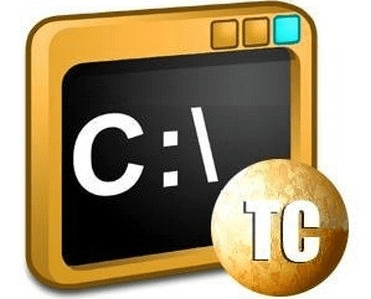
JPSoft Take Command是该公司非常流行的命令行处理器4DOS的32位Windows替代品。Take Command具有4DOS的所有功能,另外它还增加了某些图形特征,例如:向回滚动的缓冲区,可定制的工具栏,通过下拉菜单访问公共命令。”Caveman”功能使你能够直接在Take Command窗口中运行有滚动输出的字符模式应用程序(例如:PKZip或XCOPY)。
File Size: 71 MB
Take Command is a comprehensive interactive GUI and command line environment that makes using the Windows command prompt and creating batch files easy and far more powerful. Take Command displays your command line applications in tabbed windows, with optional Explorer-style integration for a visual look at your folders. Take Command includes hundreds of major enhancements to the command line and CMD commands such as COPY, DEL, and DIR, and adds more than 140 new commands, 460 internal variables and functions, a batch file IDE / debugger, and thousands of other features.
Take Command is also a powerful batch file programming tool, including an integrated IDE with a sophisticated editor and batch debugger. Take Command offers extensions such as DO loops, SWITCH statements, error and exception handling, system monitoring and event triggers, third-party plugins, and more than 700 built-in variables and functions.
The Windows “Command Prompt” shortcut is a Windows console (command line, or character mode) session that runs the default command processor CMD (also called the “Windows command shell”). The command prompt is essential for developers, systems administrators and advanced users. Unfortunately, CMD commands and the Windows console UI have always been woefully lacking in ability compared to what is available in most other operating systems. Because of the limitations in the Windows command prompt, users have been forced to use the GUI for inappropriate tasks, or even to write custom programs to perform simple tasks that CMD should have been able to handle.
Are you frustrated with the limitations of the CMD command line and batch scripting? Do you yearn for a real scripting language, and an integrated IDE and batch debugger? How about a Windows command processor that can do all of that, and still run your existing CMD prompt commands and batch files?
Take Command is our flagship product. For 30+ years, JP Software has been helping programmers, system administrators, technical support professionals, and advanced users save time and money, and cure their command prompt frustrations. Take Command offers a new approach to working in Windows, bringing users the power of the command line and the ease of use of the Windows GUI. Take Command includes a complete CMD replacement command shell that provides you with a vastly better Windows command line UI, and thousands of features that are not available in CMD (or even in those vaunted Linux shells).
Homepage
https://anonymz.com/…ps://jpsoft.com
Download rapidgator
https://rg.to/file/4cdf89483ea233bc01f5eecc8fafd503/Take.Command.31.rar.html
Download nitroflare
https://nitroflare.com/view/A6AB48C7AE11A25/Take.Command.31.rar
Download 百度网盘
链接: https://pan.baidu.com/s/164sXLKHCdXwqSm2bpS2fWw?pwd=4t5x 提取码: 4t5x
转载请注明:0daytown » JP Software Take Command 31.01.19 x64 Multilingual