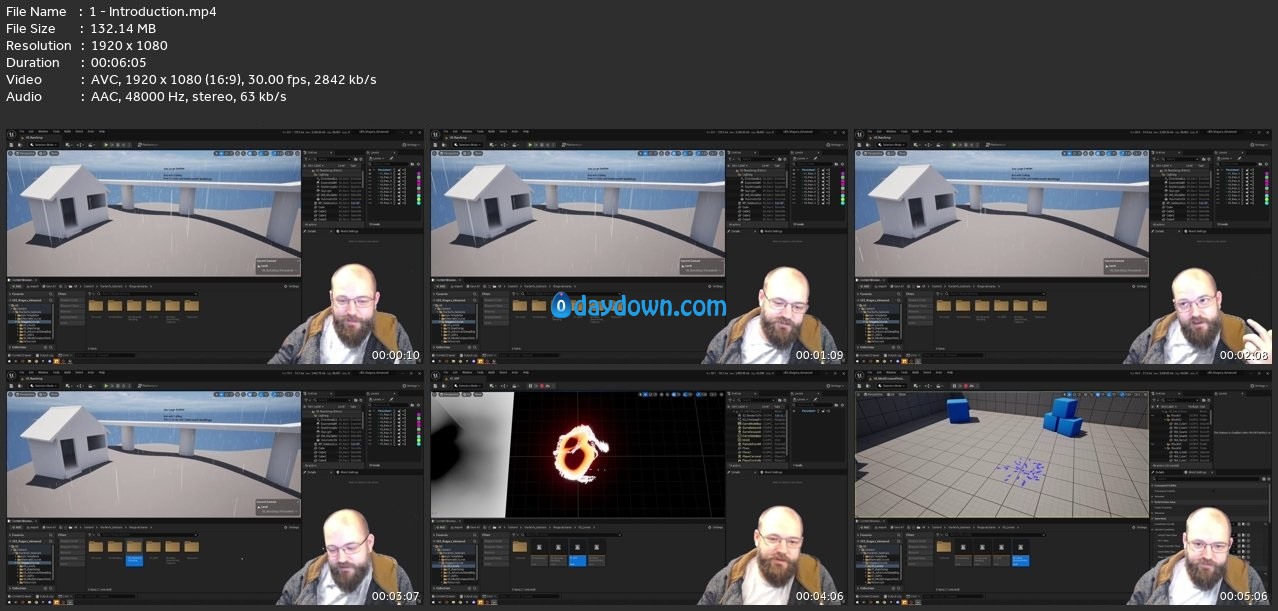Published 12/2023
MP4 | Video: h264, 1920×1080 | Audio: AAC, 44.1 KHz
Language: English | Size: 9.45 GB | Duration: 7h 13m
Your complete course for expaning Niagara in Unreal Engine 5
What you’ll learn
Learn Advanced Techniques for working with Niagara Particles
Setup Data Interfaces to read from Collisions, RVTs, Render Targets, SDFs, Mesh Distance Fields and more!
Understand how we can process data into useful forms like Flowmaps and Collisions Avoidance
Learn to build our own modules using Scratch Pad to further extend Niagara’s abilities
Requirements
A good understanding of Niagara and Unreal (ideally finished the Introduction to Niagara Course)
Description
Welcome back to part 2 of this Unreal Engine 5 Niagara Course – Advanced Niagara. In this course we expand upon the topics we covered in Part 1 and start to utilise Data Interfaces to import data into Niagara from elsewhere in the engine. By sampling: Runtime Virtual Textures, Render Targets, Collisions, Textures, Mesh Vertices and UVs, Splines, Player Data, Signed Distance Fields and Mesh Distance Fields we’re able to create very complex motions and interactions – fully expanding the Niagara Toolkit to create dynamic and interactive Systems. Over the course of 7.5 hours, all broken down into bite size 10-15 min videos, we cover everything mentioned above and more in this advanced deep dive into vfx and tech art. Each chapter contains many examples, full of handy comments, as well as a many corresponding video lectures that explains in full detail what is being done and why – so you’re learning both the techniques being used and building up a base of background knowledge of first principal concepts, allowing you to build up your own effects in future. With industry standard practices from my 15 year career, including 5 years of teaching Game Art at a Masters Degree level, this course will cover all various uses of Particle effects and Renderers – this course will fully equip you to add some Visual Effects life into your realtime scenes in Unreal Engine 5.
Overview
Section 1: Introduction
Lecture 1 Introduction
Lecture 2 Course Files
Section 2: Rain Interactions
Lecture 3 One Large Rain System
Lecture 4 Spawn Rate By Volume
Lecture 5 In Line Spawn Calculations
Lecture 6 Attached To Player
Lecture 7 Collisions
Lecture 8 RVT Heightmap Data
Lecture 9 RVT Heightmap Kill Module
Lecture 10 GPU Cost Comparison
Lecture 11 Landscape Data Interface
Lecture 12 Render Target Setup
Lecture 13 Render Target Height Kill
Lecture 14 Rotate Render Target
Lecture 15 Quantised Sampling
Lecture 16 Spawn on Depth Buffer
Lecture 17 Rain Conclusion
Section 3: Advanced Sampling
Lecture 18 Flowmap from Terrain Height
Lecture 19 Align Particles to Z Height
Lecture 20 RVT Material
Lecture 21 Edge Detection
Lecture 22 Align to Landscape
Lecture 23 Spline Sampling
Lecture 24 Spline Position
Lecture 25 Spline Conclusion
Lecture 26 Final Position Binding
Lecture 27 Mesh Tangents
Lecture 28 Mesh Tangents and UVs
Lecture 29 Flow from Textures
Lecture 30 Textures SDFs
Section 4: Sign Distance Fields – SDFs
Lecture 31 SDF Intro
Lecture 32 SDF Shapes
Lecture 33 SDF Combine
Lecture 34 Wobbly Material
Lecture 35 Capture SDF Render Target
Lecture 36 SDF Niagara System
Lecture 37 Distance Field Avoidance
Lecture 38 Scratch Pad Distance Field Sample
Lecture 39 Sphere Trace Distance Field
Lecture 40 SDF Conculsion
Section 5: Mesh Distance Fields – MDFs
Lecture 41 MDF Introduction
Lecture 42 Custom Structs and Enums
Lecture 43 Spawn on Distance Field
Lecture 44 Projected Forces
Lecture 45 Finalise Initial MDF System
Lecture 46 MDF Setup Linear Force
Lecture 47 MDF Avoid Surfaces
Lecture 48 NPC Setup
Lecture 49 Player Avoidance
Lecture 50 Time Based State Machines
Lecture 51 Fade Over Time and Conclusion
Anyone looking to expand their abilities using Particle effects in Realtime and Games projects