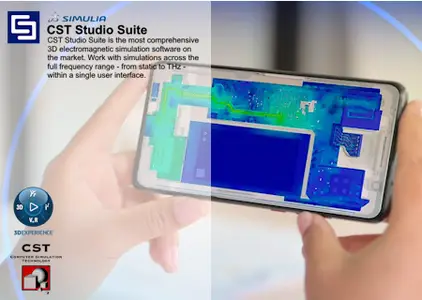
CST Studio Suite 2025 是一种高性能 3D EM 分析软件包,用于设计、分析和优化电磁 (EM) 部件及系统。
适用于整个 EM 范围内各类应用领域的电磁场解算器全部包含在 CST Studio Suite 的一个用户界面中。解算器可以结合使用以执行混合仿真,使工程师可以更灵活地利用高效、直接的方法,对包含多种部件的整个系统进行分析。与其他 SIMULIA 产品的协同设计允许将 EM 仿真集成到设计流程中,并从最早期阶段开始推动开发流程顺利进行。
EM 分析的常见目标包括天线及滤波器的性能和效率,电机和发电机中的电磁兼容性及干扰 (EMC/EMI)、人体 EM 磁场暴露、机电效应,以及高功率设备的热效应。
CST Studio Suite 在全球范围内的领先科技及工程公司中得到广泛应用。它极其有利于将产品推向市场,同时还能缩短开发周期并降低成本。仿真允许利用虚拟原型。可以在设计流程早期优化设备性能并发现及解决潜在合规性问题、减少所需的物理原型数量,并将测试失败及召回的风险降至最低。
Computer Simulation Technology (CST) announces the release of SIMULIA CST Studio Suite 2025 SP1 is an advanced electromagnetic simulation software that offers a user-friendly interface and integrated solvers for High Frequency, Statics and Low Frequency, EDA and Electronics, EMC / EMI, Particle Dynamics, and Multi-Physics Thermal / FEA.
What’s new in CST Studio Suite 2025
Dassault Systèmes released the latest version of their 3D electromagnetic simulation software, CST Studio Suite 2025, in November ’24. It brings performance enhancements as well as new features to make sure that you can efficiently develop and optimize your future electromagnetic products.
Onboarding and Examples
When using simulations to make design decisions, it is crucial that you have set up your model correctly. To support and educate users, CST comes with multiple ‘getting started’ books, and the component library now contains more than 500 ready-to-run simulation models. These models provide insights into what can be done in the latest version of CST Studio Suite and how to start with your modeling and simulation setup.
SIMULIA ULM (unified licensing model)
A few years ago, Dassault Systèmes introduced the SIMULIA ULM. The unified licensing model is a more flexible licensing system, as it allows you to have a shared pool of compute licenses across all your SIMULIA products. The foundation of ULM is the compute tokens, which are used to cover your day-to-day needs. Tokens are checked out when running a simulation, and when the simulation is completed, the tokens are returned to the license pool. The same tokens are used whether you’re solving multiple jobs, using multiple CPUs, or multiple GPUs; whether you’re running electromagnetic simulations or, for example, structural simulations. In addition to tokens, you can also use credits, which are consumed on use. The number of credits consumed per hour depends on how many CPUs and GPUs you wish to use during your simulation. Typically, credits are used as a complement to tokens when you have a temporary peak in your simulation needs. When using the ULM, the front-end/GUI license will be valid for CST Studio Suite and, for example, Opera, Antenna Magus, Filter Designer 3D, and the recently acquired WASP-NET software. Additionally, EDA import functionality using e.g. ODB++ or IPC-2581 file formats in CST Studio Suite is also included in ULM. ULM tokens and credits are used as compute licenses for all these software programs.
Updates to Python CST apps
Even more Python CST apps are available in this latest release, bringing new features and enhanced performance. Many new methods are now available for writing your own Python scripts, especially when looking at PCB Studio and Design Studio (the schematic part of CST). When it comes to the 3D simulation studios/modules, most queries are available, including fetching results. 3D modeling is still done by embedding VBA code.
Antennas, RF components, and high-frequency solvers
Time domain solvers
– Floquet boundary condition to (narrowband) simulation of unit cell structures using T-solver
– Multiple simultaneous excitation lists can now be sequentially excited with the TLM solver
– Improved performance in the TLM discretizer and solver initialization for complex models
F-solver
– Performance improvements for the methods using tetrahedral mesh, in particular for curvature calculation during mesh generation and refinement
– Multi-frequency adaptive tetrahedral mesh refinement option for pre-defined frequency samples
– F-solver DDM (domain decomposition method)
. Further improved performance of the domain decomposition solver
. Automatic detection of similar domains for repetitions in the course of the domain decomposition solver start
Array task
– Time delay excitations for broadband beam steering
– Support to use existing array projects as subarray models
– ‘Simulation by zones’ is now also supported by the TLM solver
I-solver
– Adaptive surface mesh refinement
A-solver
– UTD (uniform theory of diffraction); higher-order contributions are now available
– Introduction of field source ports: Combined S-parameter and near-field surrogate model, enabling full IP protection. Allows for full far-field and S-parameter results in placement scenarios and advanced schematic-based workflows. Supported solvers for the placement domain include T-solvers (FIT, TLM) and the integral equation solver.
Additional design tools
– Antenna Magus, Filter Designer 3D, FEST3D, etc. are now included in the CST Studio Suite installer
– WASP-NET is now integrated into the SIMULIA ULM
– FEST3D includes a new exporting mode to CST Microwave Studio with CAD primitives, including parameters
EMC and EDA
– Importing PCBs is now quicker, especially on large boards. More control over details such as etch factor, solder mask, and more detailed via models. There are also feature improvements to operations such as bending PCBs.
– Improved flexibility when using Python for PCB import.
– When meshing advanced PCBs with tetrahedral mesh, this is now significantly faster.
– Another convenient feature for getting a quick overview of your board is the line impedance plot, which gives you a colormap plot showing the impedance along the selected traces. When using the thermal solvers, there are improvements in the electronics cooling ribbon for setting up fans, heat pipes, and field monitors.
– The pRLC solver now supports dispersive magnetic permeability, which might be of interest when modeling, for example, ferrites.
Low frequency
– There are additional feature enhancements on Litz wires.
– The low-frequency TD-solver now supports non-periodic linear motion scenarios that can be used when modeling, e.g., actuators.
CST Studio Suite 2025.01 – Release Notes
This service pack is a recommended update, which includes the following corrections and improvements.
CST Studio Suite is a high-performance 3D EM analysis software package for designing, analyzing and optimizing electromagnetic (EM) components and systems. Electromagnetic field solvers for applications across the EM spectrum are contained within a single user interface in CST Studio Suite. The solvers can be coupled to perform hybrid simulations, giving engineers the flexibility to analyze whole systems made up of multiple components in an efficient and straightforward way. Co-design with other SIMULIA products allows EM simulation to be integrated into the design flow and drives the development process from the earliest stages.
CST is a market leader in providing 3D electromagnetic (EM) field simulation tools through a global network of sales and support staff and representatives- CST develops CST STUDIO SUITE, a package of high-performance soft-ware for the simulation of EM fields in all frequency bands- Its growing success is based on a combination of leading edge technology, a user-friendly interface and knowledge-able support staff- CST solutions are used by market leaders in a diverse range of industries, including aerospace, auto-motive, defense, electronics, healthcare and telecommuni-cations- CST is part of SIMULIA, a Dassault Systèmes brand-
Owner: CST is part of SIMULIA
Product Name: CST Studio Suite
Version: 2025 SP1
Supported Architectures: x64
Website Home Page : http://www.3ds.com
Languages Supported: english
System Requirements: Windows *
Size: 8.7 Gb
转载请注明:0daytown » CST Studio Suite 2025 SP1
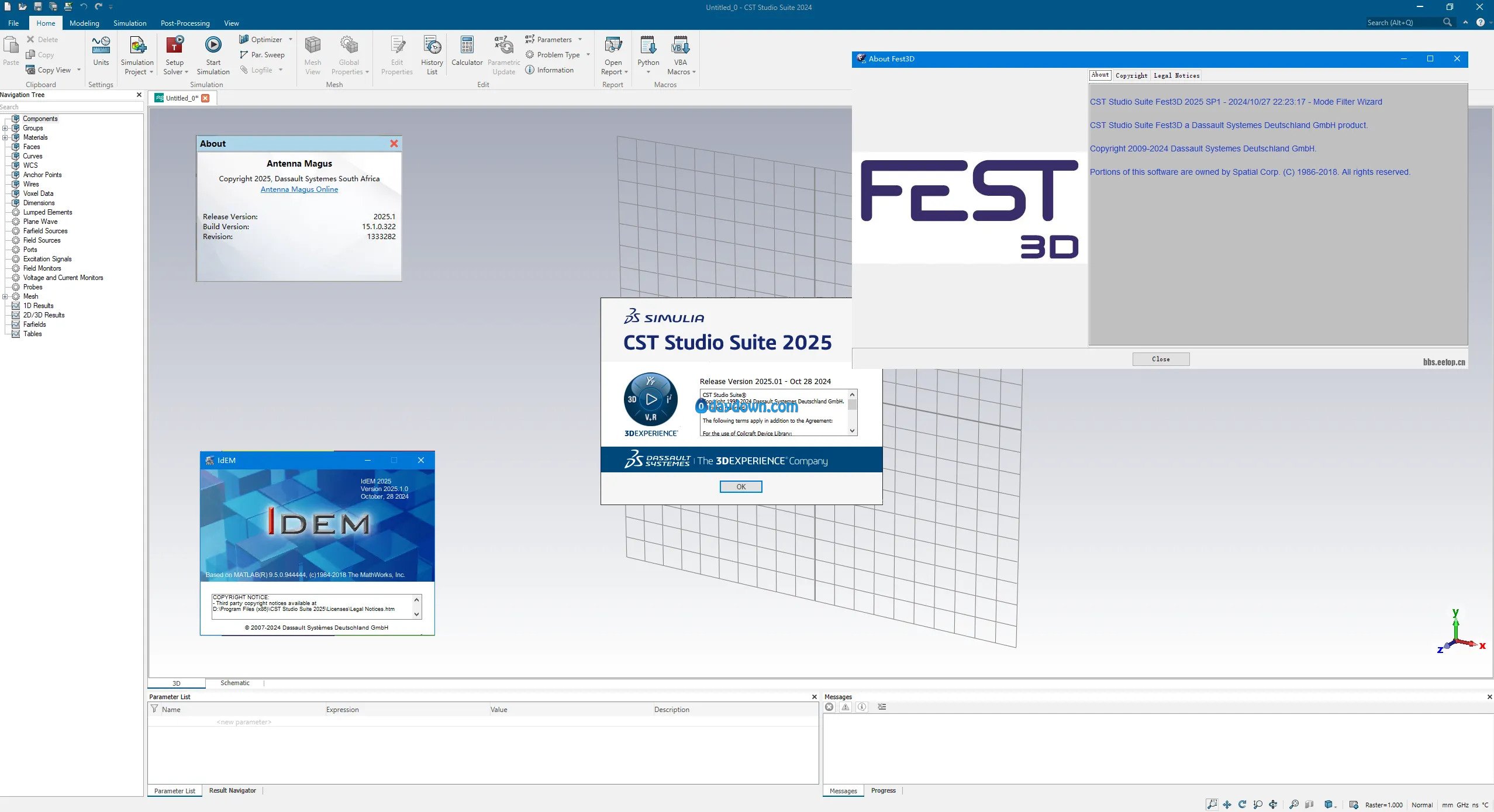 Password/解压密码www.tbtos.com
Password/解压密码www.tbtos.com