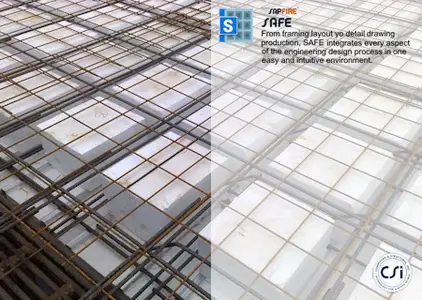
CSI SAFE适用于从简单到复杂的混凝土楼板、任意形状和各种厚度的基础分析和设计。基础可以是筏基、条形基础或独立扩展基础的组合 1) SAFE是利用强大的基于对象建模来自动进行从简单到复杂的混凝土楼板和基础系统的分析与设计。SAFE可以分析和设计具有任意形状、各种厚度、柱顶托板、开洞、边梁和不连续的楼板和基础底板,基础可以是筏板基础、条形基础或独立基础的组合。 2) SAFE的分析是基于最新有限元分析技术进行的,它能够准确地反映出扭矩的效应;在用户自定义参数的基础上自动生成有限元网格;基础的计算模型是弹性地基上的厚板,其中单压土壤弹簧是基于地基作用的模量自动进行离散分布,可以给每个对象单独设置地基模量。 3) 软件生成钢筋布置,并且计算柱底周围的冲切剪力对基础的影响。在基于平板配筋的有限元模型中,软件提供了包括开裂性质在内的各种选项。
Computers and Structures, Inc. (CSI) is pleased to announce the availability of SAFE 22.x. This release adds AISC 360-22 composite beam design and the latest AISC section database. When working in a model with curved concrete beams, SAFE now has an option to convert these beams to shell slabs. For those working with steel-framed floor systems, serviceability assessment of these floors subjected to walking vibrations has been added following Chapter 7 of the AISC Steel Design Guide 11. In addition, this new version updates the API to support .NET 8.
SAFE is a software tailored for the engineering of elevated floor and foundation slab systems. Slab modeling, analysis, and design procedures feature a suite of sophisticated tools and applications, couple with post-tensioning, punching-shear, and beam detailing, and integrate the influence of soils, ramps, columns, braces, walls (rectilinear or curvilinear), and other interfacial elements. Interoperability with SAP2000 and ETABS allows users to import models, loading, and displacement fields into SAFE for more advanced local assessment of slab systems within larger structures. A 3D-object-based model may originate in SAFE or import from SAP2000, ETABS, or CAD. Templates quickly initiate a model. Grid, snap, chamfer/fillet, trim/extend, circular- and spline-curve controls allow direct drawing of any slab shape. Replication tools streamline modeling for a series of unique slab systems, as was done with Studio Gang’s Aqua in Chicago, Illinois (Reid, Robert L. Chicago Tower’s ‘Wavelike’ Design Features Different Shapes For Every Floor. Civil Engineering Apr. 2007: 22). Up to four simultaneous display windows present the model. Interactive database editing presents definition tables in SAFE and Excel.
This video explains safe software and its uses, design codes, and other basic details.
Founded in 1975, Computers and Structures, Inc. (CSI) is recognized globally as the pioneering leader in software tools for structural and earthquake engineering. Software from CSI is used by thousands of engineering firms in over 160 countries for the design of major projects, including the Taipei 101 Tower in Taiwan, One World Trade Center in New York, the 2008 Olympics Birds Nest Stadium in Beijing and the cable-stayed Centenario Bridge over the Panama Canal. CSI’s software is backed by more than three decades of research and development, making it the trusted choice of sophisticated design professionals everywhere.
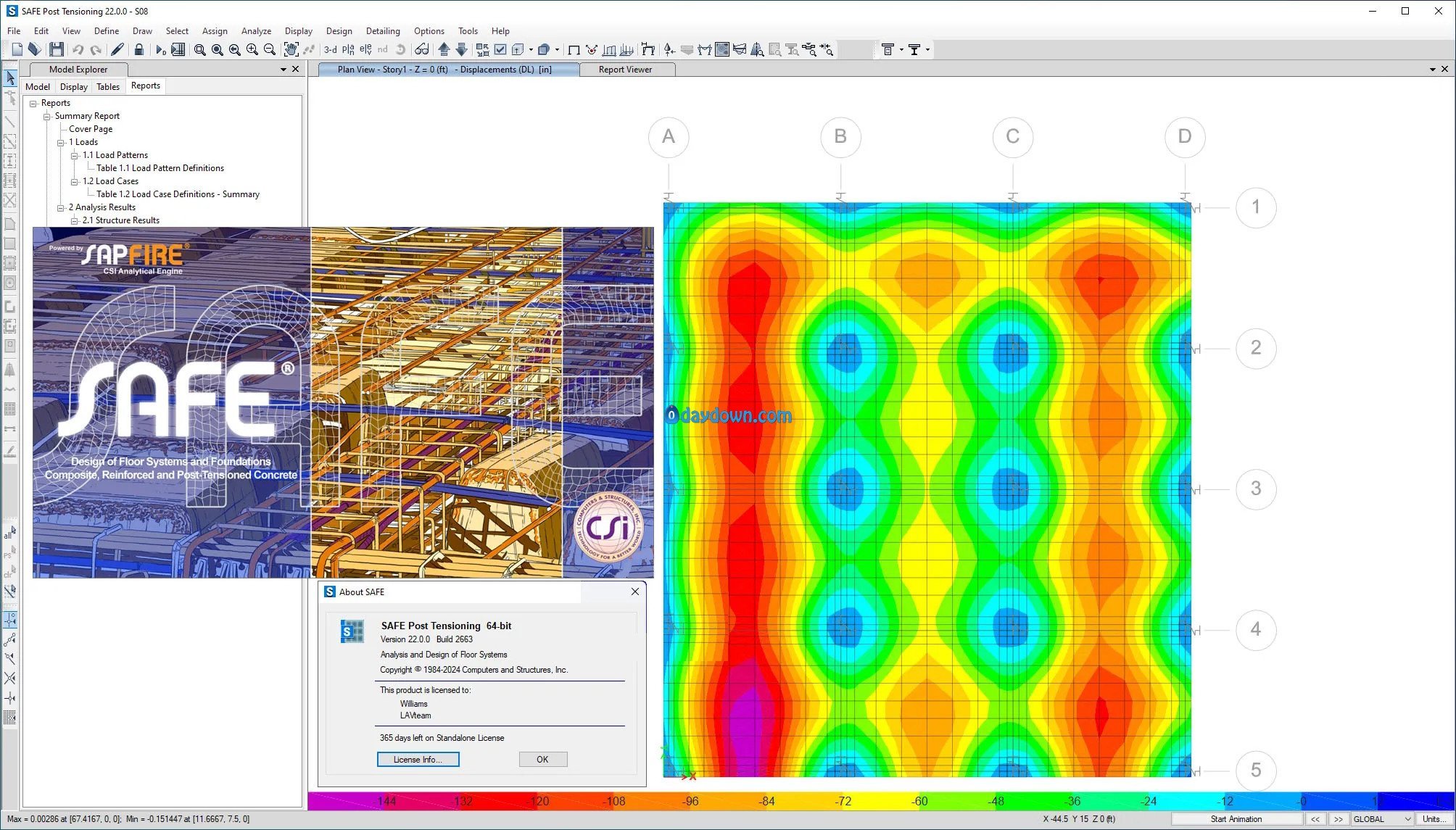
Owner: Computers and Structures, Inc. (CSI)
Product Name: SAFE
Version: 22.x
Supported Architectures: x64
Website Home Page : http://www.csiamerica.com
Languages Supported: english
System Requirements: Windows *
Size: 770.2 mb
22.0.0 Build date: 04/05/2024 Program name: CSI ETABS v22.0.0 build 3628 x64 Protection type: Sentinel RMS 9 Cracker's names: raduga_fb/LAVteam Instructions: Unrar. Install the app choosing option 'On-prem Standalone' --- NOTE (not needed in this build) --- Delete created by default .net native image. Run as admin <installdir>\CSiNativeImageGen.exe -> F4 -> F4 --- Run \patch\Etabs_v22_kg_lavteam.exe Name: lavteam.org A license file (lservrc) will be generated. Copy both generated above license and applied emulator (SentinelRMSCore.dll) to the folders: <installdir> and <installdir>\CSiLicensing\ NOTE: for using Chinese codes copy file \patch\level.txt to the <installdir>
Password/解压密码www.tbtos.com
转载请注明:0daytown » CSI SAFE 22.4.0