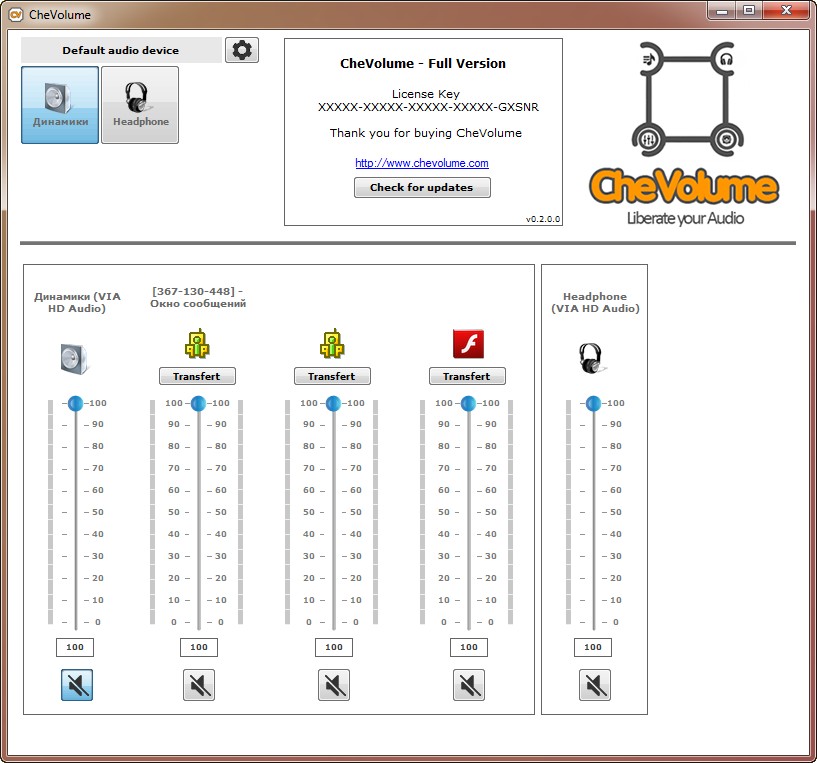
CheVolume 0.2.0.0 | 1.1 MB
Per-application volume control. You want to have music on your speakers ? A good game in your headset and maybe a movie on your TV connected by HDMI? The 3 at the same time ? CheVolume is there for you and provide total control over your audio devices. Handle the volume and the sound exit of all your applications.
As such, you can listen to music on your speakers, watch a movie on a computer-connected television set and play a game on your headphones, without the sounds overlapping. In addition, you can adjust the volume for each one or mute certain apps altogether, with a simple button press.
A simple method of managing which audio device plays what
In short, CheVolume is a handy and effective tool that you can rely on for managing the output location for all your sound-emitting software, be they games, media players or web browsers, so you can enjoy multiple activities simultaneously.
OS :Windows XP / Vista / Windows 7 / Windows 8
Language : English
Home Page – http://www.chevolume.com/Default.aspx
Download uploaded
Download rapidgator
http://rg.to/file/c93bd5921912dbdc739c6e1ca94258f1/CheVolume.0.2.0.0.rar.html
Download 城通网盘
http://www.400gb.com/file/79561633
Download 百度云
http://pan.baidu.com/s/1hq3SpSC
转载请注明:0daytown » CheVolume 0.2.0.0